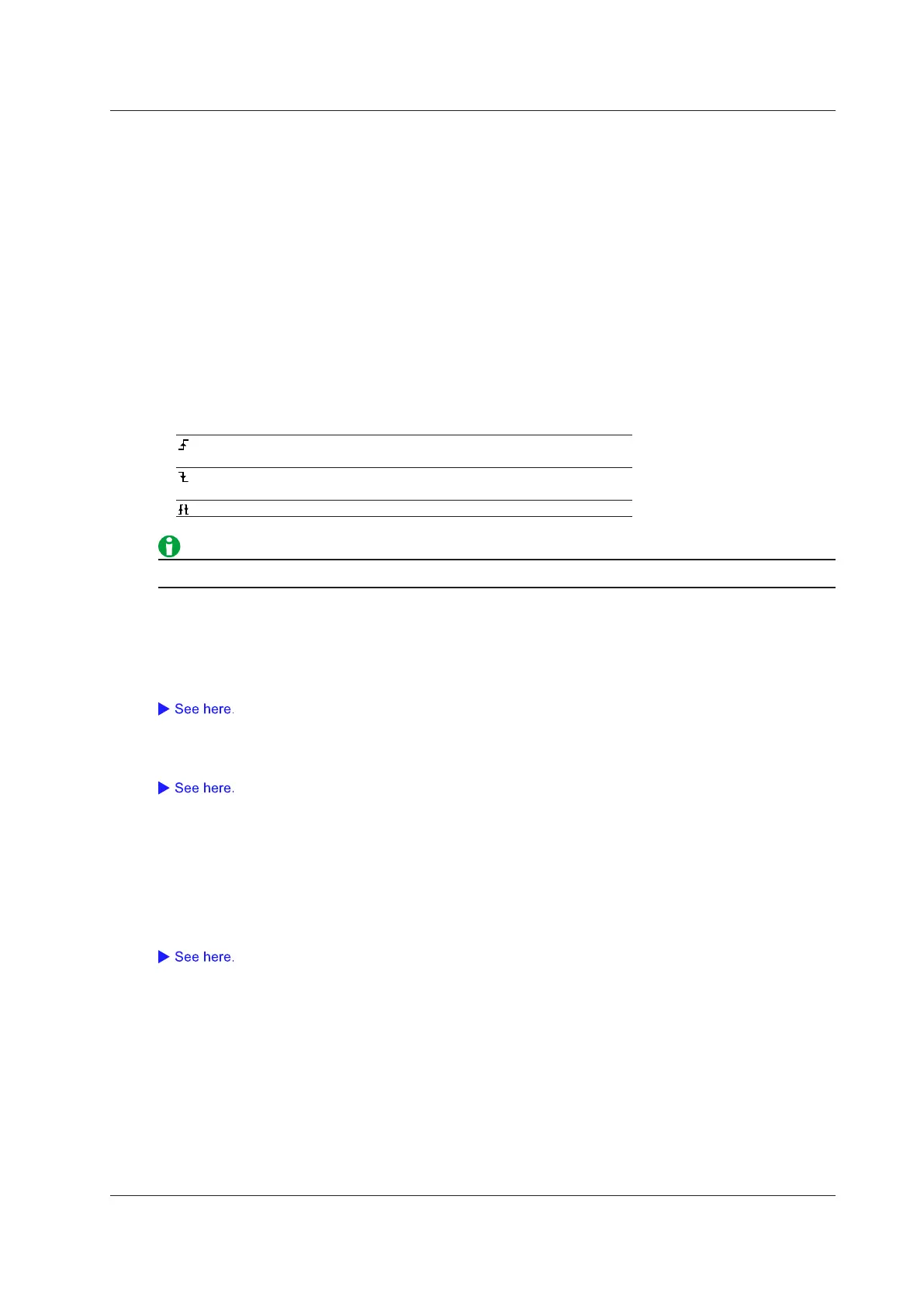14-5
IM DLM3054-01EN
Hysteresis (Hysteresis)
When the search source waveform is CH1 to CH4 or Math1 to Math4, you can set a width (hysteresis) to the
edge detection level so that the instrument does not detect edges on level changes within the specified width.
Selectable range: 0.3 div to 8.0 div
Resolution: 0.1 div
Pattern Search
Clock Source (Clock)
You can select from one of the settings below. The available settings vary depending on the model.
CH1 to CH4/LOGIC*, Math1 to Math4, None (not specify a clock source)
* CH4 or LOGIC, whichever the corresponding key is illuminated, can be selected. If you select LOGIC, select
the source bit (bit 0 to bit 7).
Clock Source Slope
Select the clock source slope.
When the source changes from a level below the specified level to a level
above the specified level (rising)
When the source changes from a level above the specified level to a level
below the specified level (falling)
When a rising or falling edge is detected
You cannot set a pattern to a signal that is set as the clock source.
Search Conditions (Condition)
• Search Source Pattern (Pattern)
Set the search source (CH1 to CH4, Bit0 to Bit7, Math1 to Math4, excluding the clock source) pattern.
This item is the same as that of the trigger source pattern (Pattern) of the pattern trigger.
• Combination (Logic), Achievement Condition (Condition), Time Condition (Time Qualification)
These items are the same as those of the pattern trigger.
• Reference Times (Time or Time1 and Time2)
Selectable range: 1ns to 10s
• Level (Level) and Hysteresis (Hys)
Set the level and hysteresis used to detect the search source waveform state.
These items are the same as those of the edge search.
14 Searching Waveforms
