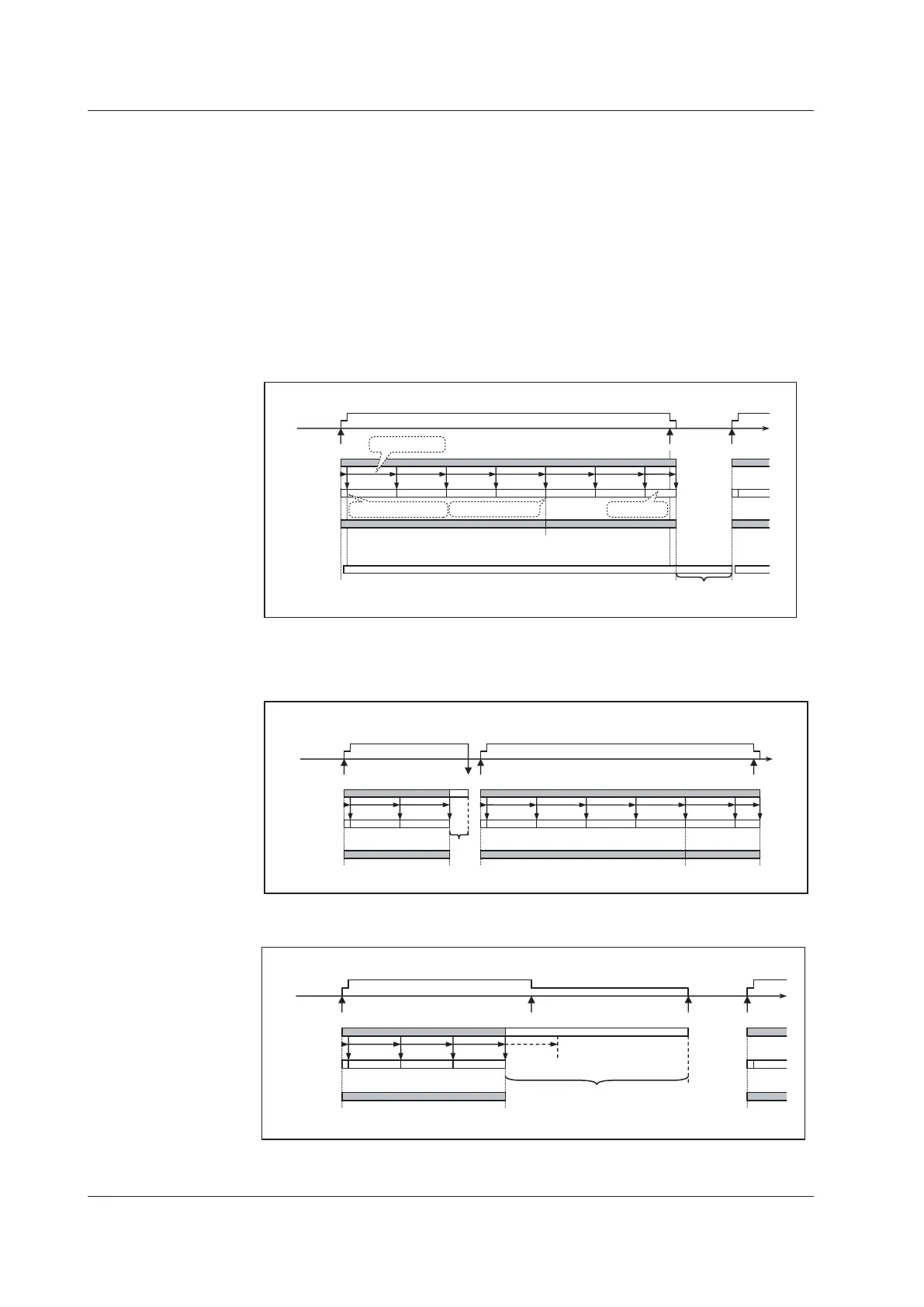Operation When the CF Card Is Inserted
CF Write (Data Write Timing):
The timing at which data is written to a file (CF File) on the CF card. Starting
with the second write operation (append), the operation is timed according to the
save interval. The write count is the count at which the file reaches 5 MB when
measuring at the shortest measurement interval. When the count is reached the file
closes, and a new file is created upon the next write operation. You can choose a
file creation mode of Rotary or FullStop mode (see “Save Mode”on page 4-3).
Info (File Information):
Files have numbers and start/stop conditions. You can access this information
using the PC software’s Viewer function.
• Normal Operation
Mode
Data
CF Write
CF File
Info
AlarmDO
Backup
Measure
Idle
HoldUpdate Update
5s-SW 5s-SW 5s-SW
FileNo.=0 FileNo.=1
Start EndNew file
Immediate save start
Write count reached
Final save
Save interval
(60s)
*
* Write count in this figure is an example only.
Count at which the file reches 5 MB at the shortest measurement interval.
Alarm Output (AlarmDO) is the same as when the CF card is not inserted.
• When a Power Cut
Measure Measure
Auto restore
StartInfo
Abnormality
New file New file End
FileNo.=0 FileNo.=1 FileNo.=2
• When Operating the Access Stop Switch (CF-SW)
5.3 Explanation of Functions
