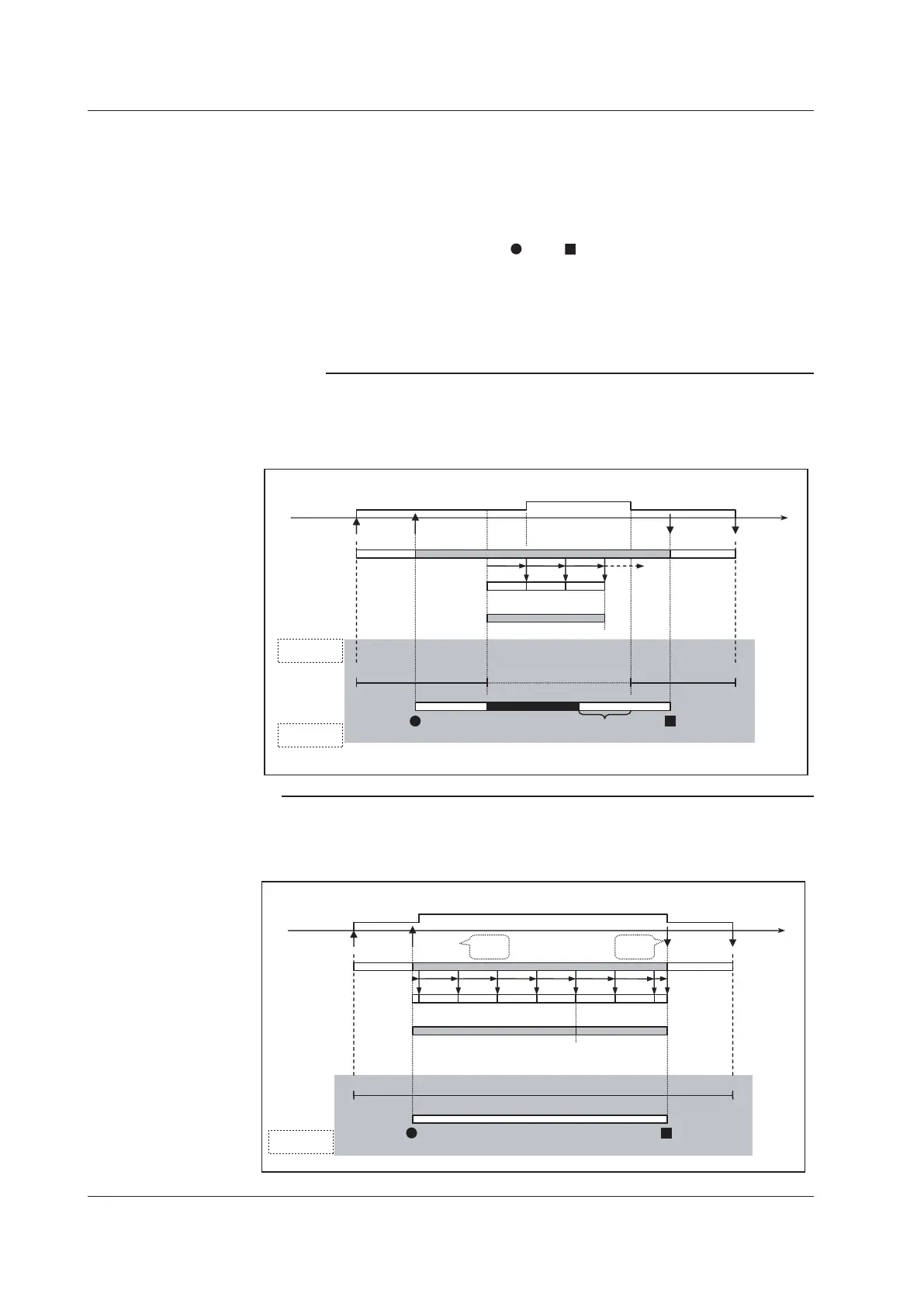Simultaneous Output of Measured Data via Communications and Saving to CF
Card
Output of data to the PC and saving of data to the CF card in the MX100 main unit can
be carried out simultaneously. Saving of data to the CF card occurs according to record
start/stop command (Backup command) from the PC. Thus when using the PC software,
data measured with the recording start ( )/stop ( ) operation is saved to the PC and CF
card at the same time (Dual Save).
This function is also available when programming applications with the MX100/DARWIN
API (use in combination with the “Backup”recording command and the “GetData”data
acquisition command).
Note
Under normal functionality, saving of data to the CF card is for backup when communications
are cut.
Backup When Communication Is Cut
Mode
Timeout
(60 s)
(60 s)
Connects (Monitor display)
Data backup
Command
Data
CF Write
CF File
PC Software
Communication
status
Recording
operation
Disconnects
No data displayed
Save on PC
Save on CF
Recording
starts
Recording
stops
Data acquierd
and replenished
retroactively
Replenish
lost data
Comm. cut Comm. restart
Dual Save Function (When Using the PC Software)
• Normal Operation
Record
(Start)
Record
(Stop)
(GetData)
Mode
Command
Data
CF Write
CF File
PC
Software
Recording
operation
Recording
starts
Recording
stops
Save on PC
Save on CF
Start New file Stop
Connects (Monitor display)
Disconnects
5.3 Explanation of Functions
