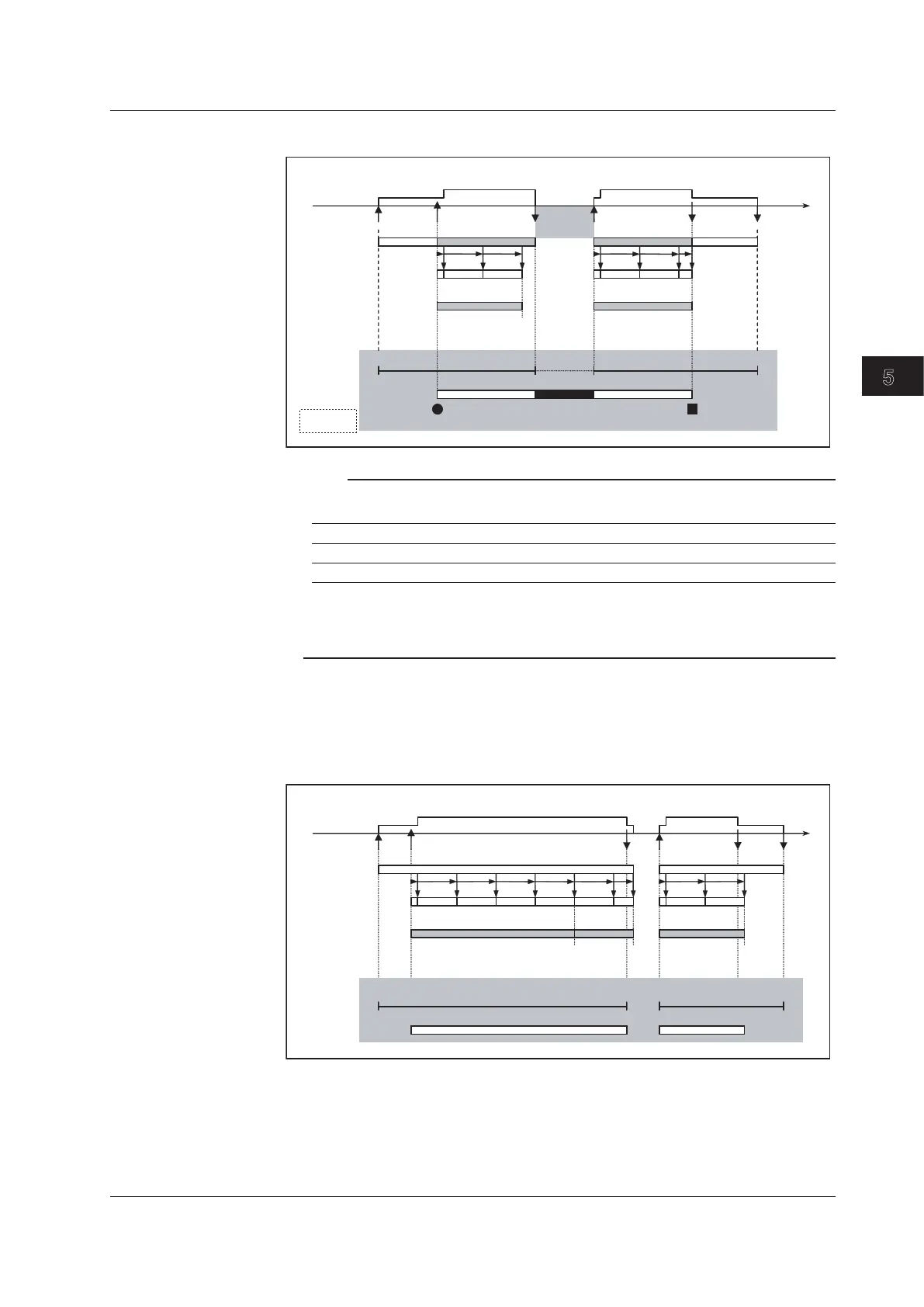5-9
IM MX100-01E
Dual Save Functions (/DS option only)
• Operation Mode Retention/Auto Restore
(GetData)
Mode
Backup Backup
Auto
restore
Command
Data
CF Write
CF File
PC
Software
Abnormality
Save on PC
Save on CF
Start New file Stop
Recording
operation
Recording
starts
Recording
stops
Replenish
lost data
Connects (Monitor display)
Disconnects
No data
displayed
Note
When using the MX100 Standard Software, the data saved to the PC and CF card depends on
the following.
Setting Screen and Items Data saved to PC Data saved to the CF Card
Save interval [Log. conditions] screen [Recording interval] [Monitoring interval]*
Saved channels [Channel] screen [Record] [Monitor]
* Measurement groups of the save monitoring interval are saved to the same file.
When the Recording interval and Monitoring interval, and the Record and Monitor settings are
set the same, measured data is saved to the PC and the CF card under the same conditions.
Dual Save Function
(When Using an Application Based on the MX100/DARWIN
API
• Application Example 1
Backup
OFF
(60s)
Measure
Stop Start
Backup
Measure
GetData
Data Handling
Mode
Data
CF Write
CF File
Save on CF
MX100/
Daewin
API
aplication
Start StartNew file Stop Stop
Data handling on the PC after Using GetData (Display, Computation, Thinning, Saving,
Etc.)
5.3 Explanation of Functions
