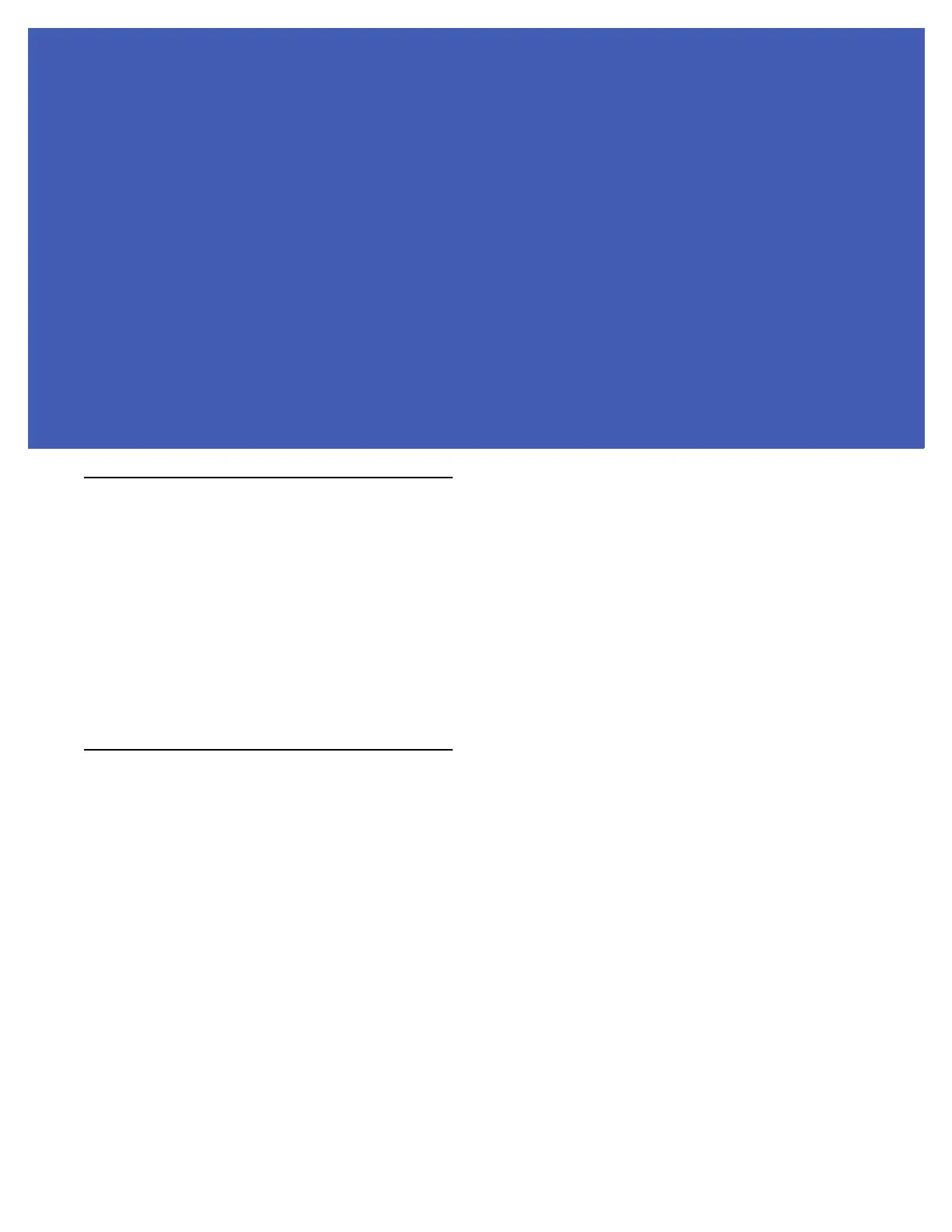CHAPTER 6 APPLICATION DEVELOPMENT
Introduction
The primary communication to the Zebra FX7500 RFID reader is via the LLRP protocol interface on TCP port
5084. There are two ways to develop applications for the reader:
•
Using the RFID3 API set included in the Zebra RFID SDK. The FX7500 reader supports host-based and
embedded RFID3 APIs.
• Java, C SDK support via the Eclipse IDE for host-based and embedded applications.
• Microsoft .Net support via the Visual Studio 2005/2008 IDE for host-based applications only.
•
Using the LLRP interface directly. Users can either use open source LLRP stacks, or develop their own
LLRP stacks. The FX7500 supports host-based and embedded applications.
Reference Guides
The following resources can be found on http://www.zebra.com/support:
•
FX Series Reader Software Interface Control Guide, p/n 72E-131718-xx
•
Programmer’s Guide provided with the Zebra RFID SDK. This introductory guide describes how to
perform various functions using the RFID3 API set.
•
FX7500 Embedded SDK Installation Guide provided with the Zebra RFID SDK.
•
FX7500 Embedded SDK Programmers Guide provides instructions on creating new embedded
applications.
•
Related Documents and Software on page xi for more documentation regarding RFID API and
application development.