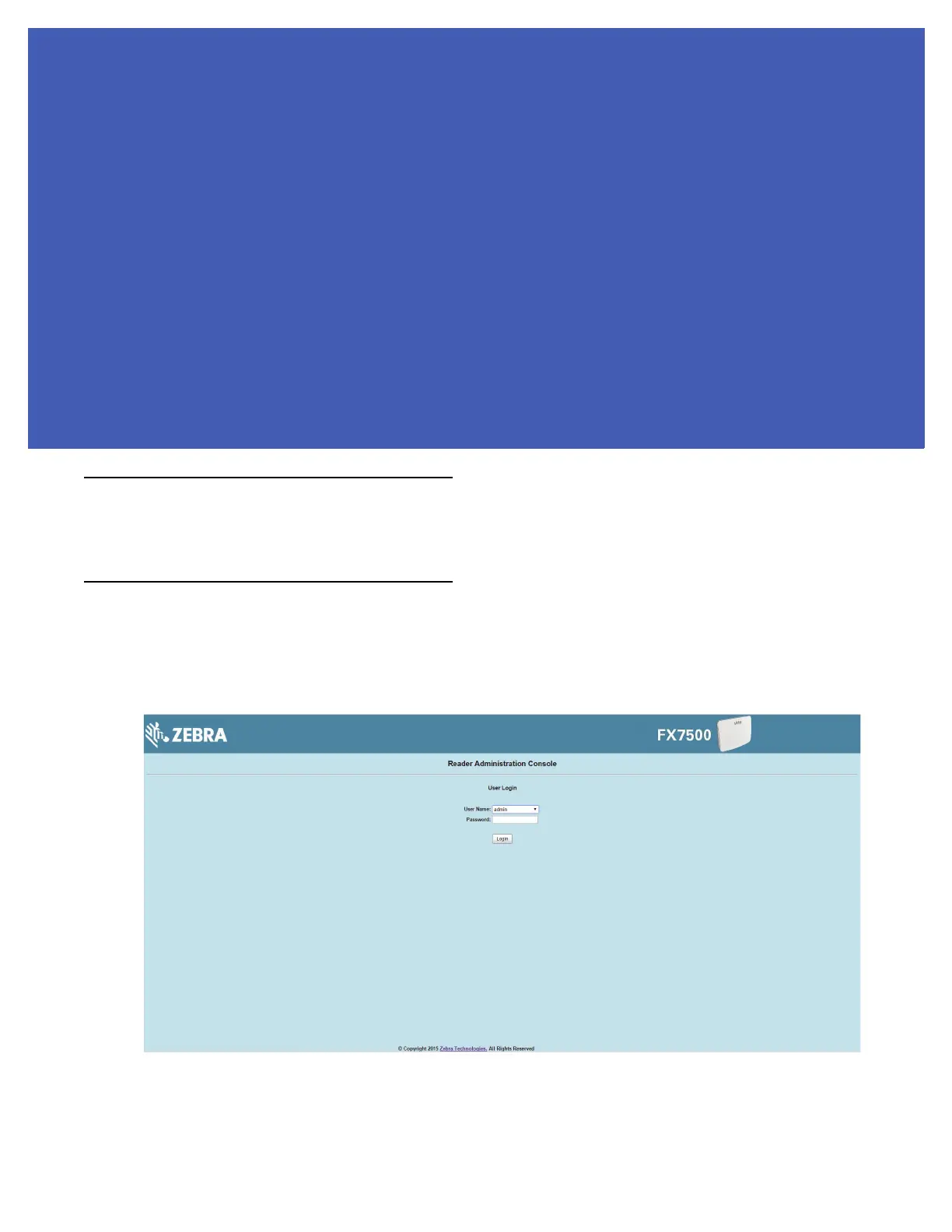APPENDIX B STATIC IP CONFIGURATION
Introduction
This appendix describes three methods of setting the static IP address on an FX7500 RFID Reader.
Reader IP Address or Host Name is Known - Set the Static IP Using the Web
Console
1. Browse the device using the host name, e.g., FX7500CD3B1E.
2. Log onto the device.
Figure B-1
Reader Administration Console Login Window
3. Click Communication.
