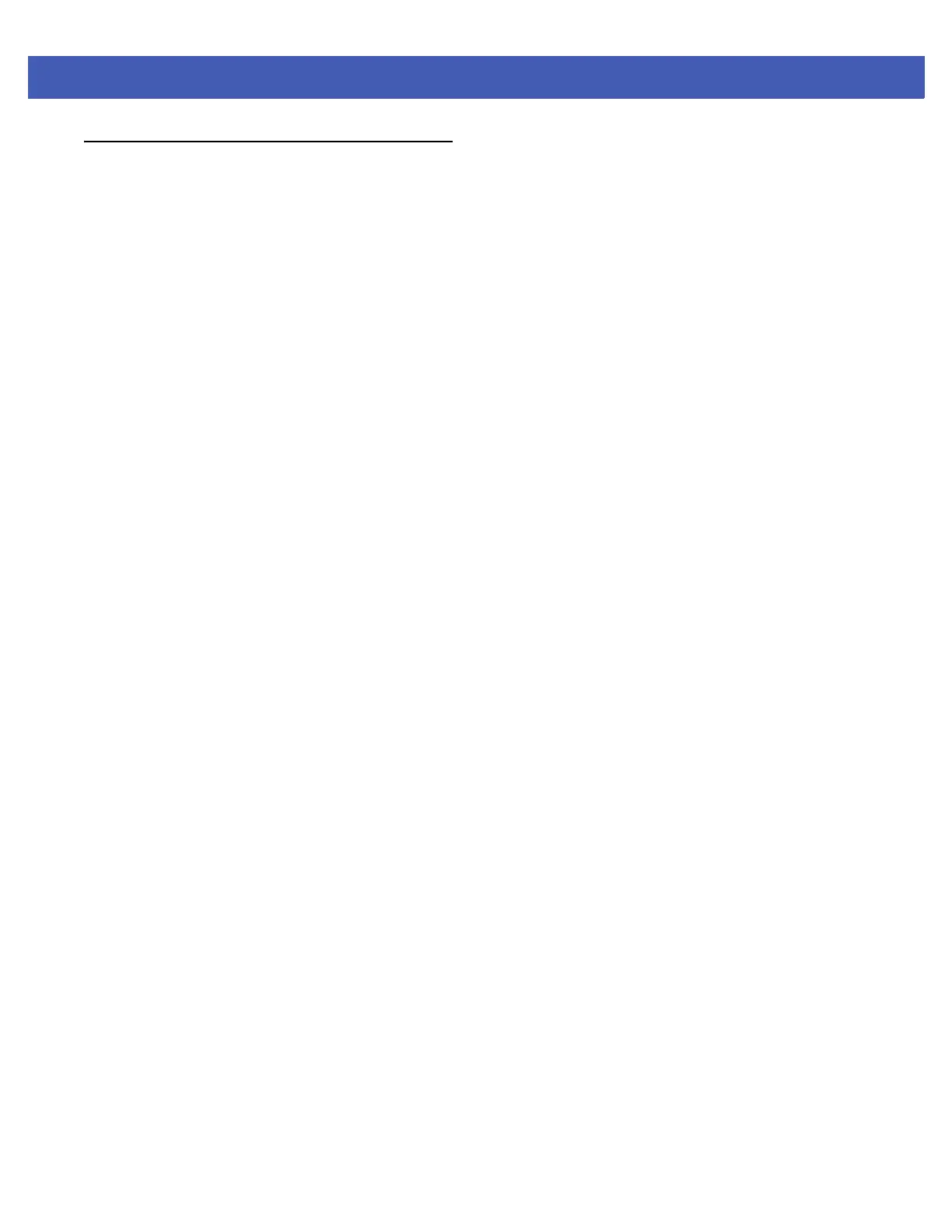Getting Started 2 - 7
FX7500 RFID Reader Features
Configuration and Upgrading
Use the Administrator Console to reconfigure the reader. See Chapter 4, Administrator Console. The reader
can also accept new firmware and configuration updates.
Tag Management
The Administrator Console provides the Read tags feature. See Read Tags on page 4-30. Use client
applications based on Zebra EMDK (Enterprise Mobility Development Kit) such as Power Session, or LLRP
(EPCGlobal Low Level Reader Protocol) for additional tag management operations such as
Write, Lock,
Filtering, Event Management and Kill.
Device Management
Quick Backup and Recovery
Use a web browser to back up and restore reader configuration by downloading the configuration XML file. Use
the
Administrator Console to download the file to the reader.
SNMP Integration
The reader can send real time notification of specific events and failures to an SNMP server.
Logging
The reader keeps a log of all system-related activities for security and troubleshooting. The log includes
time-stamped system activities such as login attempts and hardware failures. Use the log to pinpoint problems,
to facilitate quick resolution, and to identify administrators who may require additional training to prevent future
problems. See System Log on page 4-46.
Connection Options
The FX7500 provides flexibility for connecting to networks through an Ethernet connection or the USB client
port. The reader’s primary network interface is Ethernet. The Ethernet interface accesses each reader from
anywhere on the network using the unique host name or IP address.
Additionally, the USB client port supports (by default) a
Network mode of operation. This enables a secondary
network interface as a virtual adapter over USB. The interfaces co-exist and if the Ethernet connection fails,
the application can switch to USB using a specific IP and can control the reader.
See Communications Connections on page 3-5. To use the USB port for network connection, see Wireless
Intrusion Protection Systeml Wireless IPS.
