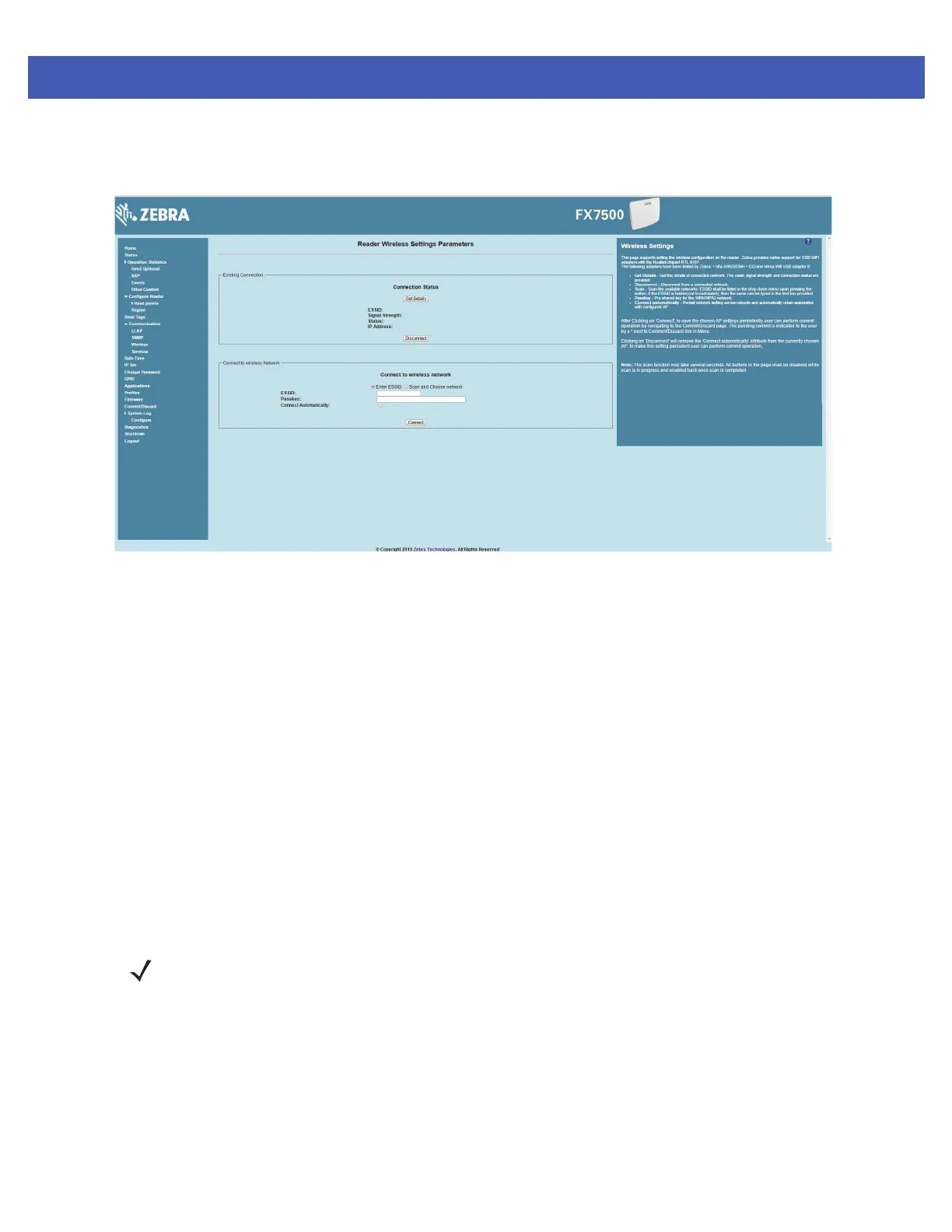4 - 36 FX7500 RFID Reader Integrator Guide
Wireless Settings
Select Wireless to view the Reader Wireless Settings Parameters window.
Figure 4-25
Wireless Settings Window
Use this window to set the wireless configuration on the reader. Zebra provides native support for USB WiFi
adapters with the Realtek chipset RTL 8187, and tested the following adapters:
•
Alfa AWUS036H
•
CCrane Versa Wifi USB Adapter II
The Wireless Settings window offers the following options:
•
Get Details - Click to get details of the connected network, including the ESSID, signal strength, and
connection status.
•
Disconnect - Click to disconnect from a connected network.
•
Scan and Choose Network - Scan the available networks. Clicking this lists the ESSID in the
drop-down menu. If the ESSID is hidden (not broadcasted), enter the ESSID in the text box provided.
•
Passkey - Pre-shared key for the WPA/WPA2 network.
•
Connect Automatically - Persist network setting across reboots and automatically retain association
with the configured AP.
NOTE The scan function can take several seconds. All buttons on the page are disabled while the scan is in
progress, and re-enabled when the scan completes.