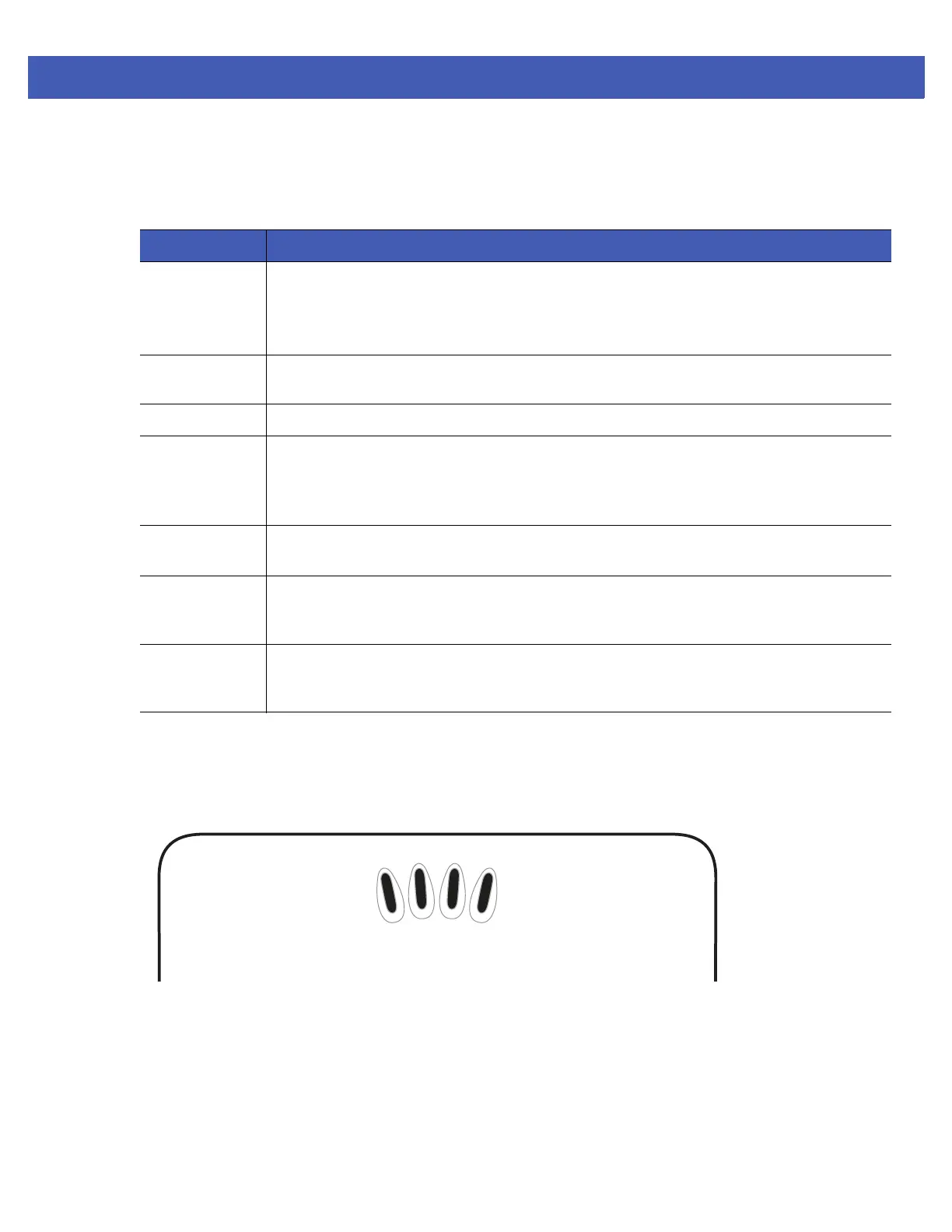Getting Started 2 - 5
FX7500 RFID Reader Rear Panel
FX7500 RFID Readers LEDs
The reader LEDs indicate reader status as described in Table 2-2. For the LED boot up sequence see System
Start-up/Boot LED Sequence on page 3-11.
Figure 2-5
FX7500 RFID Readers LEDs
Table 2-1
Rear Panel Descriptions
Port Description
Antenna Ports
(Reverse TNC)
Two port version: Connect up to two antennas.
Four port version: Connect up to four antennas.
See
Table A-1 on page A-2
for the maximum antenna gains and RF output powers for both
US/Canada and EU. See
Connecting Antennas on page 3-4
for connection information.
Reset To reset the reader insert a paper clip into the reset hole, press and hold the reset button for
not more than 2 seconds. This resets the reader, but retains the user ID and password.
GPIO See
GPIO Interface Connection on page 3-9
for more information.
USB Client The USB client port supports (by default) a network mode of operation. This enables a
secondary network interface as a virtual adapter over USB.
Advanced users can create a custom communication protocol on the USB port.
See
USB
Connection on page 3-6
for connection information.
USB Host Use the USB host port to connect USB devices such as WiFi / Bluetooth over USB dongles
and flash memory drives.
10/100BaseT
Ethernet
Insert a standard RJ45 Ethernet cable to connect to an Ethernet network with or without
POE capability, or to a local computer. See
Ethernet Connection on page 3-5
for
connection information.
Power DC connector connects to a Zebra approved power supply AC adapter (varies depending
on the country). Maximum power 24 VDC, 1.2 A. See
Powering the Reader on page 3-10
for connection information.