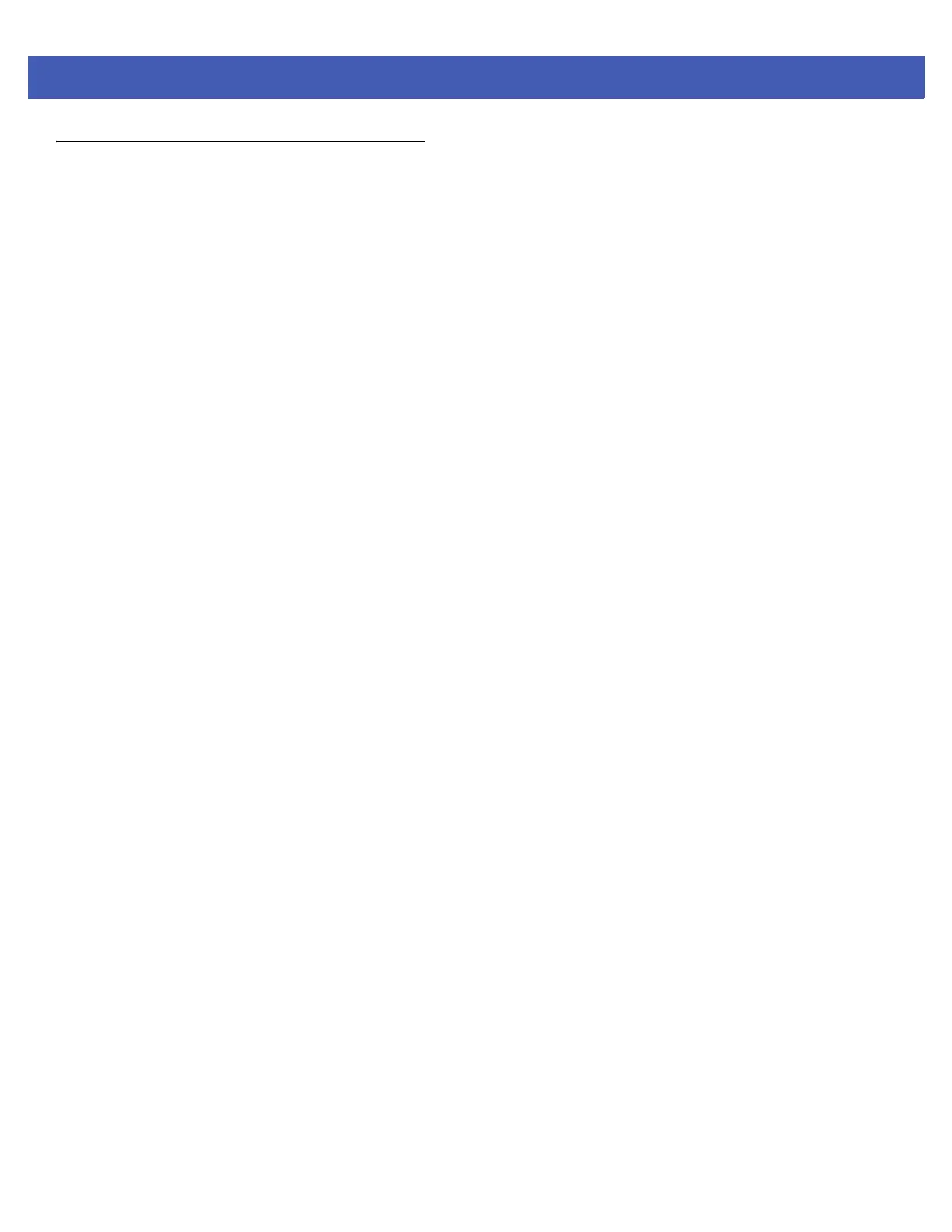x FX7500 RFID Reader Integrator Guide
Chapter Descriptions
Topics covered in this guide are as follows:
•
Chapter 1, Quick Start provides a Quick Start tag reading demonstration.
•
Chapter 2, Getting Started provides an overview of RFID technology/components and a description of
the FX7500 reader and features.
•
Chapter 3, Installation and Communication provides information on installing and setting up the FX7500
readers.
•
Chapter 4, Administrator Console describes how to connect to the reader and how to use the web-based
Administrator Console to configure and manage FX7500 readers.
•
Chapter 5, Wi-Fi Configuration details wireless network advanced configuration and preferred
configurations for access points.
•
Chapter 6, Application Development provides information on developing applications for the FX7500,
and includes references to the appropriate guides.
•
Chapter 7, Firmware Upgrade provides reader firmware upgrade information on using the web-based
Administrator Console and an FTP or FTPS server running a host computer.
•
Chapter 8, Troubleshooting describes FX7500 readers troubleshooting procedures.
•
Appendix A, Technical Specifications includes the technical specifications for the reader.
•
Appendix B, Static IP Configuration describes three methods of setting the static IP address on an
FX7500 RFID Reader.
•
Appendix C, RF Air Link Configuration describes how to select air link configuration from a set of
available air link profiles.
•
Appendix D, Connecting Wi-Fi and Bluetooth Dongles describes how to connect to a wireless network
using a USB Wi-Fi dongle on the FX7500, and how to connect to a peer device over Bluetooth using a
USB Bluetooth dongle.
•
Appendix E, Copying Files To and From the Reader describes the SCP, FTP, and FTPS protocols for
copying files.
•
Appendix F, Data Protection describes how the FX7500 protects RFID data in transition.