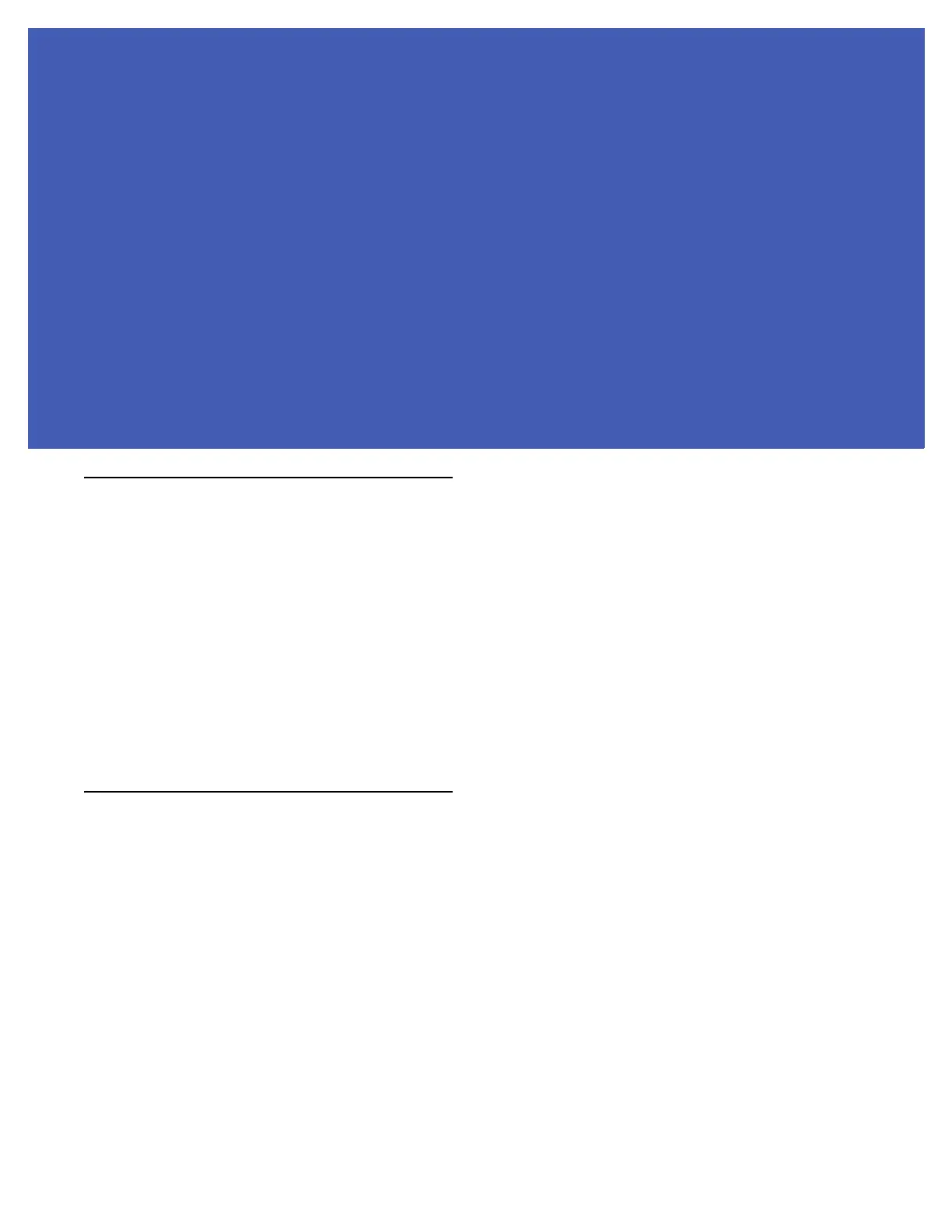CHAPTER 7 FIRMWARE UPGRADE
Introduction
This chapter provides reader firmware update information on using the web-based Administrator Console. The
following methods are available to update the firmware on the FX7500 reader.
•
Update using a USB drive.
•
File-based update that allows uploading the firmware files from the PC (or a network location) to the
reader and running the update.
•
FTP / FTPS / SCP server-based update.
Use this procedure to update the following software components:
•
uboot
•
OS
•
Reader Server Application (includes Radio API and Radio firmware)
Prerequisites
The following items are required to perform the update:
•
Reader with power supply or POE connection
•
Laptop (or other host computer)
•
An Ethernet cable
•
An FTP server
•
Current firmware file examples:
• OSUpdate.elf
• response.txt
• u-boot_X.X.X.X.bin (uBoot, X.X.X.X is a filename version)
• uImage_ X.X.X.X (OS, X.X.X.X is a filename variable)
• rootfs_ X.X.X.X.jffs2 (Root FileSystem, X.X.X.X is a filename variable)
• platform_ X.X.X.X.tar.gz (Platform partition, X.X.X.X is a filename variable)
Refer to the release notes to determine which files were updated; not all of the files are updated in every
release.