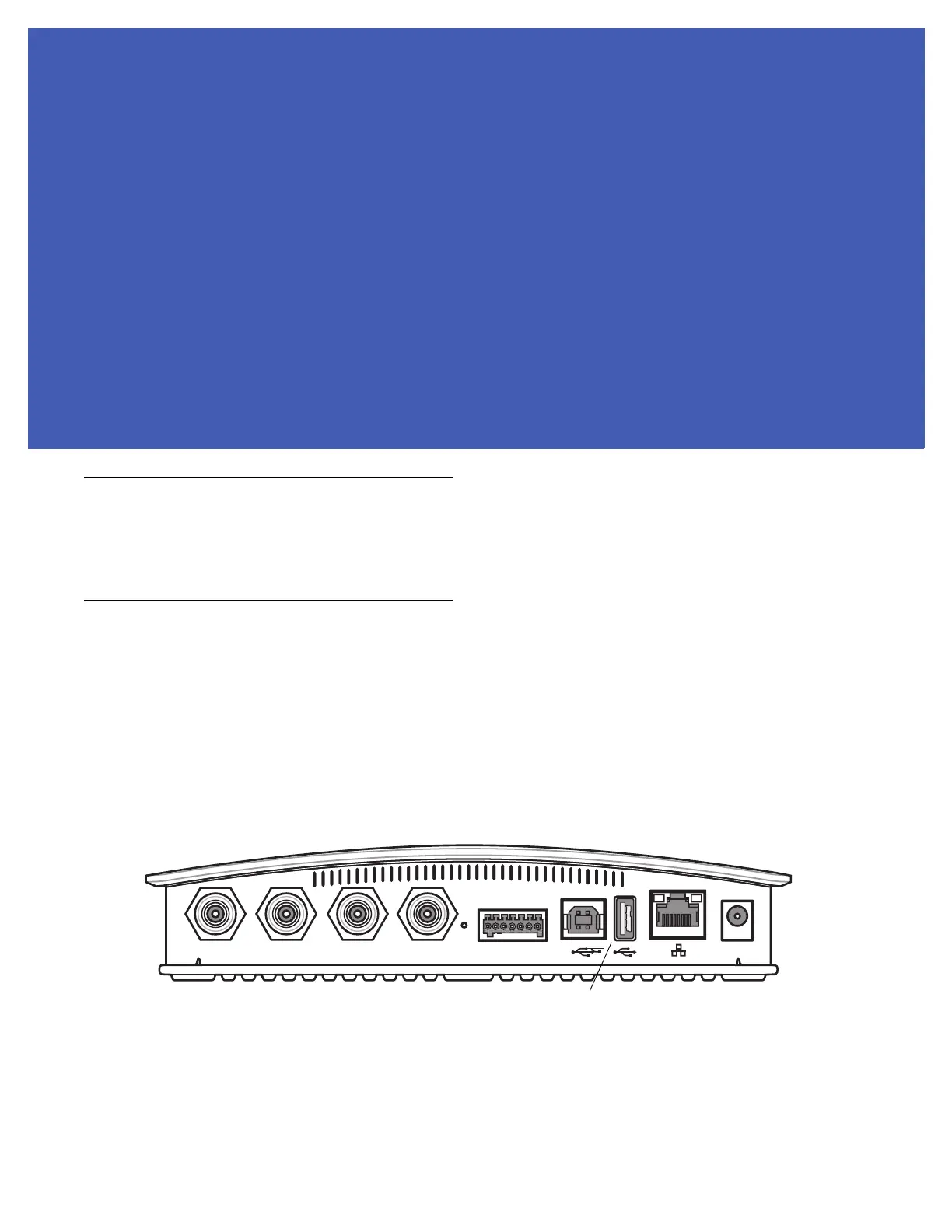APPENDIX D CONNECTING WI-FI AND
BLUETOOTH DONGLES
Introduction
This appendix describes how to connect to a wireless network using a USB Wi-Fi dongle on the FX7500, and
how to connect to a peer device over Bluetooth using a USB Bluetooth dongle.
Connecting to a Wireless Network Using a Wi-Fi Dongle
To connect to a wireless network using a USB Wi-Fi dongle on the FX7500:
1. Plug the supported wireless dongle into the USB host port on the FX7500. Supported dongles are:
•
Wi-Fi over USB adapters with Realtek chipset RTL 8187
•
The following devices were tested:
• Alfa AWUS036H, visit http://www.alfa.com.tw/in/front/bin/ptlist.phtml?Category=10541
• CCrane Versa Wifi USB Adapter II, visit
http://www.ccrane.com/antennas/wifi-antennas/versa-wifi-usb-adapter-II.aspx
Figure D-1
USB Host Port Location for Dongle
Port 1 Port 2 Port 3 Port 4 GPIO 24 VDC
