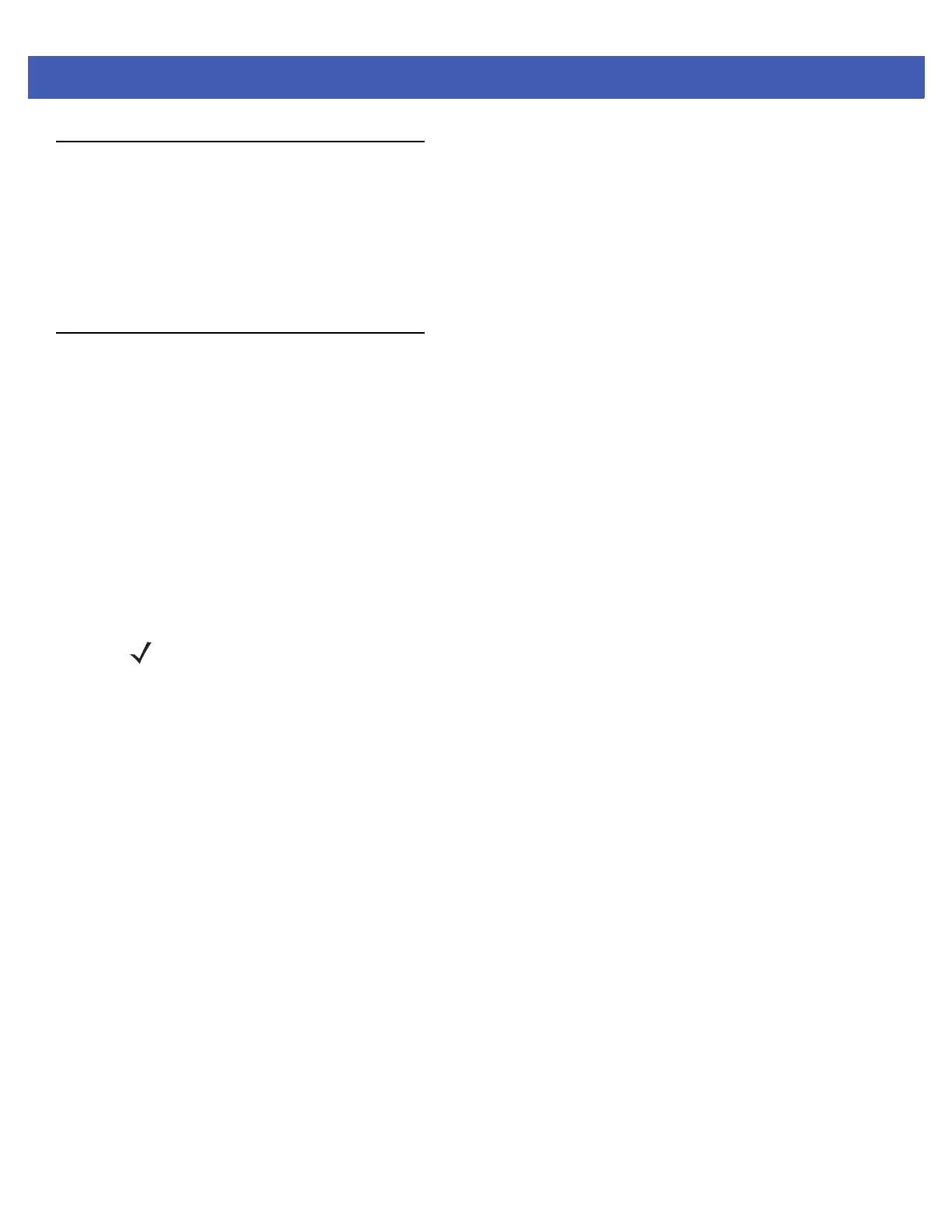7 - 2 FX7500 RFID Reader Integrator Guide
Failsafe Update
FX7500 provides true failsafe firmware update. Each partition (such as OS and platform) has an active and
backup partition.
The firmware update process always writes the new images to the backup partition. This ensures that any
power or network outages in the middle of firmware update does not prevent the reader from being operational.
In the case of a firmware update failure, the power LED on the reader lights red.
Update Phases
The firmware update takes place in three phases:
•
Phase 1 - The reader application retrieves the response.txt and OSUpdate.elf files from the ftp server.
•
Phase 2 - The reader application shuts down and the OSUpdate starts. The files referenced in the
response.txt file are retrieved from the FTP server and written to flash.
•
Phase 3 - The reader resets after all partitions update successfully. It may also update the RFID firmware
if it detects a different version in the platform partition.
A typical entry in the
Response.txt is:
;platform partition
-t5 -fplatform_1.1.15.0.tar.gz -s8004561 -u8130879
The
-t parameter is the file type, -f is the name of the file, and -s the size. Ensure the file size is correct.
";" comments out the rest of the line.
NOTE The Application Server, Radio API, and Radio firmware code all reside in the Platform partition.