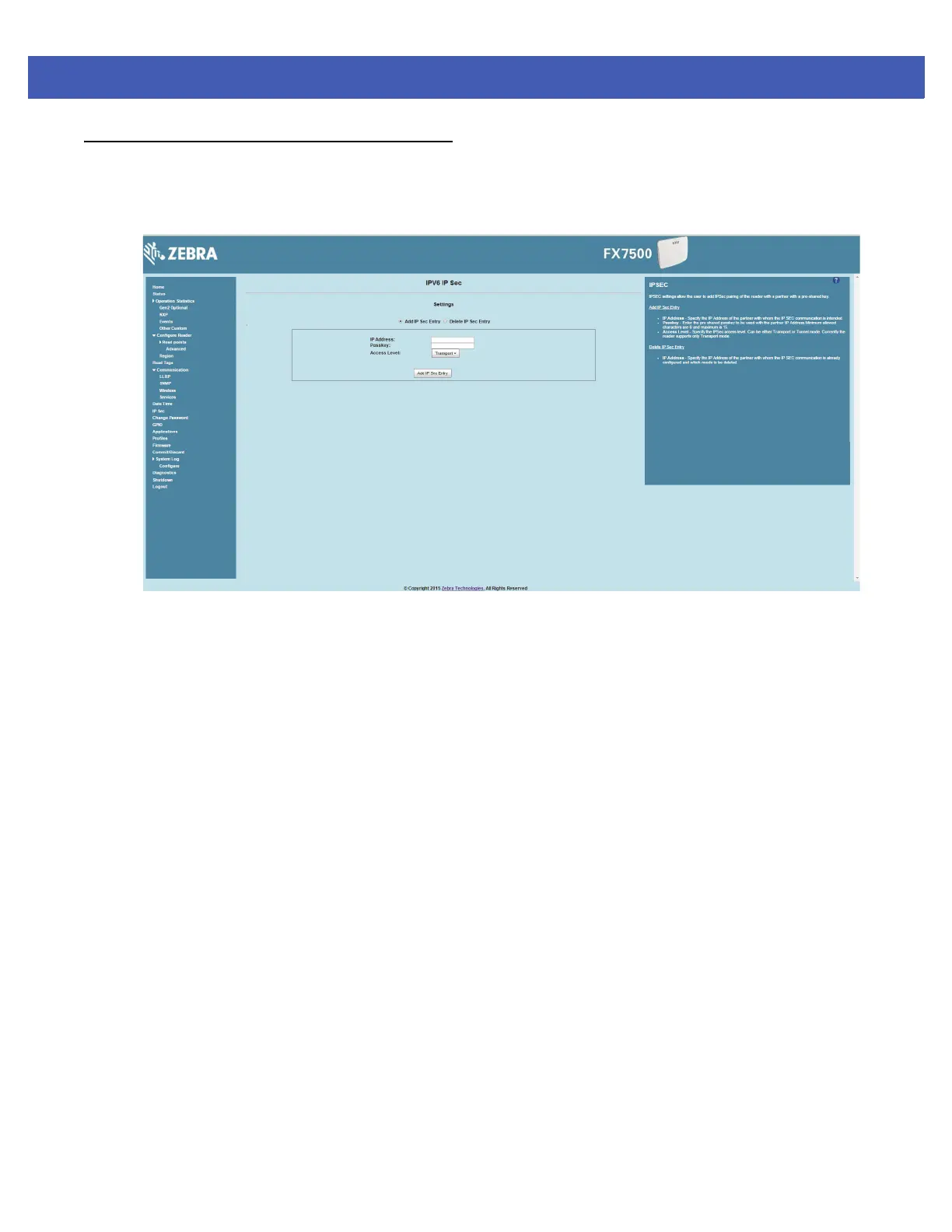Administrator Console 4 - 39
IPV6 IP Sec
Select IP Sec to view the IPV6 IP Sec window. IP Sec settings allow adding IPSec pairing of the reader with a
partner with a pre-shared key.
Figure 4-28
IPV6 IP Sec Window
To add an IP Sec entry:
1. Click the Add IP Sec Entry radio button.
2. In the IP Address field, specify the IP address of the partner with whom the IP SEC communication is
intended.
3. In the Passkey field, enter the pre-shared passkey (from 6 to 15 characters) to use with the partner IP
address.
4. In the Access Level drop-down list, select the IPSec access level. Options are Transport and Tunnel
mode. Currently the reader only supports Transport mode.
5. Click the Add IP Sec Entry button.
To delete an IP Sec entry:
1. Click Delete IP Sec Entry radio button.
2. In the IP Address field, specify the IP address of the partner with whom the IP SEC communication is
configured and is to be deleted.
3. Click the Delete IP Sec Entry button.