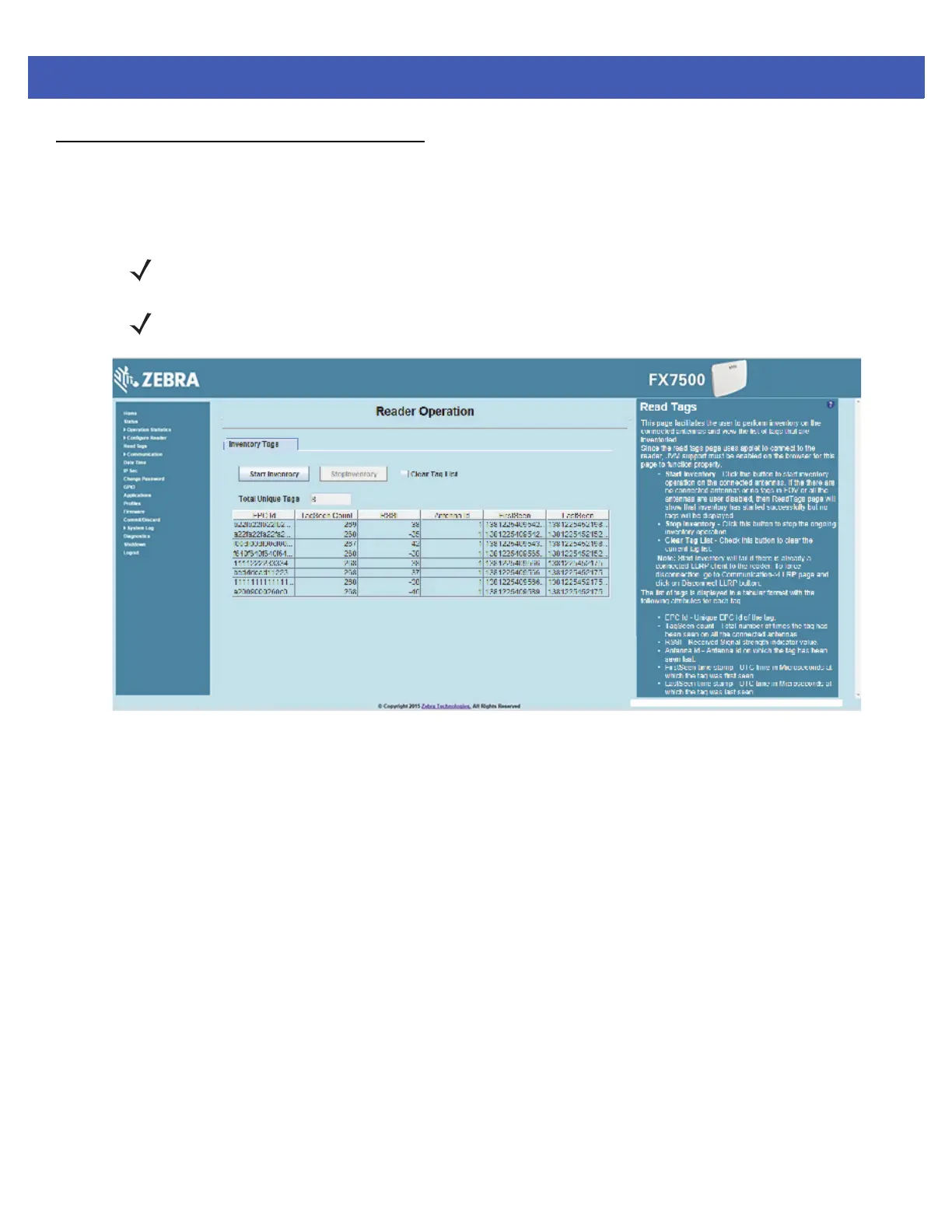4 - 30 FX7500 RFID Reader Integrator Guide
Read Tags
Select Read Tags to view the Reader Operation window. Use this window to perform inventory on the connected
antennas and view the list of inventoried tags.
Figure 4-19
Read Tags Window
•
Start Inventory - Click to starts inventory operation on the connected antennas. If the there are no
connected antennas, no tags in the field of view, or all the antennas are user-disabled, the Read Tags
window indicates that inventory successfully started but no tags display.
•
Stop Inventory - Stops the ongoing inventory operation.
•
Clear Tag List - Clears the current tag list.
•
Total Unique Tags - Indicates the number of unique tags read.
The list of tags appears in a table with the following attributes for each tag:
•
EPC Id - Unique tag EPC ID.
•
TagSeen Count - Number of times the tag was identified on the specific antenna.
•
RSSI - Received Signal Strength Indication.
•
Antenna Id - Antenna ID on which the tag is seen.
•
FirstSeen time stamp - UTC time (in microseconds) when the tag was first seen.
•
LastSeen time stamp - UTC time (in microseconds) when the tag was last seen.
NOTE Enable Java JRE support on the browser in order for this window to function properly.
NOTE This page is not supported when LLRP is configured in secure mode.