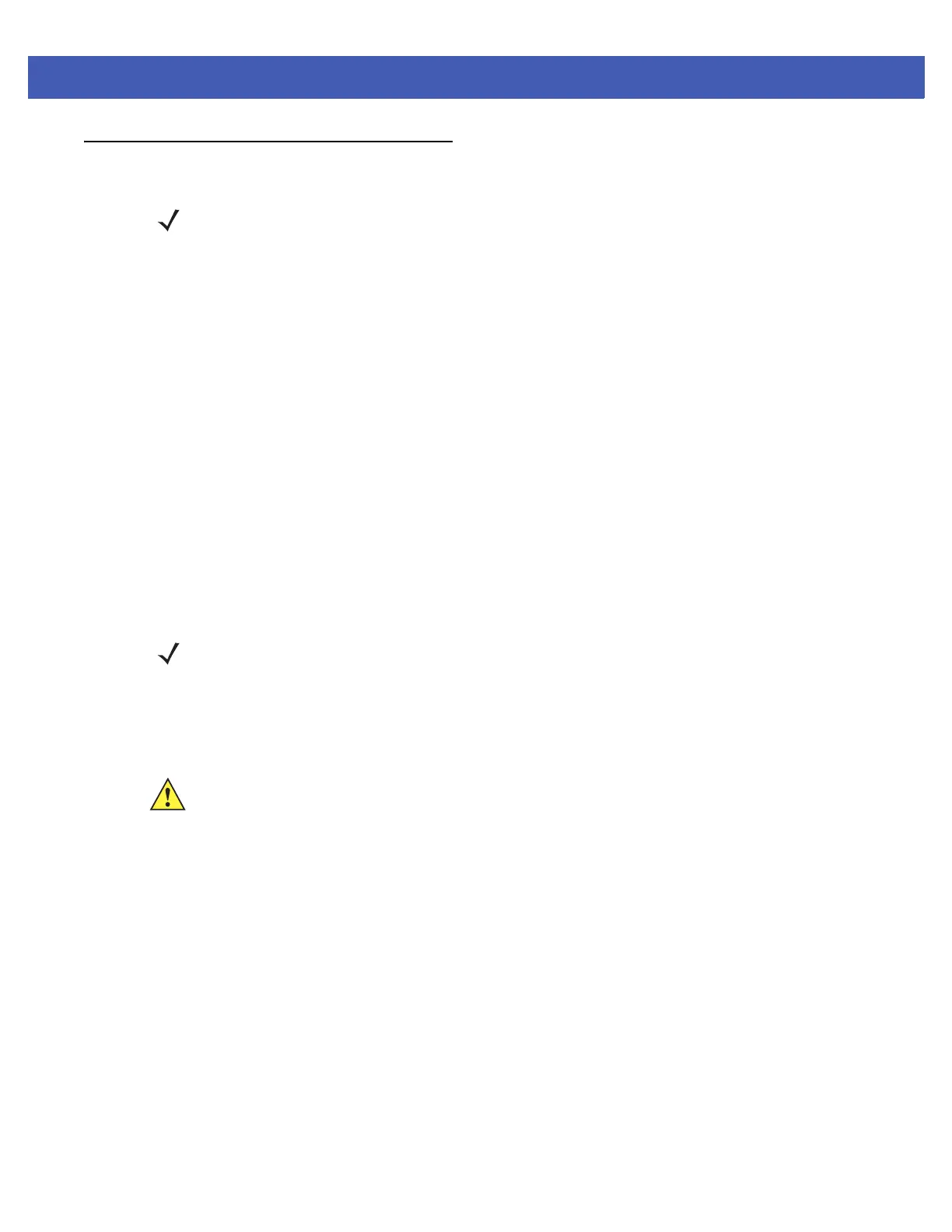Administrator Console 4 - 3
Connecting to the Reader
To use the Administrator Console to manage the reader, first power up the reader and connect it to an
accessible network. See Powering the Reader on page 3-10 and Ethernet Connection on page 3-5. The green
power LED indicates that the reader is ready. If the green power LED is not lit, reset the reader. See Resetting
the Reader on page 4-2.
Connect to the reader in one of two ways:
1. Connecting via Host Name on page 4-3
2. Connecting via IP Address on page 4-4
There are three ways to assign an IP address to the reader:
1. Using DHCP on the network
2. Using Zero-Configuration Networking when DHCP Server is Not Available on page 4-5
3. Statically assigning an IP
Any method of assigning the IP supports connection using host name or IP address. Alternatively, connect the
reader directly to a local computer using zero-configuration networking. See Using Zero-Configuration
Networking when DHCP Server is Not Available on page 4-5.
Connecting via Host Name
To connect to the reader using the host name:
1. Open a browser. Recommended browsers are IE10 (disabling Compatibility View is recommended),
Chrome v29, and FireFox 24.
2. Enter the host name provided on the reader label in the browser (e.g., http://fx7500cd3b0d) and press
Enter. The Console Login window appears and the reader is ready.
NOTE This section describes procedures in a Windows environment.
NOTE When using zero-configuration networking, the FX7500 reader cannot communicate with computers on
different subnets, or with computers that do not use automatic private IP addressing.
CAUTION Reader host name is not guaranteed to work at all times. Its recommended use is only in networks
where the probability for IP collisions is low, such as a network in which a DNS server is configured to
work together with DHCP to register host names. Host name usage is not recommended in a network
where there is no strict control to prevent IP collisions, such as informal networks that use IP static
configuration without strict control.