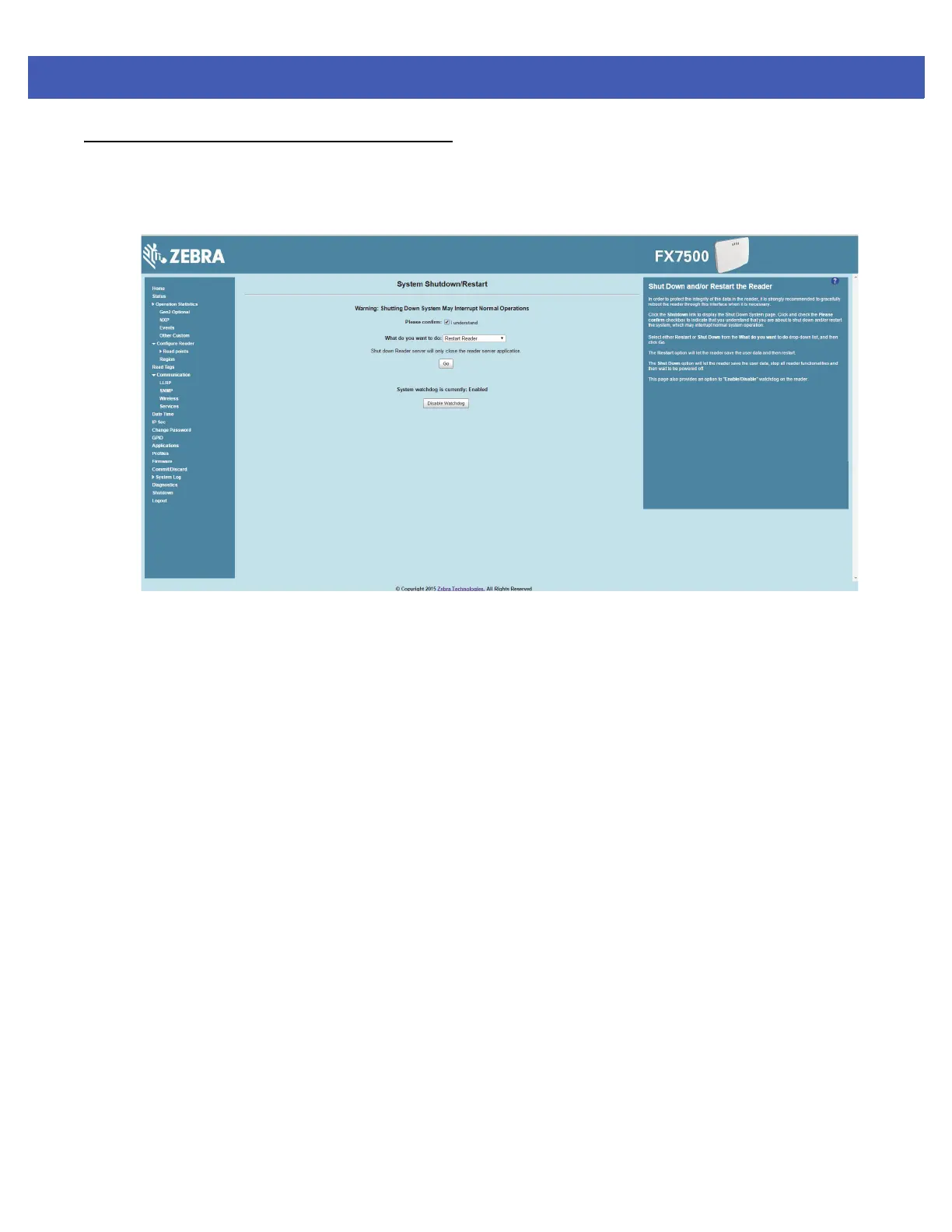Administrator Console 4 - 49
Shutdown
To protect the integrity of the reader data, gracefully reboot the reader via the Administrator Console when
necessary.
Figure 4-38
System Shutdown/Restart Window
To shut down or restart the reader:
1. Click the Shutdown link to display the System Shutdown/Restart window.
2. Check the Please Confirm check box to accept the system shut down and/or restart the system (this may
interrupt normal system operation).
3. Select one of the following options from the What do you want to do drop-down list:
•
Restart Reader - saves the user data and then restarts.
•
Shut down Reader server - the reader saves the user data, stops all reader functions, and waits to be
powered off.
4. Click Go.
This window also provides an option to enable or disable the reader watchdog.