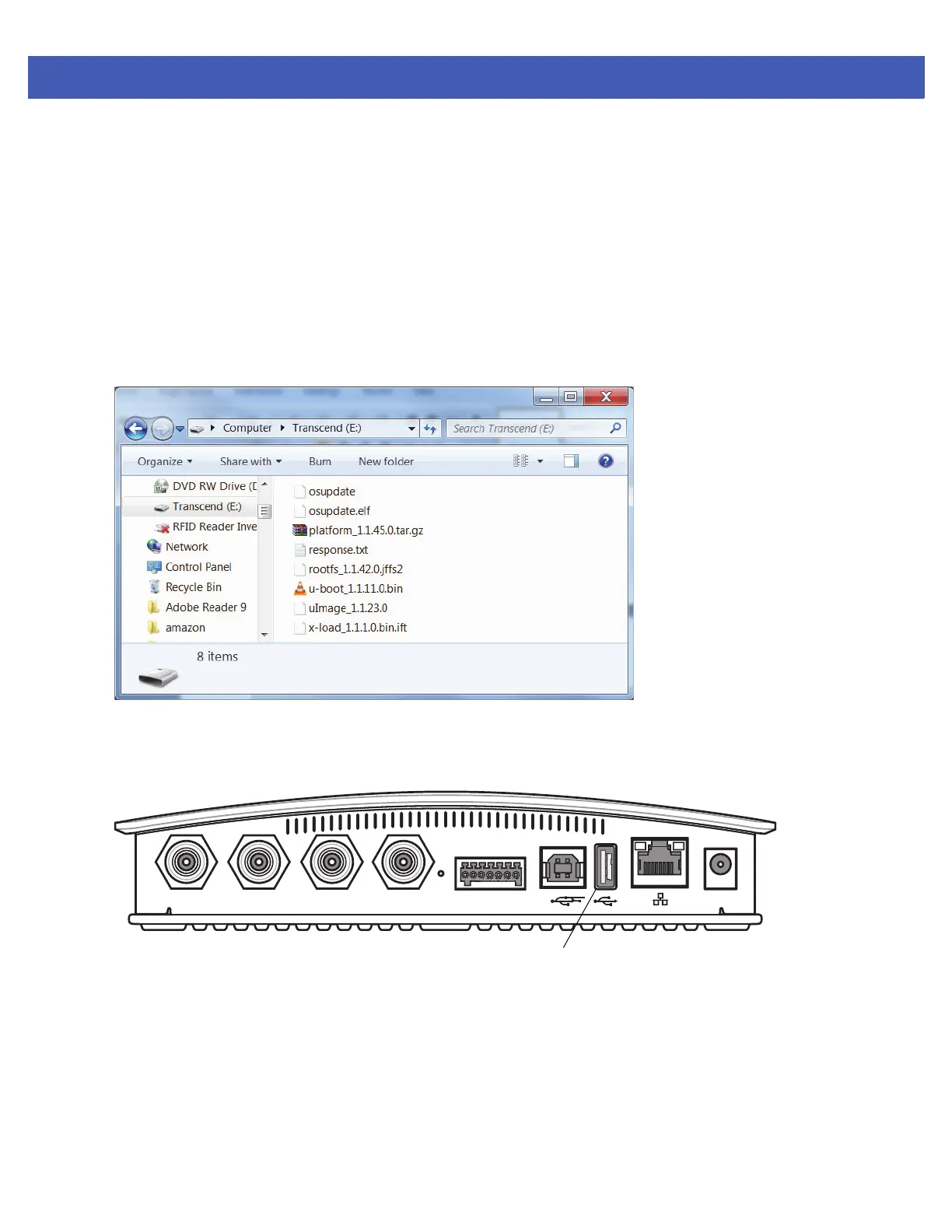7 - 4 FX7500 RFID Reader Integrator Guide
Updating Methods
Download the reader update files from http://www.zebra.com/support:, then use one of three methods to
update the reader software to a later version, e.g., 1.1.45.0 or higher:
•
Update Using a USB Drive (Recommended)
•
File-Based Update on page 7-6
•
FTP-Based Update on page 7-8
Update Using a USB Drive (Recommended)
1. Copy all reader update files into the root folder of the USB drive.
Figure 7-3
USB Drive Root Folder
2. Insert the USB drive into the USB host port of the FX7500 RFID reader.
Figure 7-4
USB Host Port Window
Port 1 Port 2 Port 3 Port 4 GPIO 24 VDC