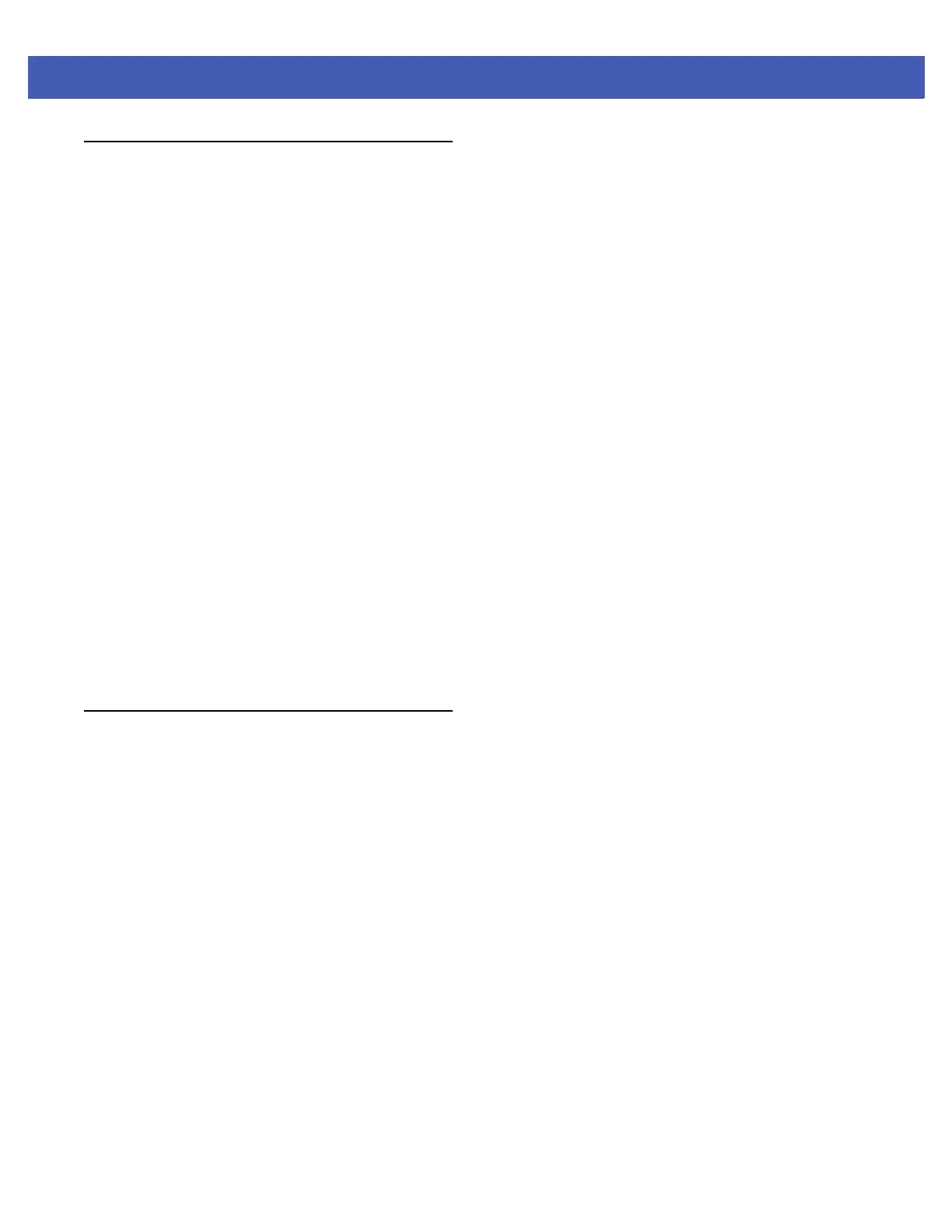About This Guide xi
Notational Conventions
The following conventions are used in this document:
•
“RFID reader” or “reader” refers to the Zebra FX7500 RFID readers.
•
Italics are used to highlight the following:
• Chapters and sections in this and related documents
• Dialog box, window, links, software names, and screen names
• Drop-down list, columns and list box names
• Check box and radio button names
• Icons on a screen
•
Bold text is used to highlight the following:
• Dialog box, window and screen names
• Drop-down list and list box names
• Check box and radio button names
• Icons on a screen
• Key names on a keypad
• Button names on a screen
•
Bullets (•) indicate:
• Action items
• Lists of alternatives
• Lists of required steps that are not necessarily sequential.
•
Sequential lists (e.g., those that describe step-by-step procedures) appear as numbered lists.
Related Documents and Software
The following documents provide more information about the reader.
•
FX7500 RFID Reader Quick Start Guide, p/n MN000070A01
•
FX Series Reader Software Interface Control Guide, p/n 72E-131718-xx. Describes Low Level Reader
Protocol (LLRP) and Reader Management (RM) extensions for the FX7500 reader.
•
RFID Demo Applications User Guide, p/n 72E-160038-01. Provides instructions for using sample
applications which demonstrate how to use Zebra RFID readers.
•
FX7500 Embedded SDK Installation Guide. Provides instructions for installing the embedded SDK for C
and Java.
•
FX7500 Embedded SDK Sample Application Guide. Explains how to use the embedded sample
application with an integrated development environment.
•
FX7500 Embedded SDK Programmers Guide. Provides instructions for creating new embedded
applications.
•
RFID3 API
•
EPCglobal Low Level Reader Protocol (LLRP) Standard
For the latest version of these guides and software, visit: http://www.zebra.com/support.