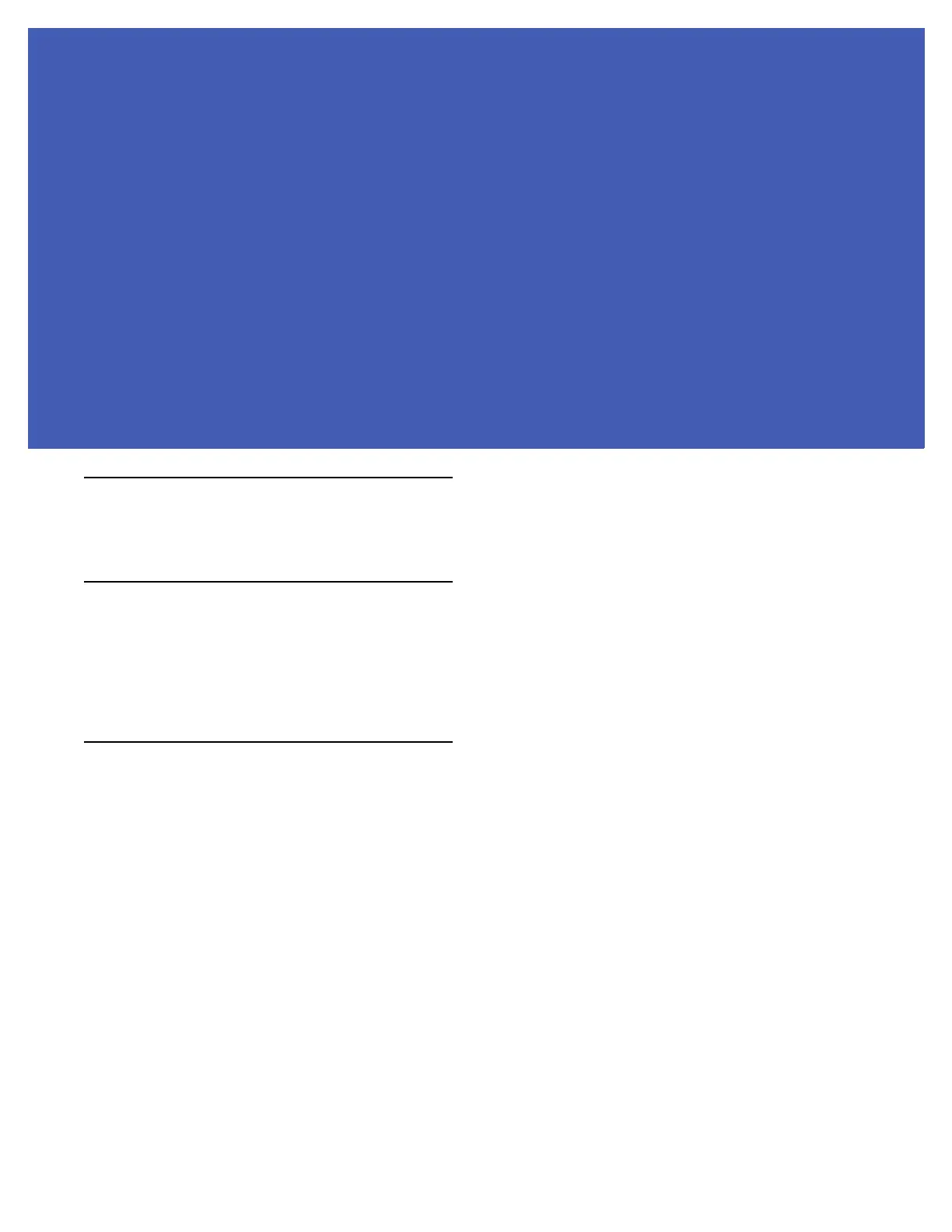APPENDIX E COPYING FILES TO AND
FROM THE READER
Introduction
The FX7500 reader supports the SCP, FTP, and FTPS protocols for copying files.
SCP
The following examples illustrate SCP use:
scp SourceFileName rfidadm@MyReaderIP:/apps
scp rfidadm@MyReaderIP:/apps/SourceFileName userid@MyLinuxMachineIP:/MyFolderName
FTP
The following examples illustrate FTP use:
ftp> open
To 157.235.207.146
Connected to 157.235.207.146.
220 Welcome to Thredbo FTP service.
User (157.235.207.146:(none)): rfidadm
331 Please specify the password.
Password:
230 Login successful.
ftp>
Use FTP commands such as
is, get, and put to manage files. For more information on FTP commands refer to
http://www.cs.colostate.edu/helpdocs/ftp.html. GUI applications such as FileZilla are also supported on
Windows and Linux machines to connect to the FX7500.
