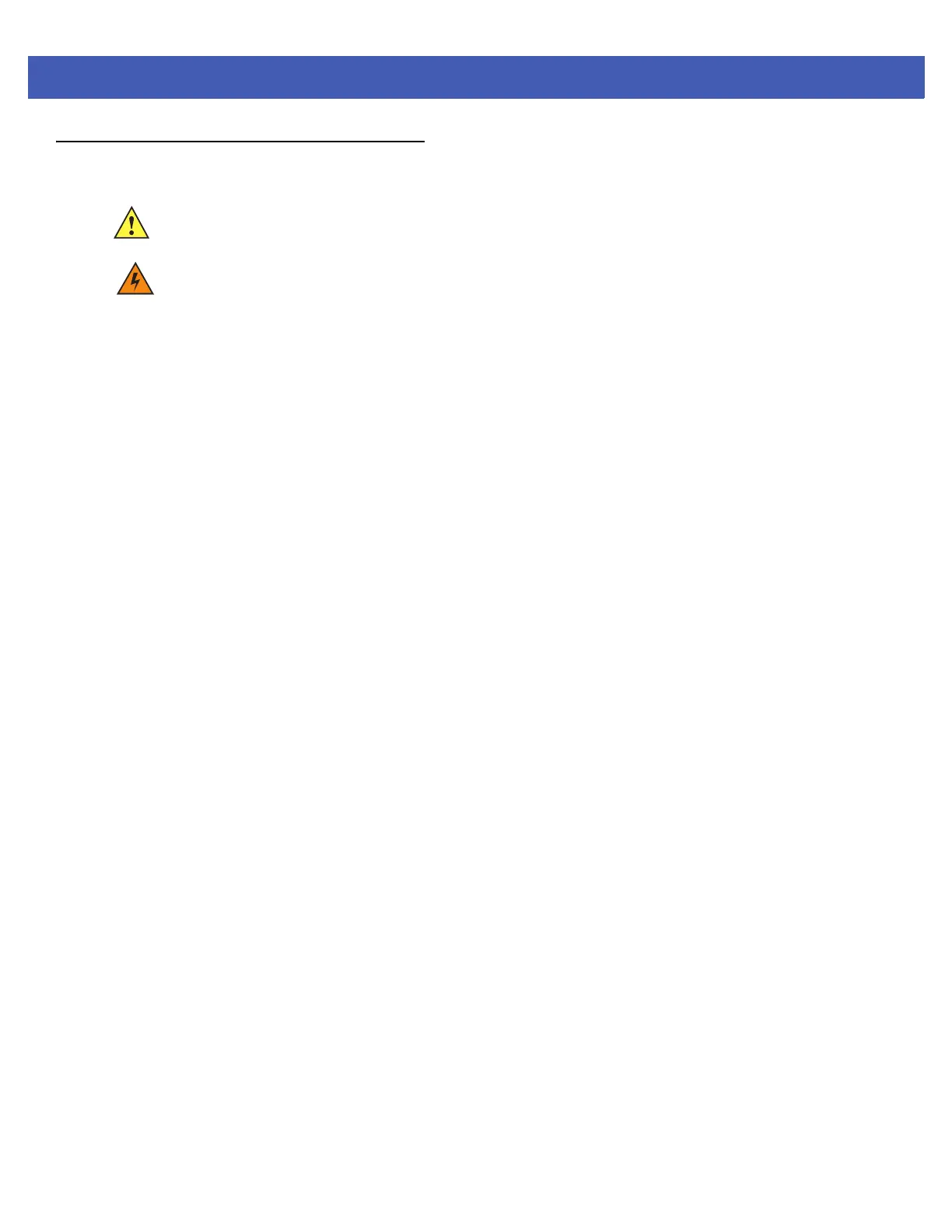3 - 10 FX7500 RFID Reader Integrator Guide
Powering the Reader
Powering the Reader via AC Power Supply
The approved AC power supply connects to the power port on the FX7500 reader using a locking connector
(see Figure 2-4 on page 2-4). The power supply is compatible with:
•
120V 60 Hz (North America)
•
230V 50 Hz (International excluding Japan)
•
100V 50/60 Hz (Japan).
1. Insert the power supply barrel connector into the reader power port (see Figure 2-4 on page 2-4). Rotate
the connector to lock it in place.
2. Apply power to the power supply. The green Power LED stays on to indicate the reader is powered and
ready. See System Start-up/Boot LED Sequence on page 3-11.
To power down the reader, unplug the power supply from its power source. The green Power LED turns off to
indicate that the device is off and the system is not operational. Remove the connector from the reader power
port.
Powering the Reader via Power-over-Ethernet (POE)
Connect the reader to either a standard POE or POE+ injectors.
1. Insert the POE Ethernet connector on the RJ45 Ethernet cable into the reader 10/100BaseT Ethernet port.
See Figure 2-4 on page 2-4.
2. Connect the other end of the cable to an Ethernet network with POE capability. See System Start-up/Boot
LED Sequence on page 3-11.
To power down the reader, remove the Ethernet cable from the network. The green Power LED turns off to
indicate that the device is off and the system is not operational. Remove the connector from the 10/100BaseT
Ethernet port.
CAUTION Connect the antennas before supplying power to the reader.
WARNING! For Mounting in Environmental Air Handling Space (EAHS): Do not install Power Supplies and
PoE (Power Injector) in the EAHS unless they are suitable for use in EAHS as per UL 2043.
