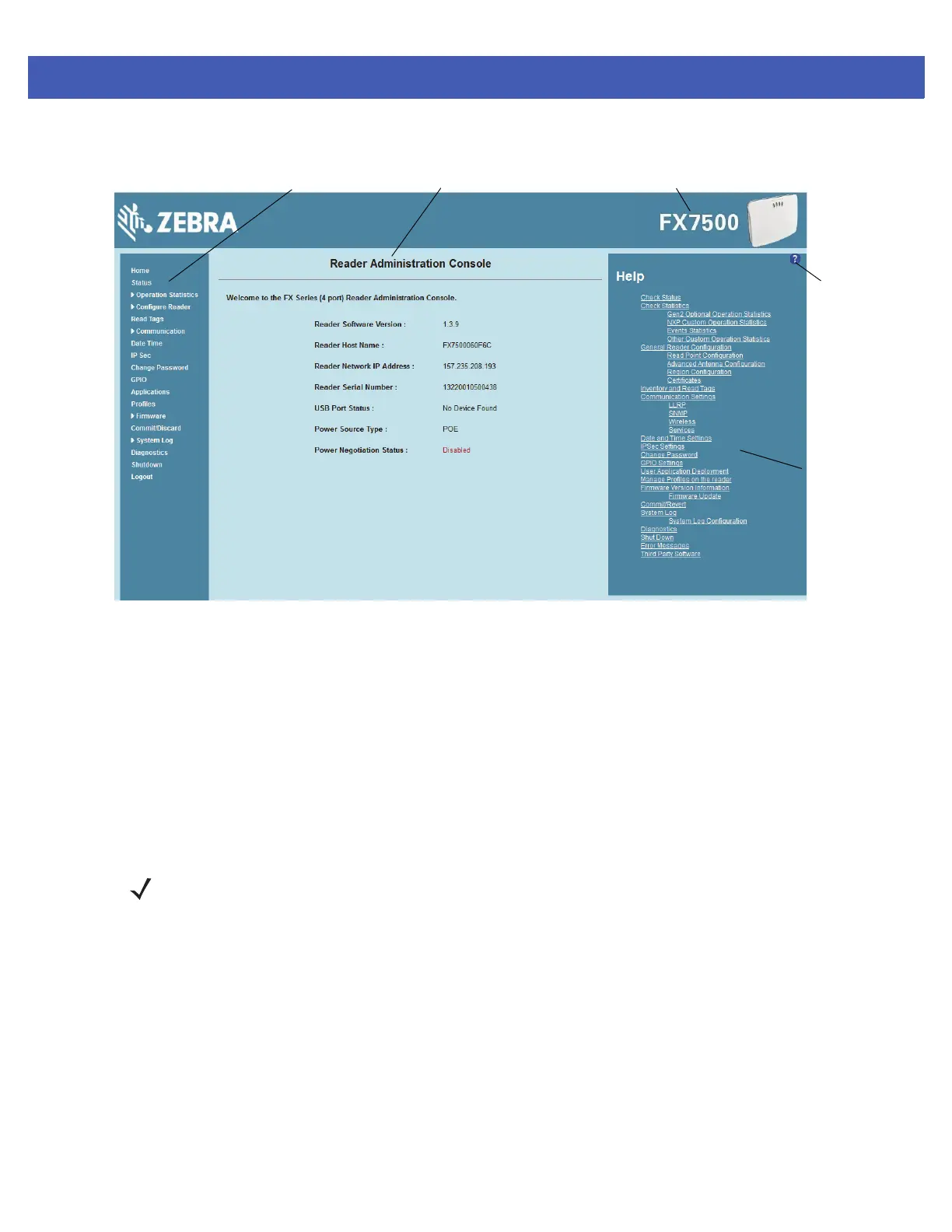4 - 2 FX7500 RFID Reader Integrator Guide
Figure 4-1
Reader Administrator Console Main Menu
Profiles
Use profiles for multiple reader deployments to save configuration time, as only a few APIs are needed to
completely configure a reader. See Reader Profiles on page 4-43.
Resetting the Reader
To reset the reader, press and hold the reset button for not more than 2 seconds. See Figure 2-4 on page 2-4
for the reset button location. The reader reboots but retains the user ID and password. See System
Start-up/Boot LED Sequence on page 3-11.
Selection
Menu
Primary Information Window
Product Identification Header
Help
Information
Window
Toggle
On/Off
Button
Help
Information
Window
NOTE Hard rebooting the reader (disconnecting power) is not recommended as this discards all the tag events
and system log information.