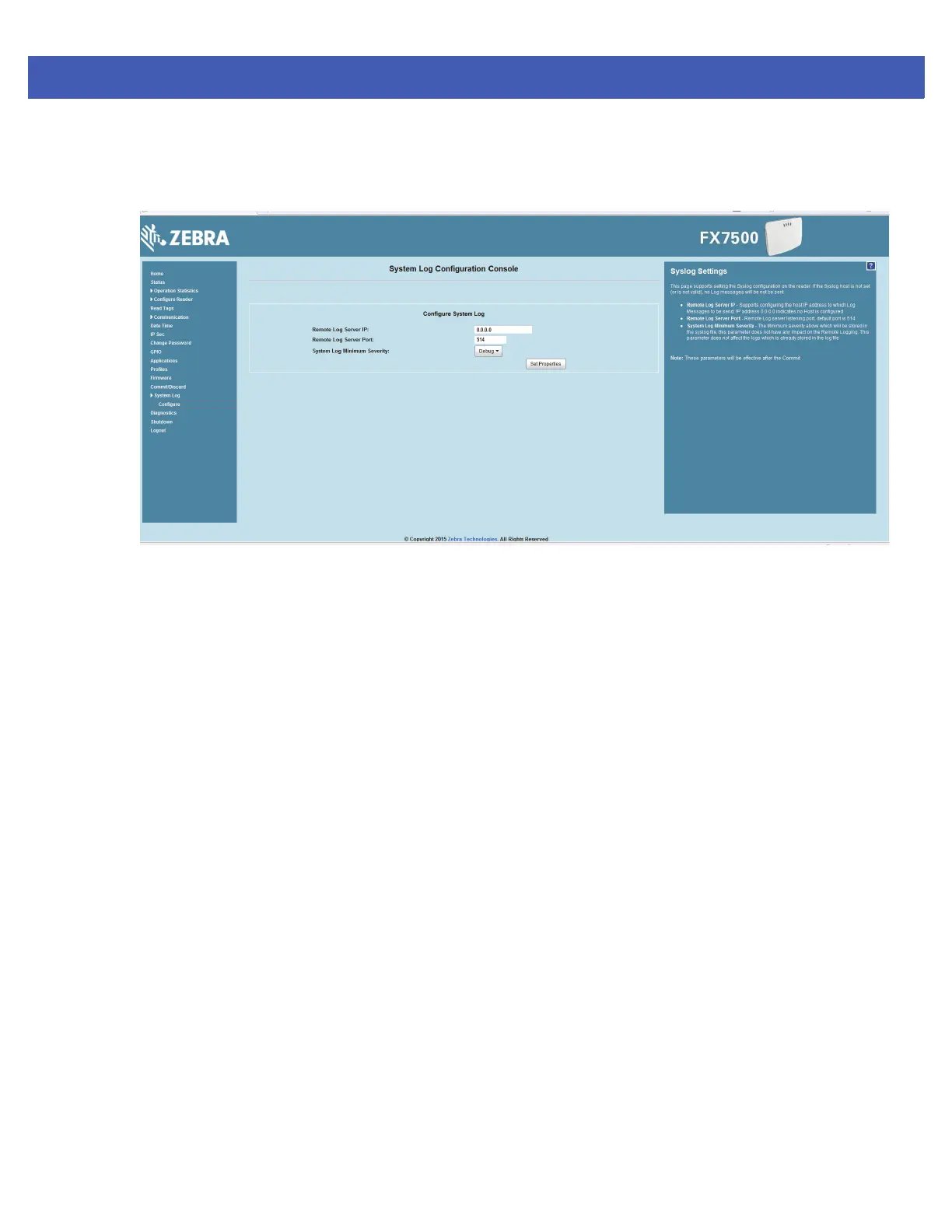Administrator Console 4 - 47
Configure System Log
This window configures system log settings. If the system log host is not set (or is not valid), log messages are
not sent.
Figure 4-36
Configure System Log Window
This window offers the following options:
•
Remote Log Server IP - Configures the host IP address to which log messages are sent. IP address
0.0.0.0 indicates that no host is configured.
•
Remote Log Server Port - Remote log server listening port. The default port is 514.
•
System Log Minimum Severity - The minimum severity above which data is stored in the log file. This
option does not impact remote logging or the logs already stored in the log file.
You must select Commit to activate these settings.