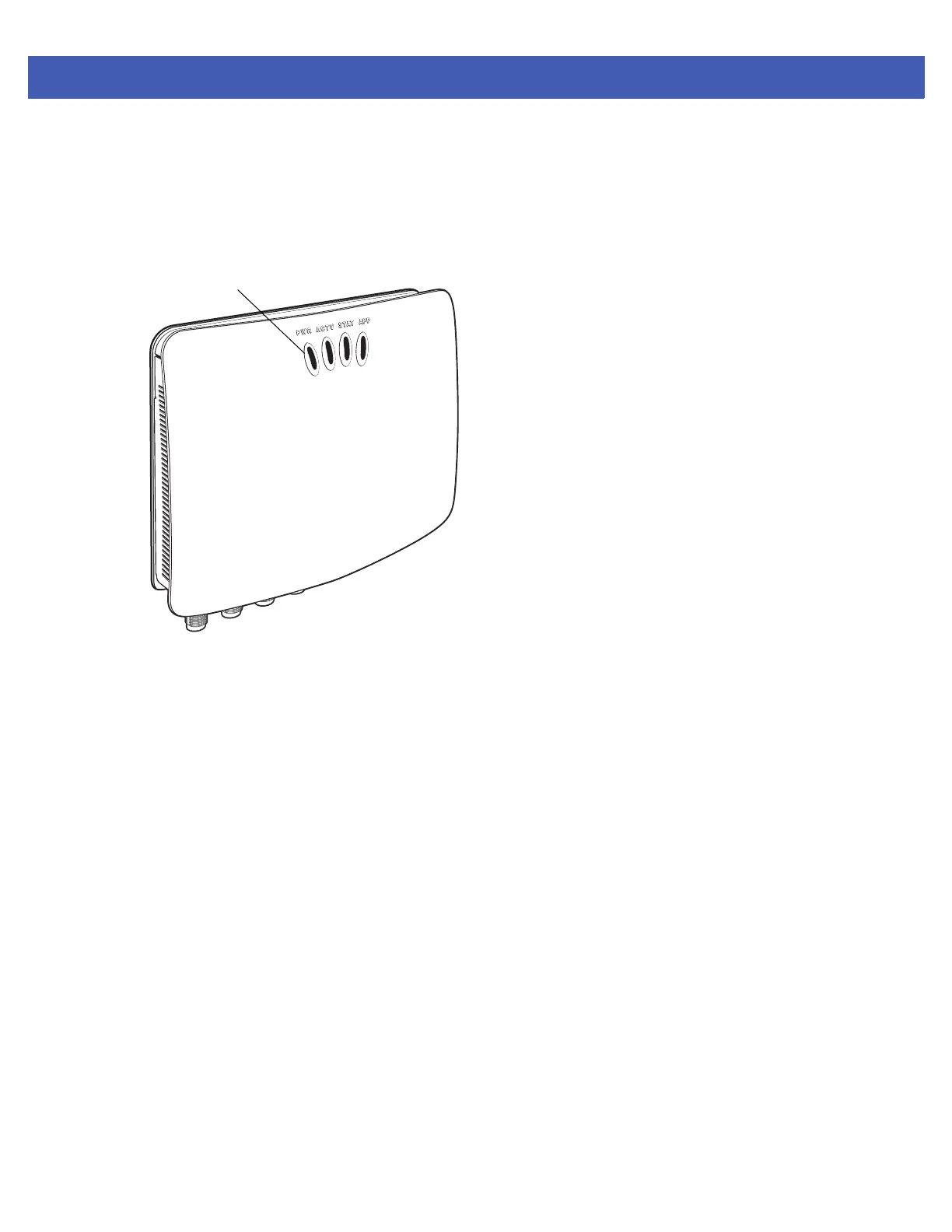Firmware Upgrade 7 - 5
The reader starts the update process in 5 - 7 seconds, and indicates progress as follows:
• The reader continuously blinks the Power LED red.
• The reader blinks all four LEDs orange once.
• The reader Power LED remains steady orange.
• The reader Power LED settles to a steady green to indicate that the update is complete.
Figure 7-5
Reader LEDs