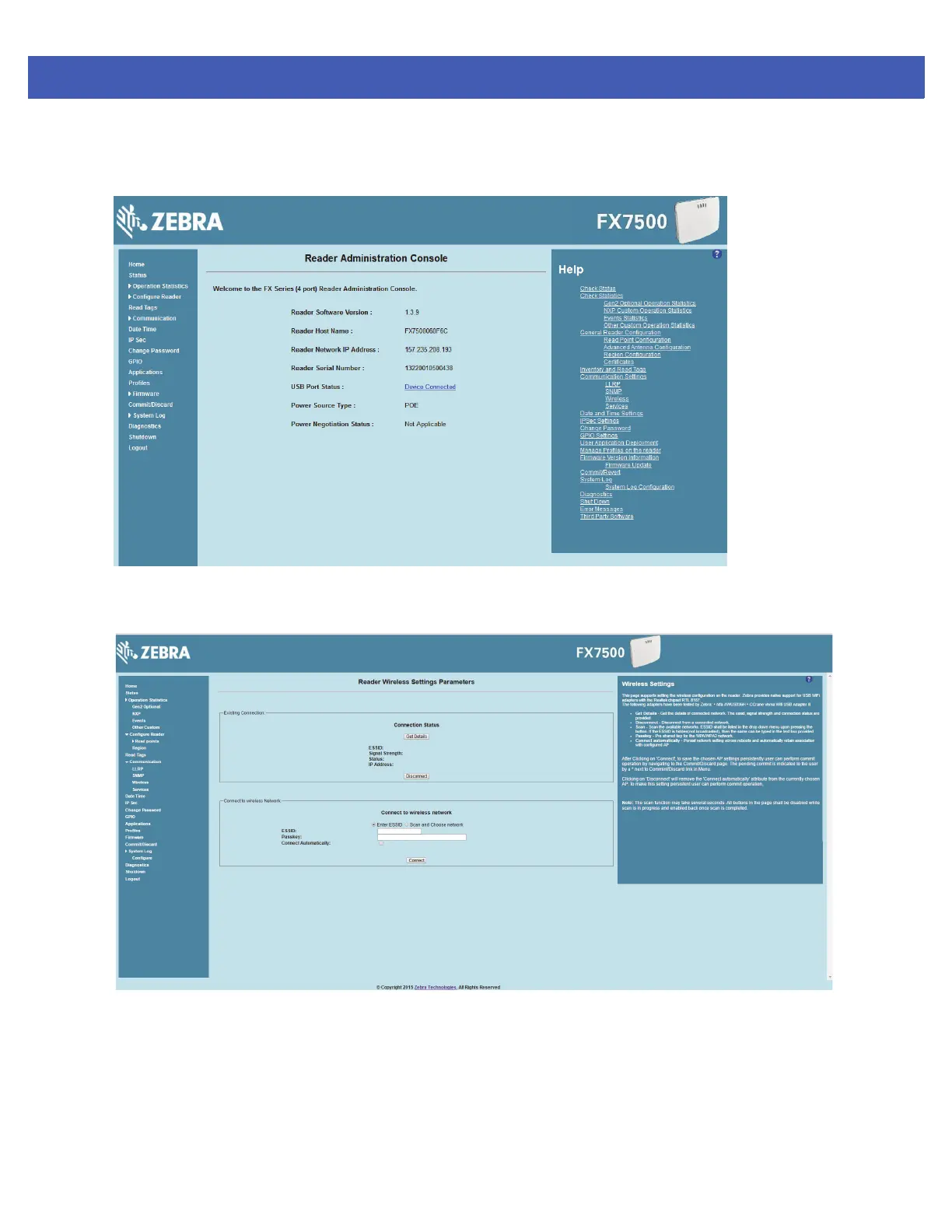D - 2 FX7500 RFID Reader Integrator Guide
2. To confirm that the Wi-Fi dongle is detected properly, log in to the reader Administrator Console. On the
Home page ensure the USB Port Status displays Device Connected. Hover the mouse pointer over this link
to display the WiFi dongle information shown in Figure D-2.
Figure D-2
Wi-Fi Dongle Connected
3. Select Communication > Wireless.
Figure D-3
Wireless Settings
The WiFi dongle can connect to the wireless network in one of two ways:
• Manually entering the ESSID (if known).
• Scanning the current list of APs and choosing the correct one to connect to.