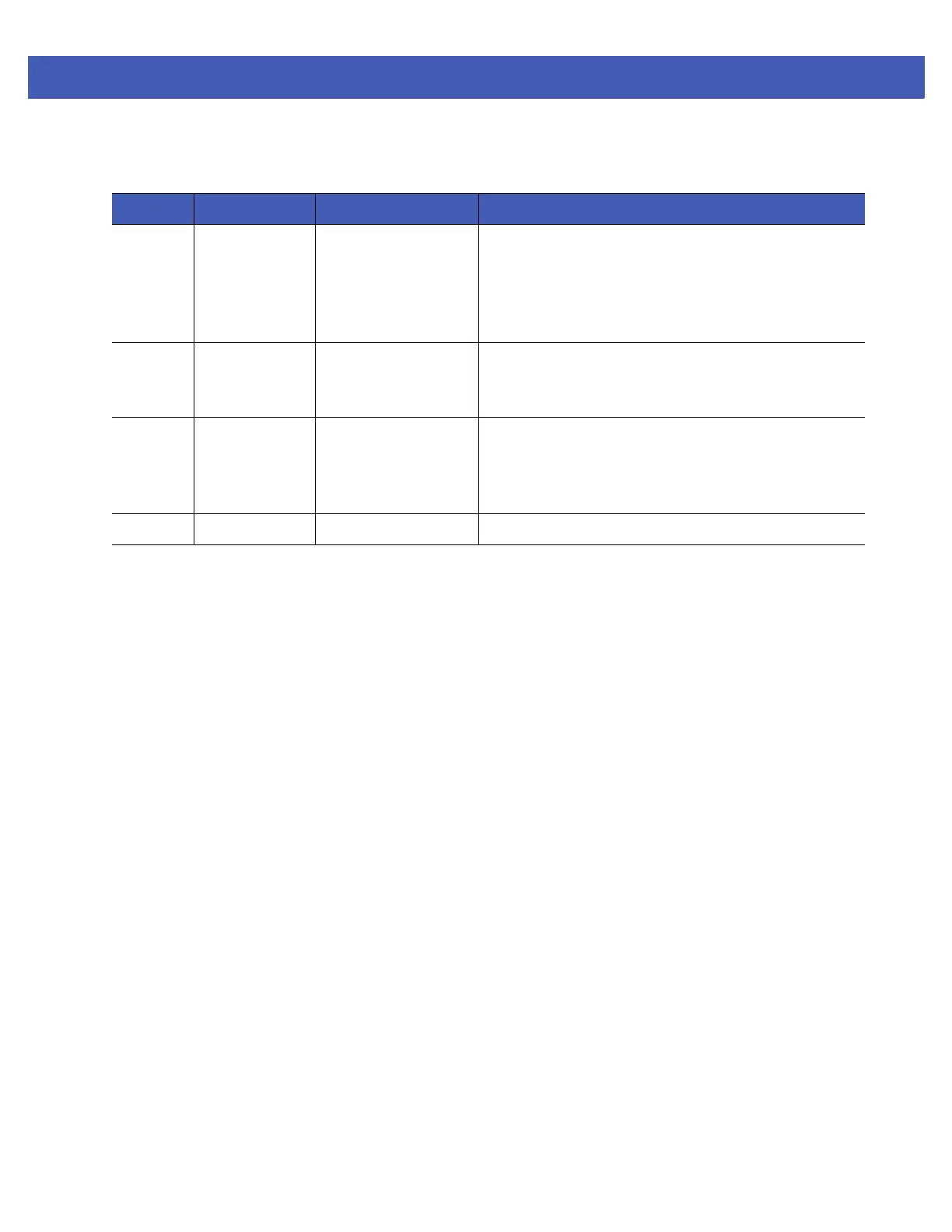2 - 6 FX7500 RFID Reader Integrator Guide
Table 2-2
LED Indications
LED Function Color/Status Description
PWR Power Off
Amber Solid
Red Flashing
Amber Solid
Green Solid
Reader is powered off
Booting
Firmware upgrade
Application initialization after booting
Reader is powered on and operational
ACTV Activity Off
Amber Flashing
Green Flashing
No RF operations
On for 500 mSec indicates another tag operation
On for 500 mSec indicates a tag is inventoried or read
STAT Status Off
Red Solid
Red Flashing
Green Flashing
No errors or GPIO events
Firmware update failure
On for 500 mSec indicates an error in RF operation
On for 500 mSec indicates a GPI event
APP Application Green/Red/Amber Controlled through RM