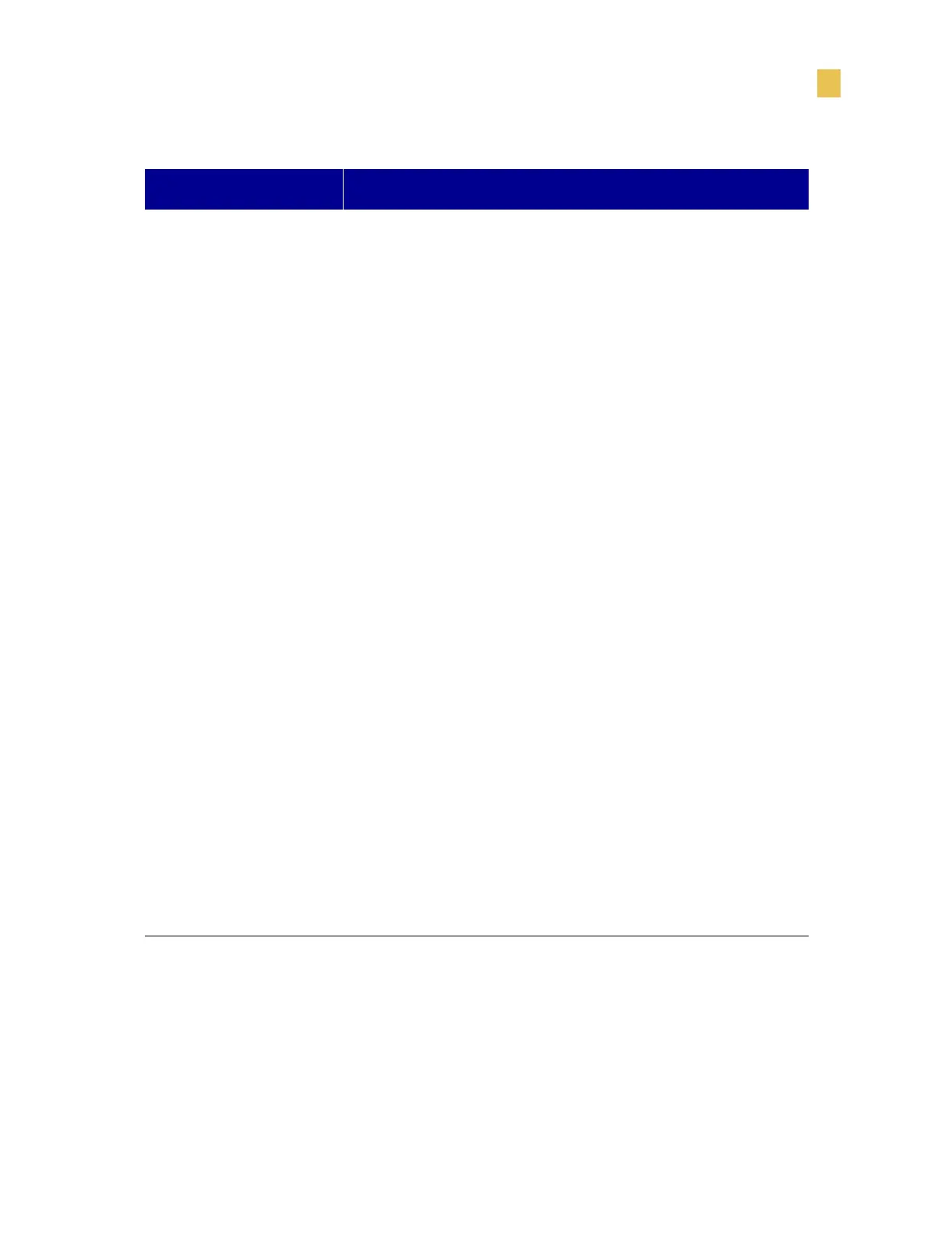Configuration
Configuration and Calibration Sequence
Z4Mplus and Z6Mplus User Guide 73
PROTOCOL Press SELECT to make change.
Setting Protocol: Press PLUS (+) or MINUS (–) to display
other choices.
Default: None
Selections: None, Zebra, ACK_NACK
Press SELECT to accept the change.
Protocol is a type of error checking system. Depending on
the selection, an indicator may be sent from the printer to the
host computer signifying that data has been received. Select
the protocol that is requested by the host computer. Further
details on protocol can be found in the ZPL II Programming
Guide Volume I.
Zebra is the same as ACK_NACK except that with Zebra the
response messages are sequenced.
If Zebra is selected, printer must use DTR/DSR host
handshake protocol.
NETWORK ID Press SELECT to make change.
Setting Network ID: Press MINUS (–) to move to the next
digit position, press PLUS (+) to increase the value of the
digit.
Default: 000
Range: 000 to 999
Press SELECT to accept the change.
Network ID is used to assign a unique number to a printer
used in an RS-422/RS-485 network. This gives the host
computer the means to address a specific printer. If the
printer is used in a network, you must select a network ID
number. This does not affect TCP/IP or IPX networks.
Display Shows Action/Explanation