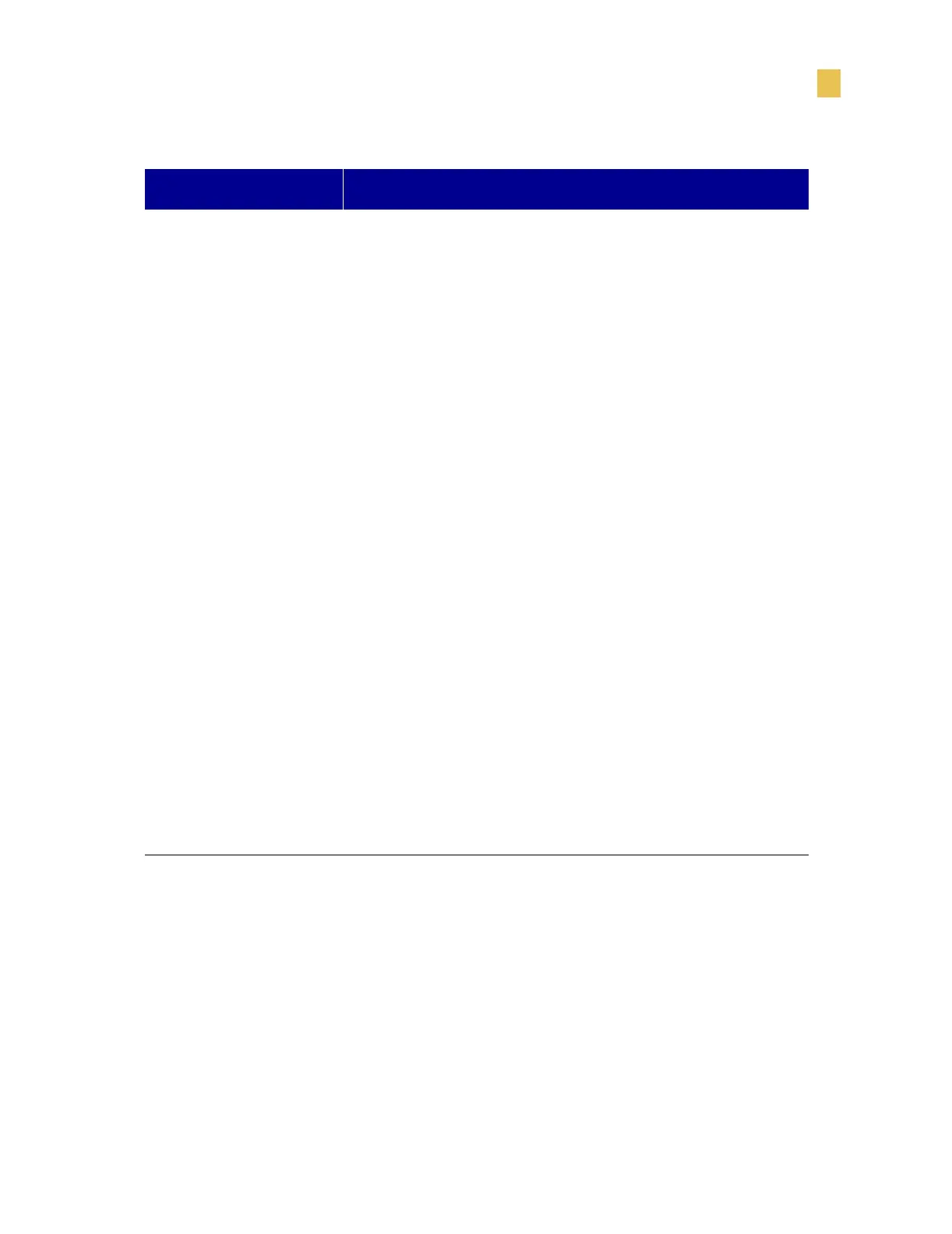Configuration
Configuration and Calibration Sequence
Z4Mplus and Z6Mplus User Guide 75
Selecting Prefix and Delimiter Characters
Prefix and delimiter characters are 2-digit hex values used within the ZPL/ZPL II
formats sent to the printer. The printer uses the last prefix and delimiter characters sent
to it, whether from a ZPL II instruction or from the front panel.
DO NOT use the same hex value for the control, format, and delimiter character. The
printer needs to see different characters to function properly.
CONTROL PREFIX Press SELECT to make change.
Control Prefix Character: Press MINUS (–) to move to
the next digit position, press PLUS (+) to increase the value
of the digit.
Default: 7E (tilde - displayed as a black square)
Range: 00 to FF
Press SELECT to accept the change.
The printer looks for this 2-digit hex character to indicate the
start of a ZPL/ZPL II control instruction.
FORMAT PREFIX Press SELECT to make change.
Format Prefix Character: Press MINUS (–) to move to the
next digit position, press PLUS (+) to increase the value of
the digit.
Default: 5E (caret)
Range: 00 to FF
Press SELECT to accept the change.
The printer looks for this 2-digit hex character to indicate the
start of a ZPL/ZPL II format instruction.
Display Shows Action/Explanation