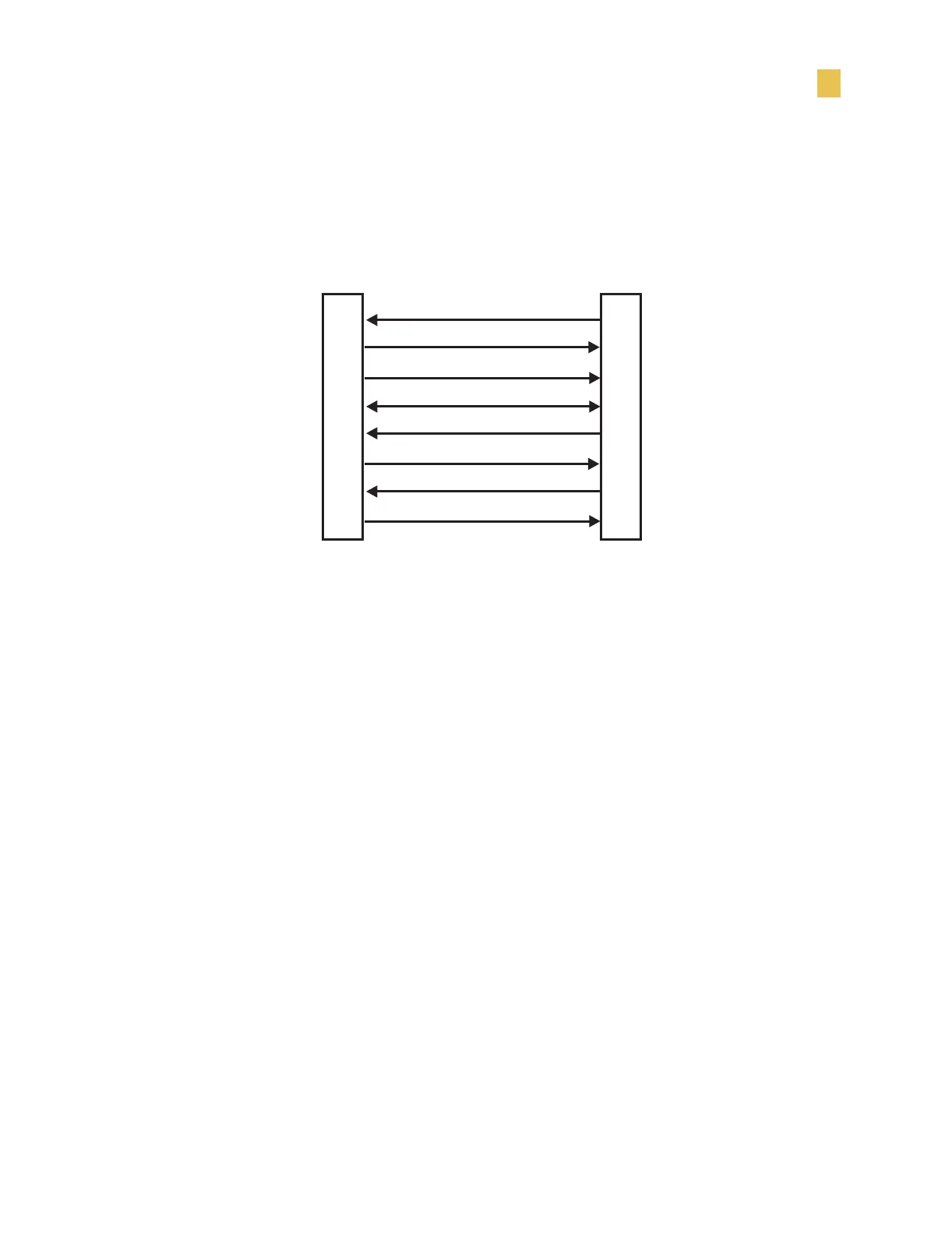DB-9 Connectors
Printer Interface Technical Information
Z4Mplus and Z6Mplus User Guide 127
When the printer is connected via its RS-232 interface to Data Communication
Equipment (DCE) such as a modem, use a standard RS-232 (straight-through)
interface cable. Figure 45 illustrates the connections required for this cable.
DTE
(Printer)
DCE
(Modem, etc.)
RXD (receive data)
TXD (transmit data)
DTR (data terminal ready)
SG (signal ground)
DSR (data set ready)
RTS (request to send)
CTS (clear to send)
+5 VDC signal source
NOTE • Pin 1 is unused and unterminated at the printer.
2
3
4
5
6
7
8
9
2
3
4
5
6
7
8
9