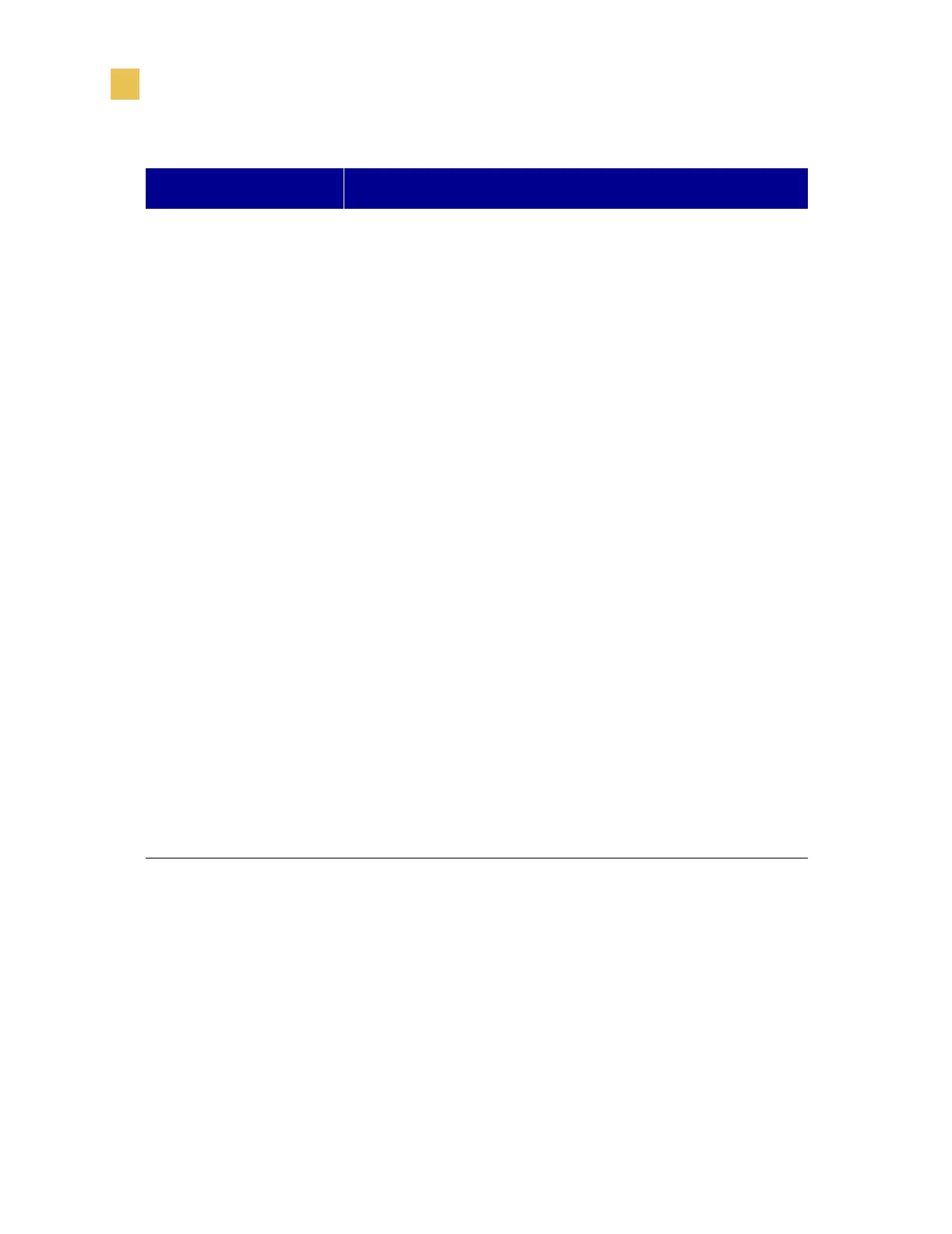68 Z4Mplus and Z6Mplus User Guide
Configuration
Configuration and Calibration Sequence
INIT FLASH MEM Initialize Flash Memory
Caution • Perform this operation only when it is necessary
to erase all previously stored information from the FLASH
memory. Press SELECT to make change.
Press SETUP/EXIT to bypass this function.
Press PLUS (+) to select YES.
If your printer is set to require a password, you are prompted
to enter the password. Enter the password and then press
SELECT.
The display asks INITIALIZE FLASH?. Press PLUS (+) to
select YES.
The front panel LCD asks ARE YOU SURE?.
Press PLUS (+) YES to begin initialization.
or
Press MINUS (–) No to cancel the request and return to
INITIALIZE FLASH prompt.
Press SETUP/EXIT followed by SELECT. If initialization
is still in process, the front panel display flashes back and
forth between the two phrases
CHECKING E: MEMORY and PRINTER IDLE.
When initialization is complete, the printer automatically
exits the configuration mode and the front panel displays
PRINTER READY.
Depending on the amount of free FLASH memory,
initialization may take up to one minute to complete.
Display Shows Action/Explanation