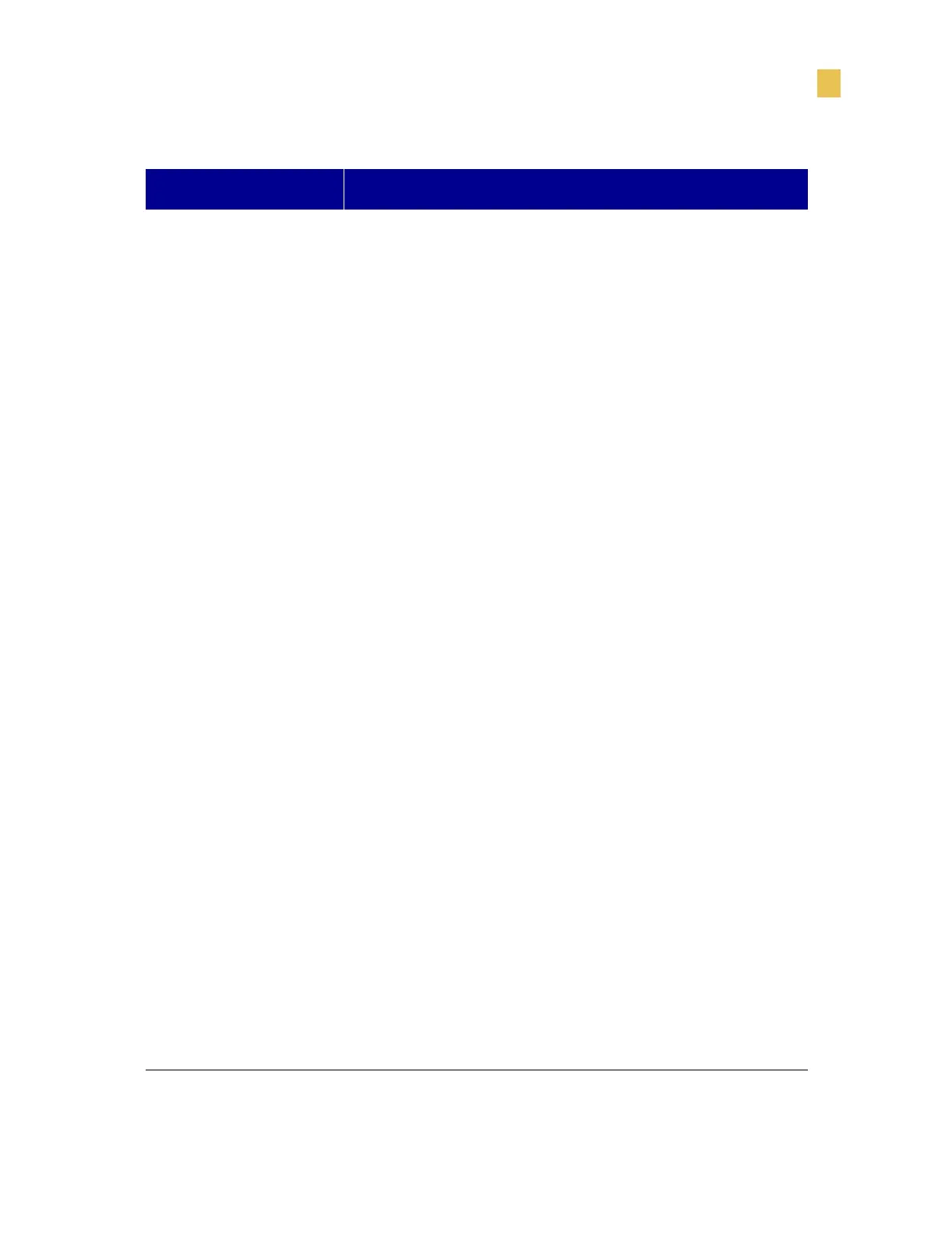Configuration
Configuration and Calibration Sequence
Z4Mplus and Z6Mplus User Guide 69
Media and Ribbon Sensor Calibration
Performing the manual calibration procedure resets the sensitivity of the sensors to
detect the media and ribbon you are using more accurately. With the sensors at their
new sensitivity, the printer then performs the manual calibration. Changing the type of
ribbon and/or media may require resetting the sensitivity of the media and ribbon
sensors.
SENSOR PROFILE Press SELECT to make change.
Sensor Profile: Press PLUS (+) to print a media sensor
profile.
The media sensor profile may be used to troubleshoot
registration problems that may be caused when the media
sensor detects preprinted areas on the media or experiences
difficulty in determining web location. If the sensitivity of
the media and/or ribbon sensors MUST be adjusted, use the
manual calibration procedure.
MEDIA AND RIBBON Press SELECT to display MEDIA AND RIBBON
CALIBRATE.
Manual Calibration: Press PLUS (+) to start the
calibration procedure.
This procedure is used to reset the sensitivity of the media
and ribbon sensors. The manual calibration is then
performed.
LOAD BACKiNG Open the printhead.
Remove approximately 8 in. (200 mm) of labels from the
media roll, enough so that only the liner material is threaded
between the media sensors when the media is loaded.
Close the printhead.
To cancel the operation, press MINUS (–).
REMOVE RiBBON Open the printhead.
Remove the ribbon (sliding it as far to the right as possible
has the same effect as removing it).
Close the printhead.
To cancel the operation, press MINUS (–).
Display Shows Action/Explanation