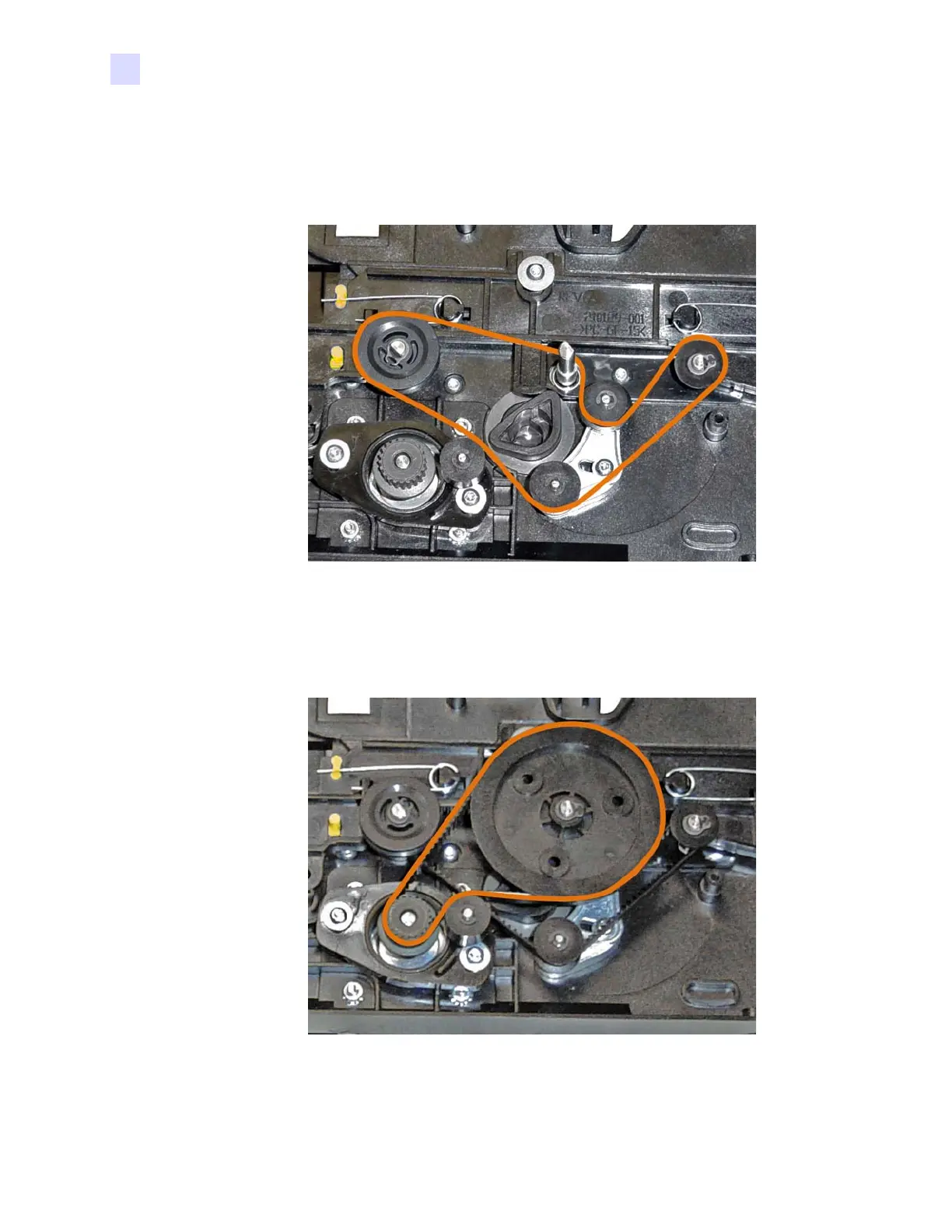158 Zebra ZXP Series 1 Card Printer Service Manual P1061942-001
5: Replacement Procedures
Procedures
Step 3. Install the belts and associated gears and pulleys. The following two figures show
the belt “path” for the two belts removed in this section.
a. Install Belt 1 (orange path below).
b. Install the Platen Roller Pulley.
c. Install Belt 2 (orange path below).
