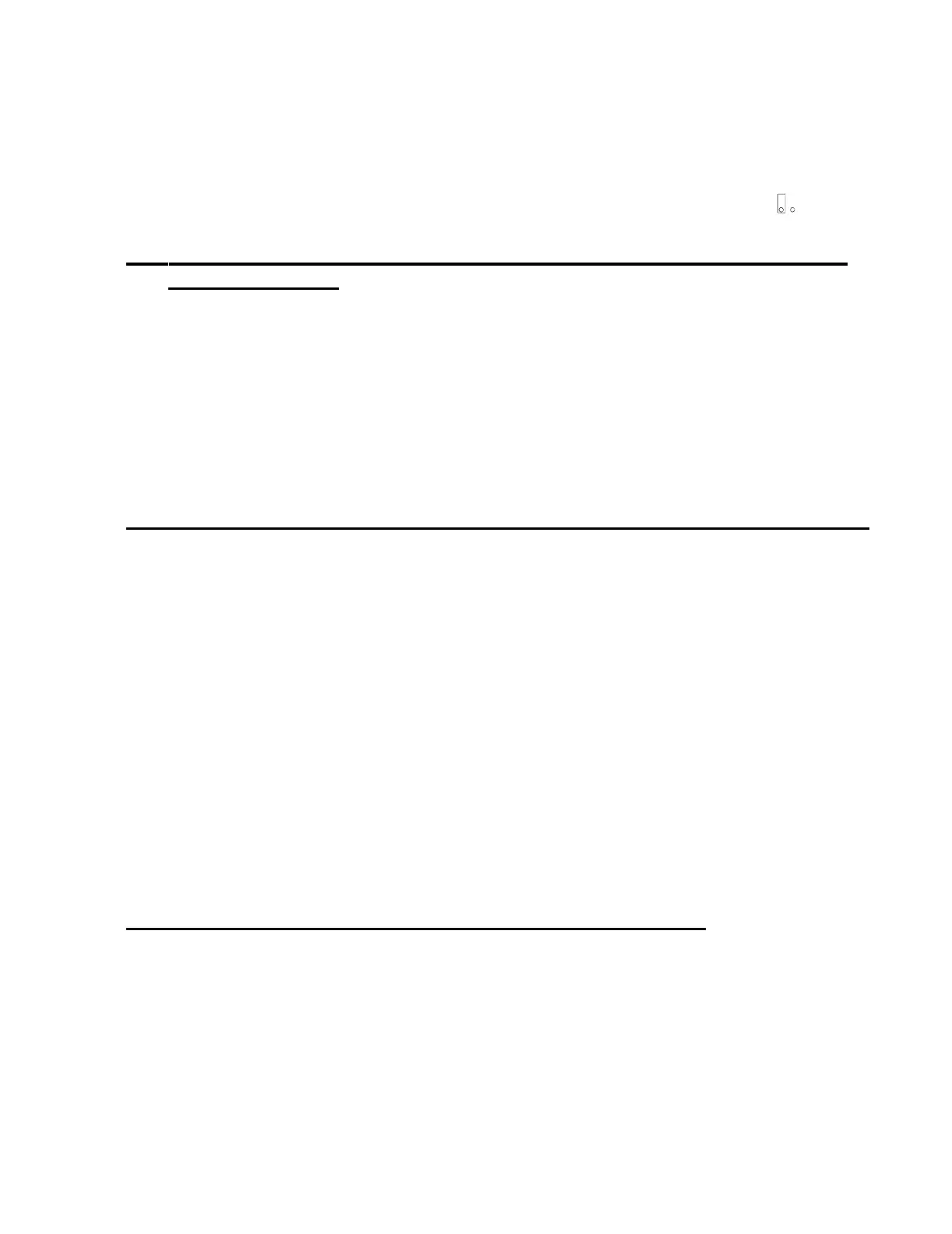TROUBLESHOOTING
Page 7
E) Connect the two start interlock wires (yellow with red stripe) at
the Processor to the same terminal. If the engine starts, have
the Processor repaired.
F) Ensure starting system is installed and works correctly.
G)Take the System out of Set-up Mode (Jumper 2 Open )
1.11
SYMPTOM - ONE LONG - ONE SHORT TONES FROM ALL CONTROL
HEAD STATIONS.
Cause:
Clutch feedback error.
Remedy:
Depress the transfer button twice. Have Processor repaired at the first
opportunity.
1.12
SYMPTOM - THREE SHORT - ONE LONG TONE FROM ALL STATIONS.
Cause:
Control Head is malfunctioning because of loose or unconnected cable
connections.
Remedy:
Verify that the cable connections at the Control Head are secure and
correct as shown on the System Drawing in Appendix C, Control
Head Sheets in Appendix A, or the Control Head Installation Section
of the main manual.
If connections are tight and correct, replace the Control Head or install
a Control Head Repair Kit.
1.13
SYMPTOM - CANNOT GET ANY SPEED ABOVE IDLE.
Cause:
A)Gear oil pressure switch is not closing, or is incorrectly wired.
B) The gear oil pressure switch not installed.
Remedy:
A)Replace the pressure switch or correct wiring.