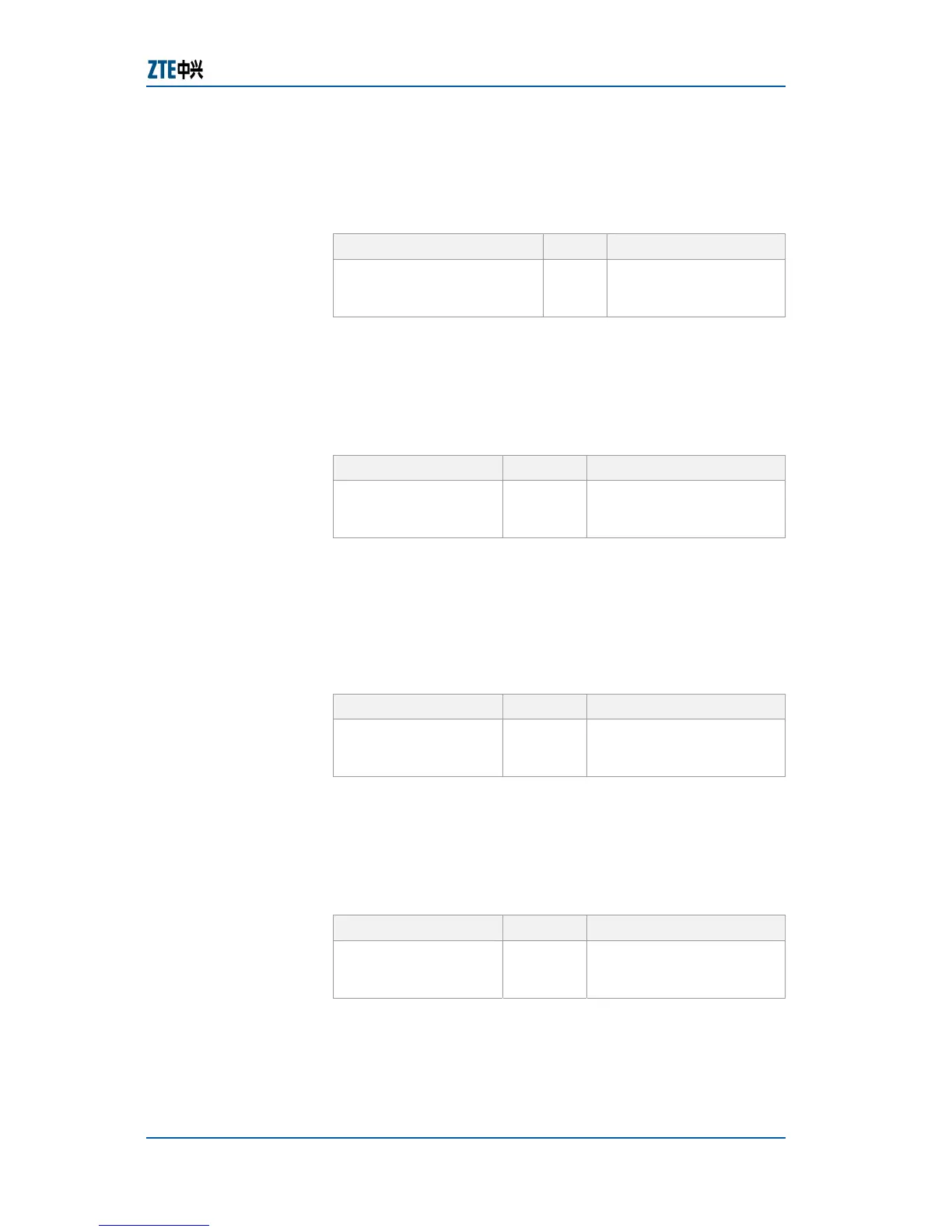Chapter 7 Service Configuration
Confidential and Proprietary Information of ZTE CORPORATION 115
12. To set stp hmd5 key, use command set stp hmd5-key
{CISCO|HUAWEI}<0, 0x00. . 0-0xff. . f> in global
configuration mode. This is shown in
Table 158.
TABLE 158 SET STP HMD5 KEY PORT COMMAND
Format Mode Function
set stp hmd5-key
{CISCO|HUAWEI}<0,
0x00. . 0-0xff. . f>
Global
config
This sets stp hmd5 key
Result: This sets stp hmd5 key.
13. To set the maximum number of hop between any two
terminals of MST, use command set stp hopmax <1-40>
in global configuration mode. This is shown in
Table 159.
TABLE 159 SET STP HOPMAX COMMAND
Format Mode Function
set stp hopmax <1-
40>
Global
config
This sets the maximum
number of hop between
any two terminal of MST
Result: This sets the maximum number of hop between any
two terminals of MST.
18. To set the bridge priority, use command set stp
instance <0-15> priority <0-61440> in global
configuration mode. This is shown in
Table 160.
TABLE 160 SET STP INSTANCE BRIDGE PRIORITY COMMAND
Format Mode Function
set stp instance <0-
15> priority <0-
61440>
Global
config
This sets the bridge
priority
Result: This sets the bridge priority.
15. To set port cost of the instance, use command set stp
instance <0-15> port <portname> cost <1-200000000>
in global configuration mode. This is shown in
Table 161.
TABLE 161 SET STP INSTANCE PORT COST COMMAND
Format Mode Function
set stp instance <0-
15> port <portname>
cost <1-200000000>
Global
config
This sets port cost of the
instance
Result: This sets port cost of the instance.
16. To set the port priority of the instance, use command
set stp instance <0-15> port <portname> priority <0-
