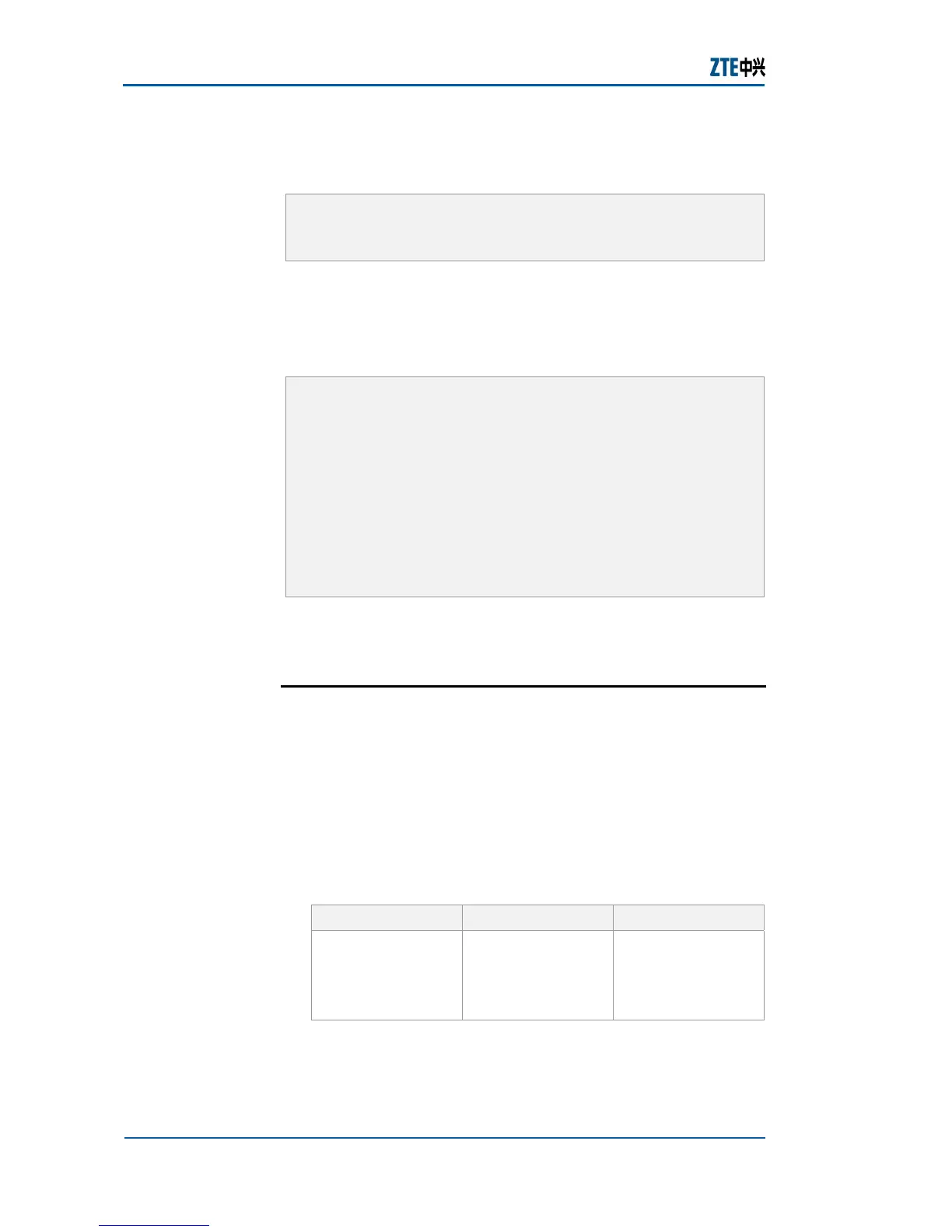ZXR10 2920/2928/2952
(V1.0) Access Switch User Manual (Volume I)
154 Confidential and Proprietary Information of ZTE CORPORATION
To enable the communication between switch and host on the
network segment 192. 1. 2. 0/24, configure the following
static route.
zte(cfg)#config router
zte(cfg-router)#iproute 192. 1. 2. 0/24 192. 1.
1. 2
Use command show iproute to view the direct routes and static
routes on the switch.
Command result displays destination network segment, next-
hop address, route metric and egress interface of the static
route. The following shows the result.
zte(cfg-router)#show iproute
Type IpAddress Mask Gateway
Metric IPport
------ --------------- --------------- --------------- -
----- ------
direct 192. 1. 1. 0 255. 255. 252. 0
192. 1. 1. 1 0 0
static 192. 1. 2. 0 255. 255. 255. 0
192. 1. 1. 2 0 0
Total: 2
Use command clear iproute to delete one or more static routes.
Configuring ARP Table Entry
This topic describes the configuration of ARP table entry.
For the configuration of ARP table entry, perform the following
steps.
1. To add a static ARP table entry, use command arp add
<A. B. C. D> <xx. xx. xx. xx. xx. xx> <0-63>
<vlanname> in router config mode. This is shown in
Table
247.
TABLE 247 ARP ADD COMMAND
Format Mode Function
arp add <A. B.
C. D> <xx. xx.
xx. xx. xx. xx>
<0-63>
<vlanname>
router config This adds a static
ARP table entry
Result: This adds a static ARP table entry.
Purpose
Steps
