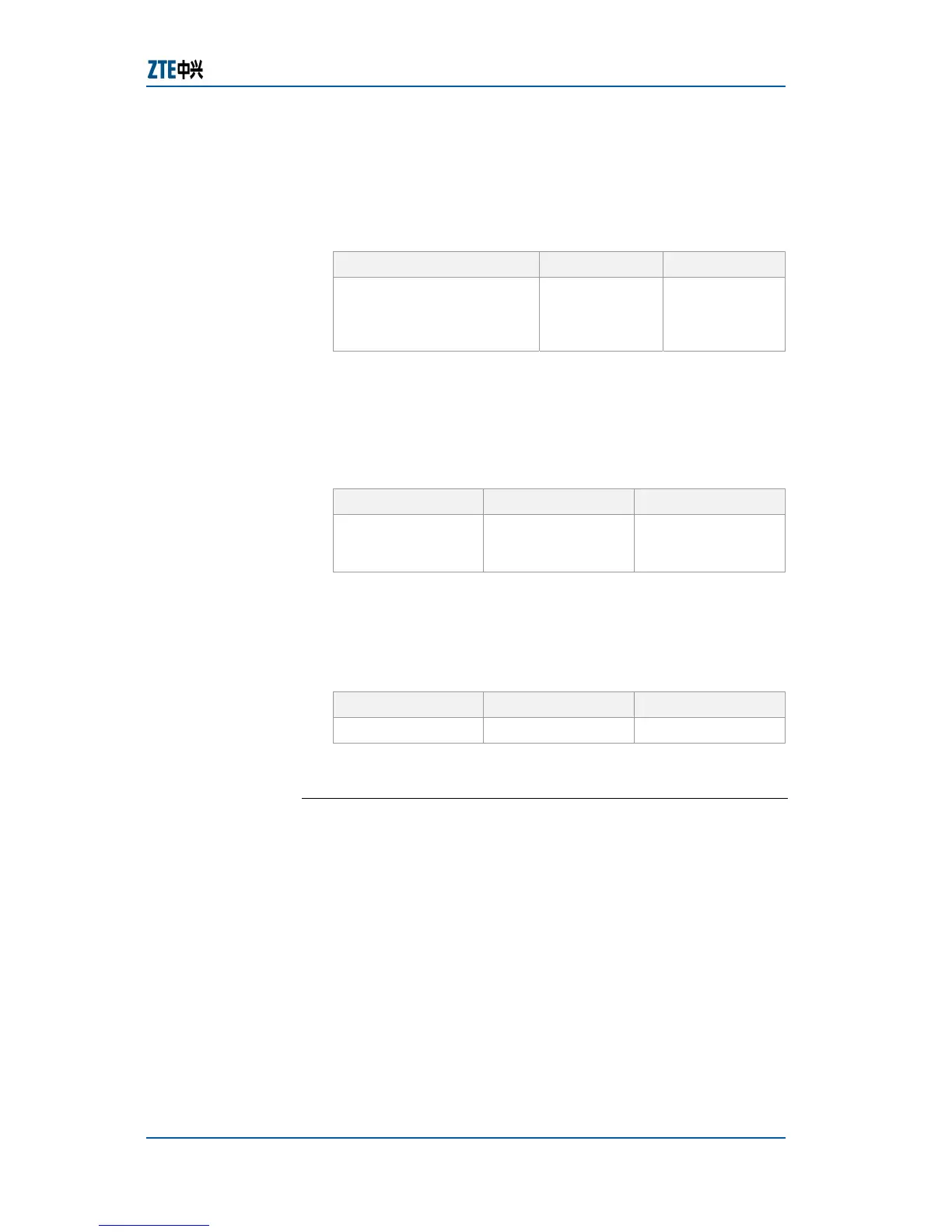Chapter 7 Service Configuration
Confidential and Proprietary Information of ZTE CORPORATION 147
3. To modify promiscuous ports/trunk in the PVLAN, use
command set pvlan session <1-4> modify promiscuous
{port<portid>|trunk<trunkid>} in global configuration
mode. This is shown in
Table 238.
TABLE 238 SET PVLAN SESSION MODIFY COMMAND
Format Mode Function
set pvlan session <1-4>
modify promiscuous
{port<portid>|trunk<trun
kid>}
global config This modifies
promiscuous
ports/trunk in
the PVLAN
Result: This modifies promiscuous ports/trunk in the PVLAN.
4. To clear PVLAN session, use command set pvlan
session <1-4> clear-config in global configuration mode.
This is shown in
Table 239.
TABLE 239 SET PVLAN SESSION CLEAR COMMAND
Format Mode Function
set pvlan session
<1-4> clear-
config
global config This clears PVLAN
session
Result: This clears PVLAN session.
5. To view PVLAN, use command show pvlan in global
configuration mode. This is shown in
Table 240.
TABLE 240 SHOW PVLAN COMMAND
Format Mode Function
show pvlan global config This views PVLAN
Result: This views PVLAN.
E
ND OF STEPS
PVLAN has been configured.
This example describes how to add shared port 16 and isolated
ports 1, 2, and 3 to the PVLAN. This is shown in
Figure 28.
Result
Example
