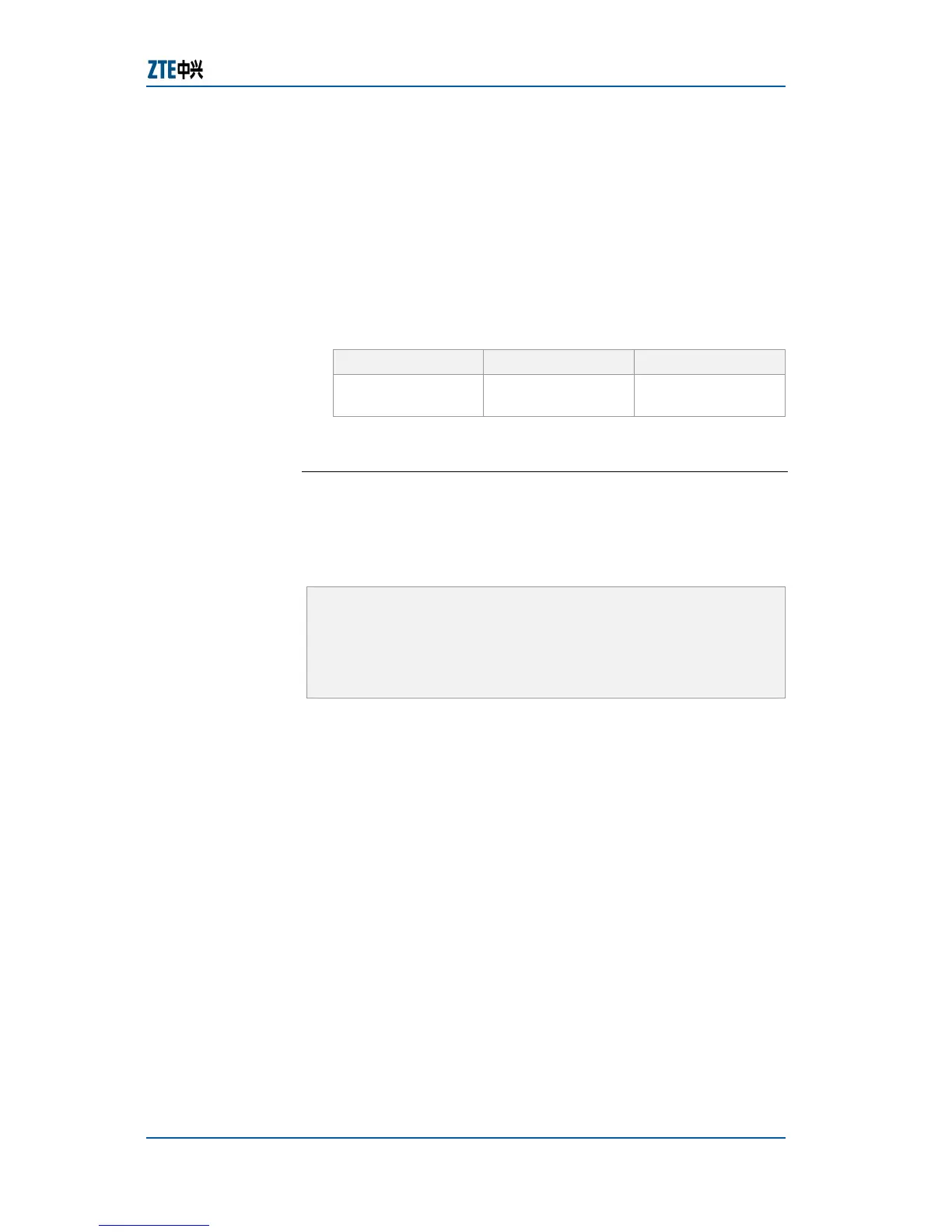Chapter 8 Access Service
Confidential and Proprietary Information of ZTE CORPORATION 209
Parameters Description:
f Continuous mode is continuous reload-mode, is using
same sample frequency in each sample time.
f Cpu mode is cpu control mode, is each time it finishes to
sample, cpu will generate a random sample frequency.
6. To clear sFlow configurations, use command set sflow
clear-config in global configuration mode. This is shown
in
Table 351.
TABLE 351 SET SFLOW CLEAR CONFIG COMMAND
Format Mode Function
set sflow clear-
config
global config This clear sFlow
configurations
Result: This clears sFlow configurations.
E
ND OF STEPS
sFlow has been configured on ZXR10 2920/2928/2952/5116-
FI/5124-FI.
In the following instance, it shows configurations of IP
addresses of sFlow proxy and collector, and it enables the
sample flow function on port 1.
zte(cfg)#set sflow agent-address 192. 168. 1. 1
zte(cfg)#set sflow collector-address 192. 168. 1. 2
zte(cfg)#set sflow ingress port 1 on frequency 20000
zte(cfg)#set sflow egress port 2 on frequency 20000
zte(cfg)#
Use command show sflow to view sFlow.
Result
Examples
