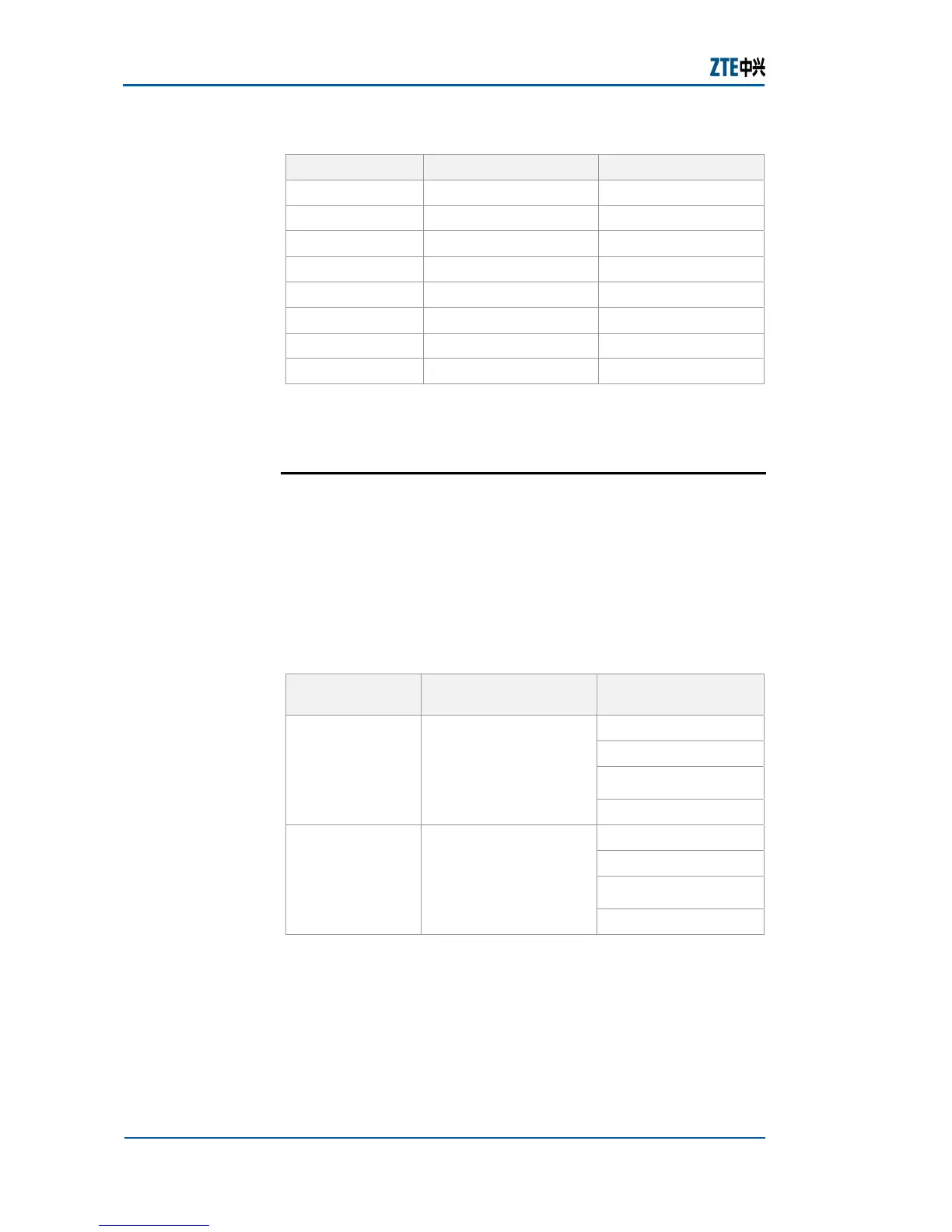ZXR10 2920/2928/2952
(V1.0) Access Switch User Manual (Volume I)
28 Confidential and Proprietary Information of ZTE CORPORATION
TABLE 11 CROSSOVER CABLE RJ45J’S LINEAR ORDERING
End A Cable Color End B
1 White-orange 3
2 Orange 6
3 White-green 1
6 Green 2
4 Blue 4
5 White-blue 5
7 White-brown 7
8 Brown 8
Optical Fiber
Each optical interface of ZXR10 2920/2928/2952 has two fibers
to send and receive data respectively.
Note: Ensure proper connection to TX and RX marks on panel.
There are two kinds of optical fibers, single-mode and multi-
mode optical fibers. Six types of optical fibers are available for
configuration, as shown in
Table 12.
TABLE 12 FIBER TYPES
Mode
Type of Connector to
Switch
Type of Connector
on the Peer End
FC/PC connector
SC/PC connector
ST/PC connector
Single-mode fiber
SC-PC connector
(square flat connector)
LC/PC connector
FC/PC connector
SC/PC connector
ST/PC connector
Multi-mode fiber
SC-PC connector
(square flat connector)
LC/PC connector
For fiber cabinet layout of cabinet, make sure to protect fibers
against any damages with plastic corrugated protection tubes.
Fibers inside protection tube should not entangle with one
another. They should be bent into a round shape at the
bending position, if any.
Labels at two ends of fiber should be clear and legible.
Meanings of labels should clearly reflect corresponding
Classification
Fiber
protection
