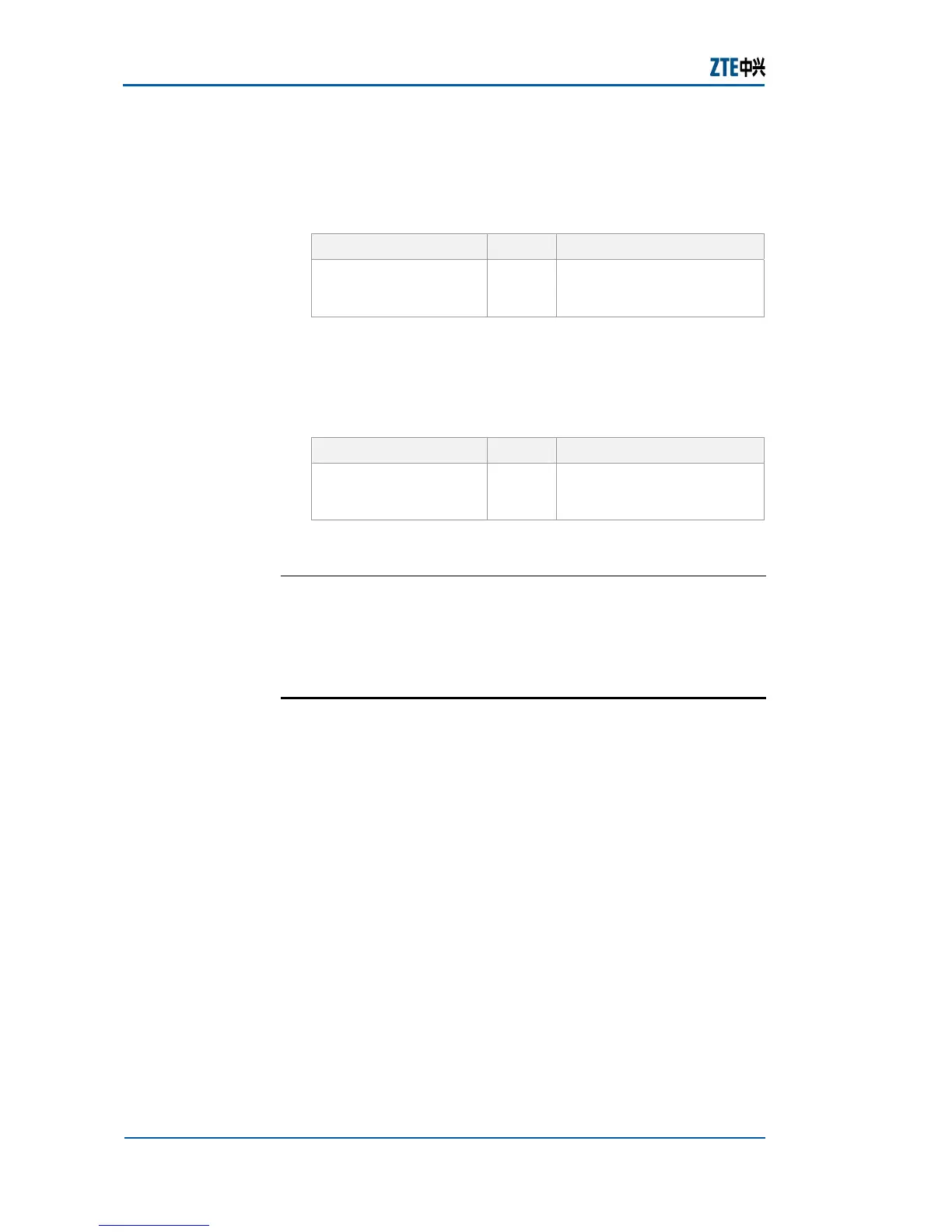ZXR10 2920/2928/2952
(V1.0) Access Switch User Manual (Volume I)
52 Confidential and Proprietary Information of ZTE CORPORATION
8. To copy a file, use command copy <source-
pathname><dest-pathname> in file system configuration
mode. This is shown in
Table 28.
TABLE 28 COPY COMMAND
Format Mode Function
copy <source-
pathname><dest-
pathname>
File
system
config
This copies a file
Result: This copies a file.
9. To format the FLASH memory, use command format in file
system configuration mode. This is shown in
Table 29.
TABLE 29 FORMAT COMMAND
Format Mode Function
format
File
system
config
This formats the FLASH
memory
Result: This formats the FLASH memory.
E
ND OF STEPS
File system operation of ZXR10 2920/2928/2952 is configured.
Configuring ZXR10 2920/2928/2952
as an TFTP Client
This topic describes the background TFTP server configuration.
To configure background TFTP server, meet the following
requirements.
Start TFTP server on the background host, and access
ZXR10 2920/2928/2952 as a TFTP client from the TFTP
server.
The following describes the background TFTP server
configuration taking tftpd as an example.
1. Run tftpd on the background host, and an interface as
shown in
Figure 22.
Result
Purpose
Prerequisite
Steps
