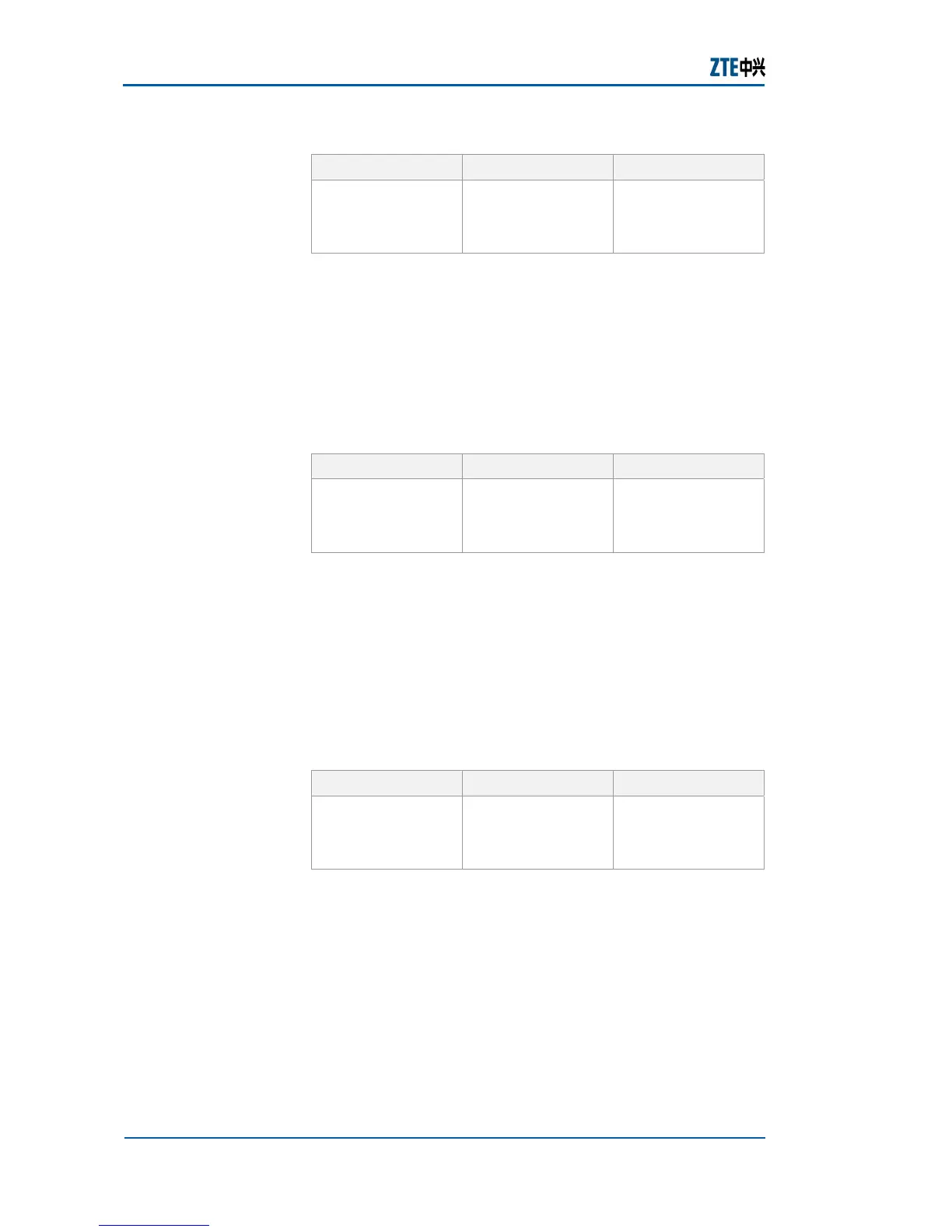ZXR10 2920/2928/2952
(V1.0) Access Switch User Manual (Volume I)
172 Confidential and Proprietary Information of ZTE CORPORATION
TABLE 279 RADIUS ISP SHAREDSECRET
Format Mode Function
radius isp
<ispname>
sharedsecret
<string>
nas config This sets shared
password
Result: This sets shared password.
Note: Shared password is used for data encryption between
RADIUS client and RADIUS server. Setting of shared
password must be consistent on the client and server.
8. To specify a default domain, use command radius isp
<ispname> defaultisp {enable|disable} in nas config
mode. This is shown in
Table 280.
TABLE 280 DEFAULT ISP DEFAULT ISP COMMAND
Format Mode Function
radius isp
<ispname>
defaultisp
{enable|disable}
nas config This specifies a
default domain
Result: This specifies a default domain.
Note: Only one domain can be specified as default domain in
system. System will send subscriber authentication
requests without domain name specified on RADIUS
authentication server in default domain.
9. To set full account of domain, use command radius isp
<ispname> fullaccount {enable|disable} in nas config
mode. This is shown in
Table 281.
TABLE 281 RADIUS ISP FULLACCOUNT COMMAND
Format Mode Function
radius isp
<ispname>
fullaccount
{enable|disable}
nas config This sets full
account of domain
Result: This sets full account of domain.
Note: When it is specified to use full account, RADIUS client
uses “username@DomainName” as subscriber name to
request authentication of RADIUS server. If it is not
specified to use full account, subscriber name will not
contain domain name.
10. To configure domain description, use command radius
isp <ispname> description <string> in nas config mode.
This is shown in
Table 282.
