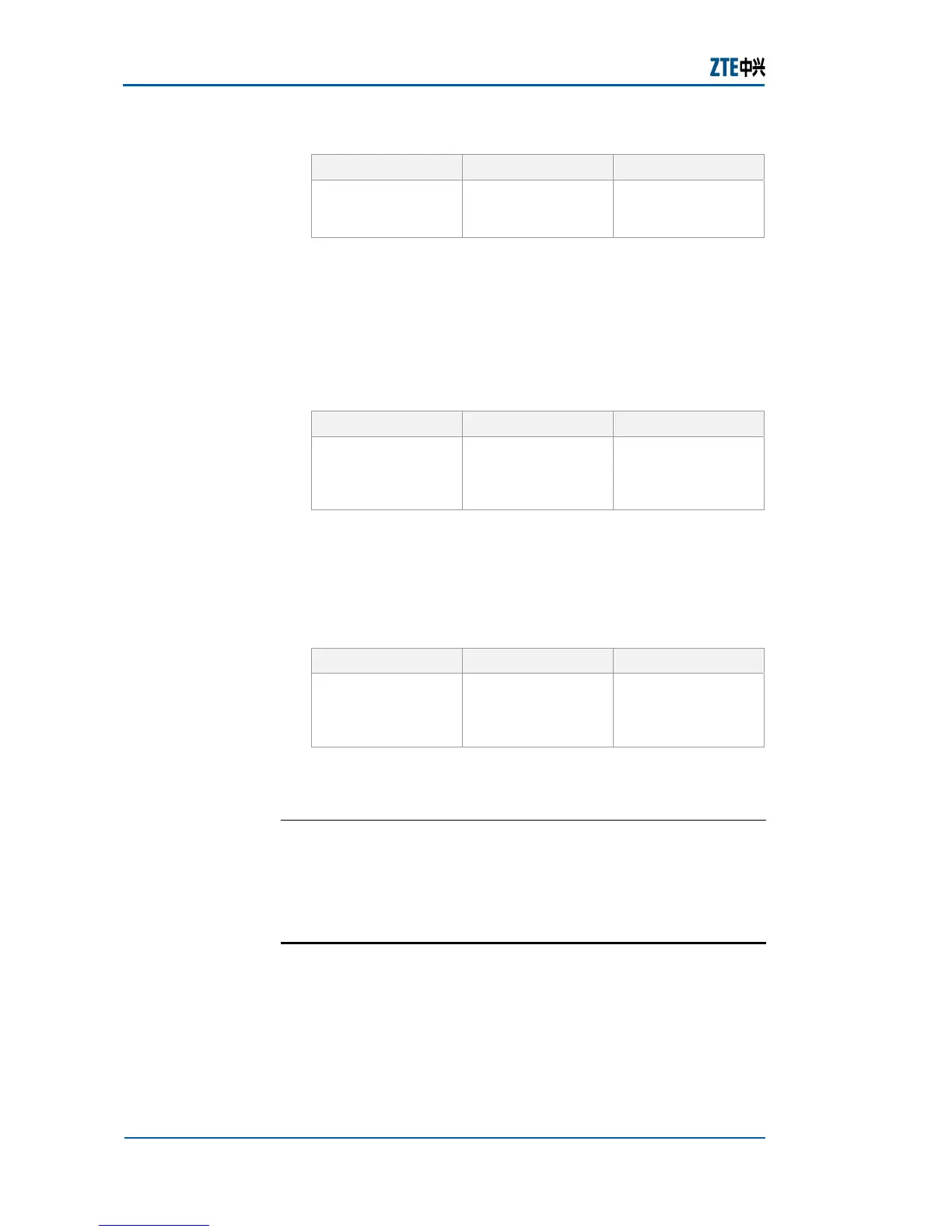ZXR10 2920/2928/2952
(V1.0) Access Switch User Manual (Volume I)
220 Confidential and Proprietary Information of ZTE CORPORATION
TABLE 367 CLEAR REMOTE ACCESS ALL COMMAND
Format Mode Function
clear remote-
access all
global config This deletes all IP
addresses that
allow remote access
Result: This deletes all IP addresses that allow remote
access.
4. To delete an IP address that allows remote access, use
command clear remote-access ipaddress <A. B. C.
D> [<A. B. C. D>] in global configuration mode. This
is shown in
Table 368.
TABLE 368 CLEAR REMOTE ACCESS IPADDRESS COMMAND
Format Mode Function
clear remote-
access ipaddress
<A. B. C. D>
[<A. B. C. D>]
global config This deletes an IP
address that allows
remote access
Result: This deletes an IP address that allows remote access.
5. To display Remote-Access configuration information, use
command show remote-access in global configuration
mode. This is shown in
Table 369.
TABLE 369 SHOW REMOTE ACCESS COMMAND
Format Mode Function
show remote-
access
global config This displays
Remote-Access
configuration
information
Result: This displays Remote-Access configuration
information.
E
ND OF STEPS
Remote-Access has been configured.
Remote-Access Configuration
Examples
Only allows network management user to access the switch from
10. 40. 92. 0/24 through Telnet.
Result
Example 1
