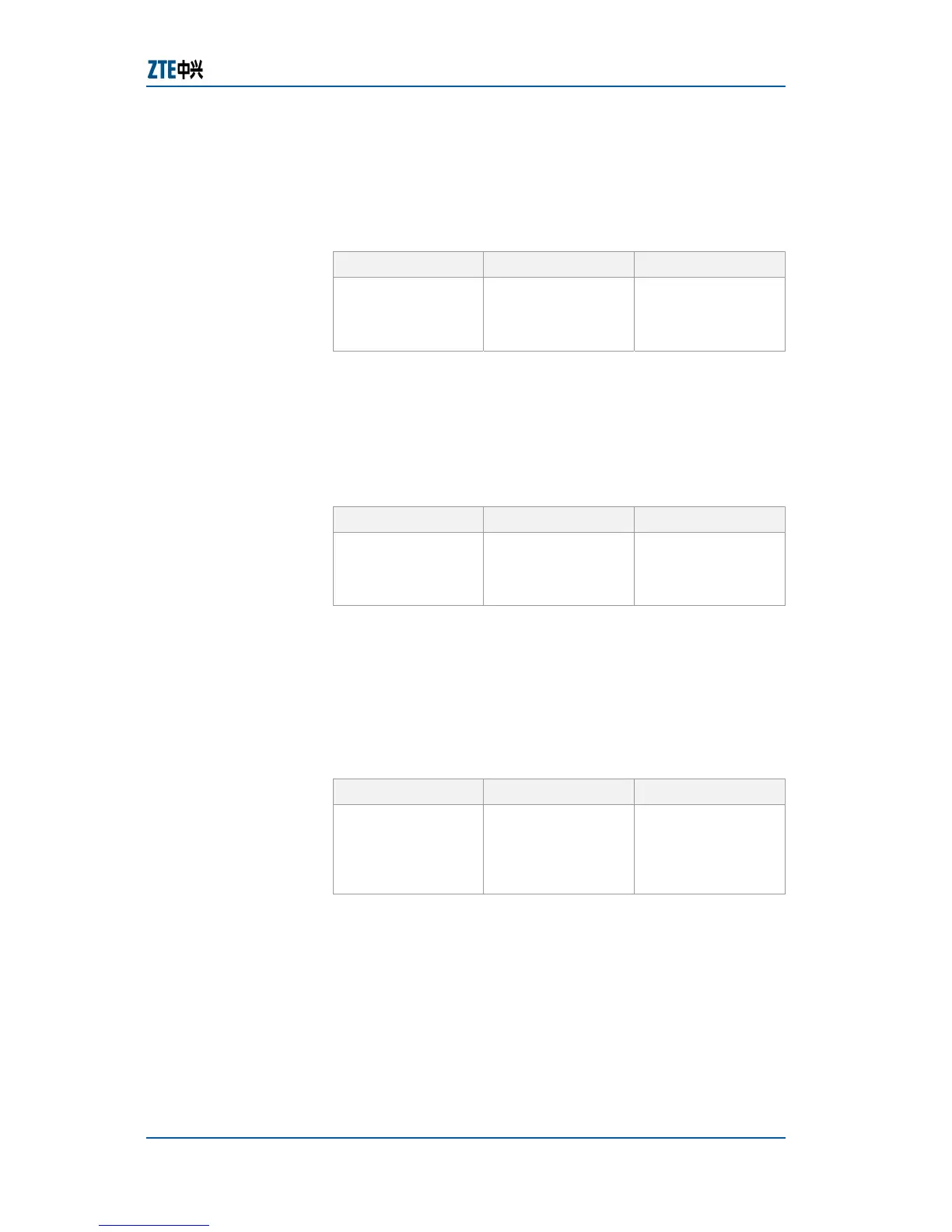Chapter 7 Service Configuration
Confidential and Proprietary Information of ZTE CORPORATION 135
6. To configure the policer counter of the flux monitor, use
command set qos policer <0-255> counter <0-15>
{enable | disable }in global configuration mode. This is
shown in
Table 203.
TABLE 205 SET QOS POLICER PARAMETERS COMMAND
Format Mode Function
set qos policer
<0-255> counter
<0-15> {enable |
disable }
global config
This configures the
promise speed of
flux monitor
Result: This configures the policer counter of flux monitor.
7. To configure the overspeed disposal of the flux monitor,
use command set qos policer <0-255> exceed-action
{no-operation | drop}in global configuration mode. This
is shown in
Table 203.
TABLE 206 SET QOS POLICER PARAMETERS COMMAND
Format Mode Function
set qos policer
<0-255> counter
<0-15> {enable |
disable }
global config
This configures the
overspeed disposol
of flux monitor
Result: This configures the overspeed disposal of flux
monitor.
8. To configure the ingress session rate of the flux monitor,
use command set bandwidth feport <portlist> ingress
session <0-3> rate <64-100000>in global configuration
mode. This is shown in
Table 203.
TABLE 207 SET QOS POLICER PARAMETERS COMMAND
Format Mode Function
set bandwidth
feport <portlist>
ingress session
<0-3> rate <64-
100000>
global config
This configures the
ingress session rate
of flux monitor
Result: This configures the ingress session rate of flux
monitor.
9. To configure the ingress session packet-type of the flux
monitor, use command set bandwidth feport <portlist>
ingress session <0-3> packet-type {unknowmulticast |
broadcast | unicast | multicast | MGMT | ARP | tcp-
control | tcp-data | udp | non-tcpudp} {enable |
disable}in global configuration mode. This is shown in
Table 203.
