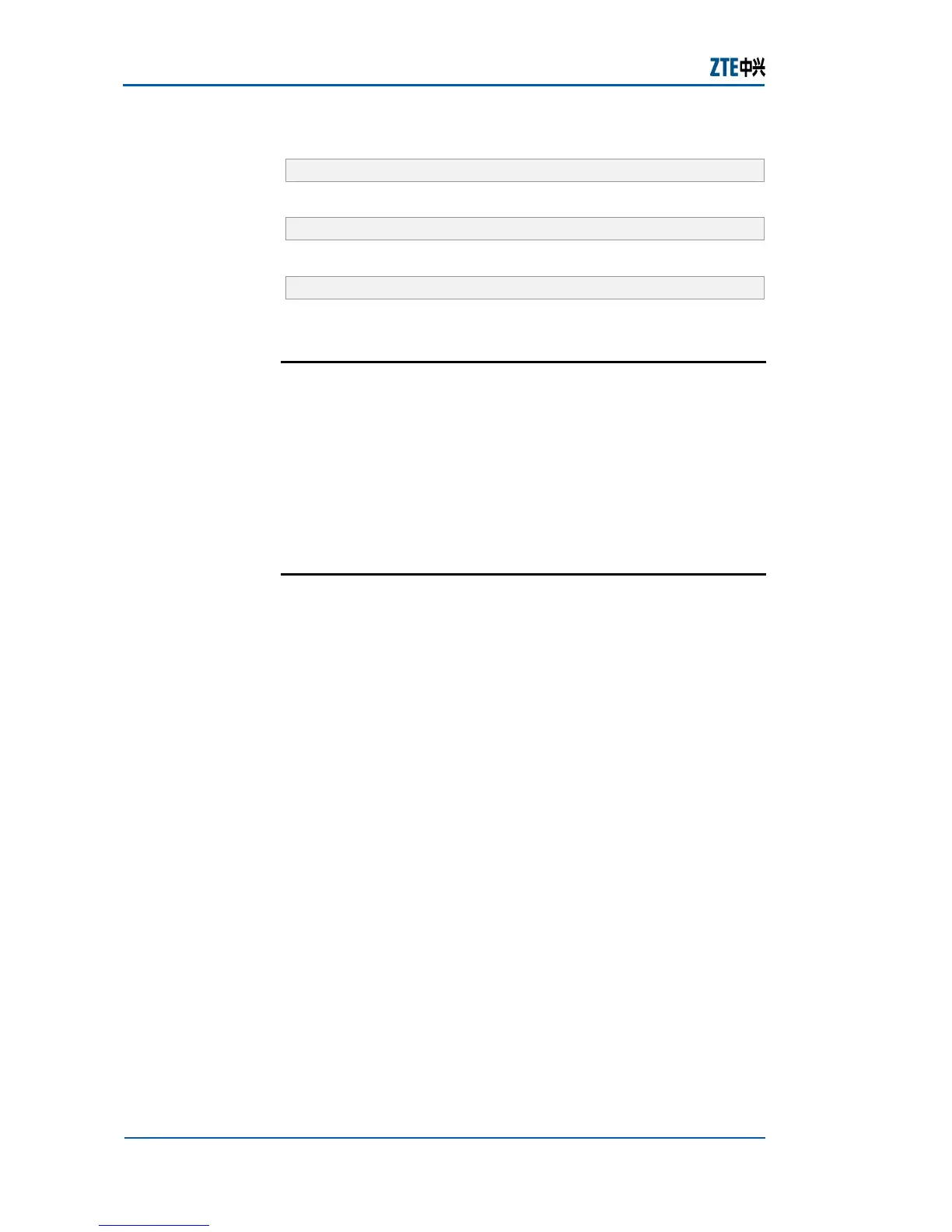ZXR10 2920/2928/2952
(V1.0) Access Switch User Manual (Volume I)
262 Confidential and Proprietary Information of ZTE CORPORATION
Set IP address of TFTP Server in cluster to 110. 1. 1. 2.
Cmdr. WYXX(cfg-group)#set group tftpsvr 110. 1. 1. 2
Set IP address of cluster SYSLOG Server as 110. 1. 1. 3.
Cmdr. WYXX(cfg-group)#set group syslogsvr 110. 1. 1. 3
Download version kernel. Z on member 4.
Membr_4. zte(cfg-tffs)#tftp commander download kernel. Z
Web Management Overview
ZXR10 2920/2928/2952 provides an embedded WEB server
stored in flash memory. It allows users to manage the switch
remotely using a standard WEB browser (give the advice that
the browser version should be above IE 4. 0, with a distinguish
rate of 1024*768) through the network.
Logging On Using Web
Management
This topic describes procedure to login web management of
ZXR10 2920/2928/2952.
To login to web management, meet the following requirements.
Enable the web through hyper terminal.
ZXR10 2609/2818S/2826S/2852S supports web server. It
allows users to use standard web browser. Internet
Explorer 4. 0 is required for the access of web management.
To login to web management of switch, perform following steps.
1. To use web management interface, open a web browser and
enter IP address of switch as shown in
Figure 44.
Web
Management
Description
Purpose
Prerequisites
Steps
