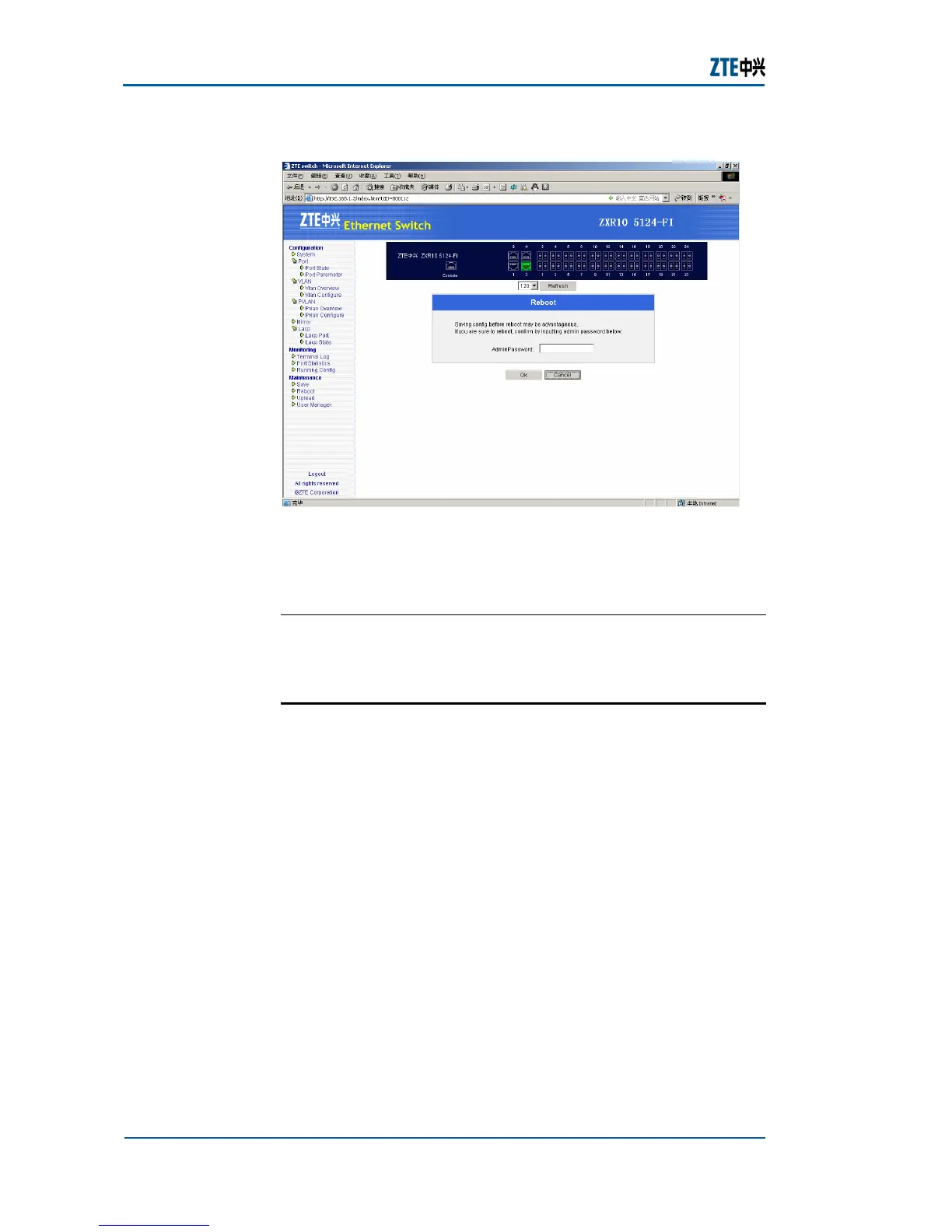ZXR10 2920/2928/2952
(V1.0) Access Switch User Manual (Volume I)
286 Confidential and Proprietary Information of ZTE CORPORATION
FIGURE 69 REBOOT
2. Input the password of admin in the text column, then click
OK to reboot the switch, or click Cancel to give up
rebooting.
E
ND OF STEPS
This reboots the switch.
Uploading a File
This topic describes the uploading of file.
For the configuration of file uploading, perform the following
steps.
1. Click the catalog tree in the left of the system main page
Maintenance > Upload to open the file upload page, as
shown in
Figure 70.
Result
Purpose
Steps
