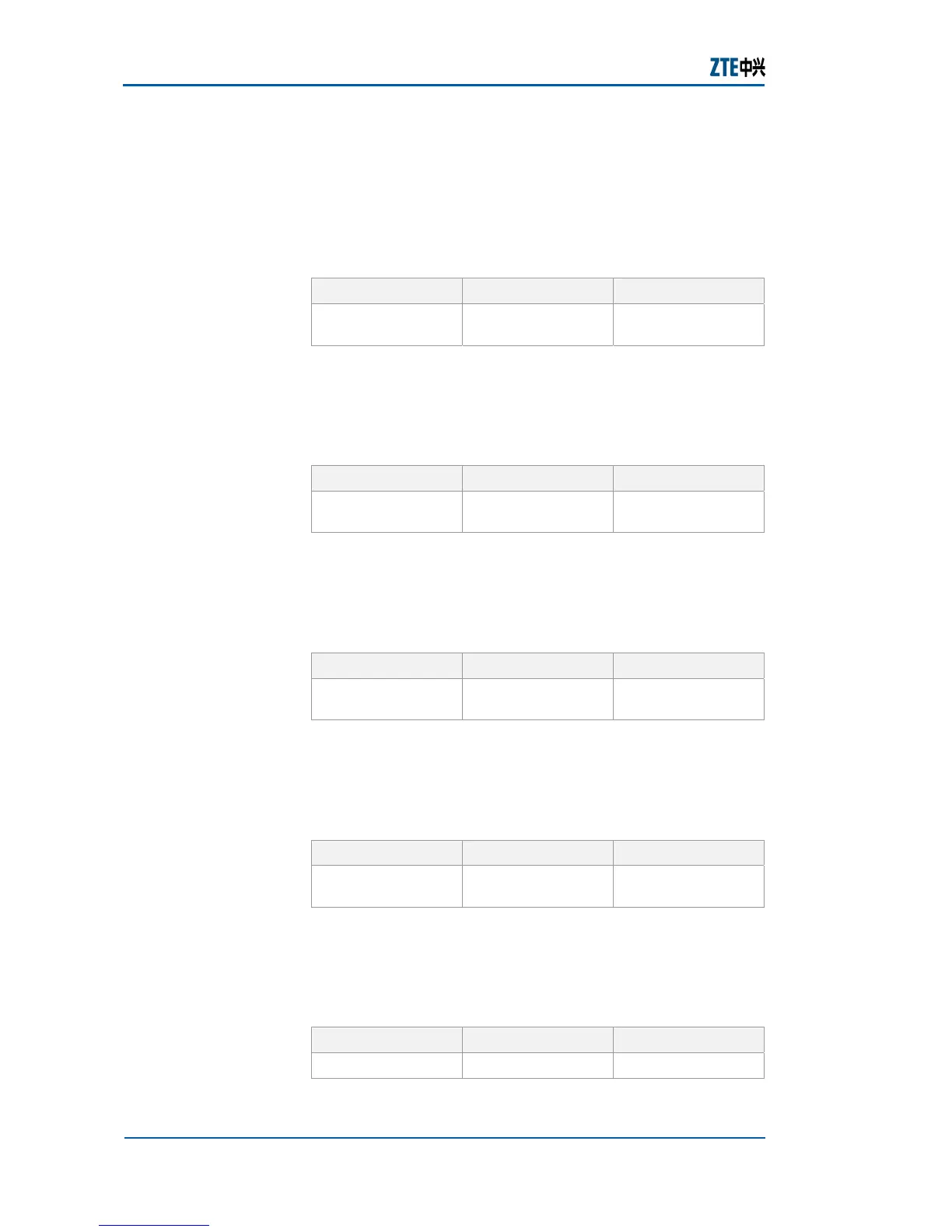ZXR10 2920/2928/2952
(V1.0) Access Switch User Manual (Volume I)
230 Confidential and Proprietary Information of ZTE CORPORATION
console only after the system is started. In general,
there is a delay of several minutes.
9. To delete a community name, use command clear
community in SNMP config mode. This is shown in
Table
380.
TABLE 380 CLEAR COMMUNITY COMMAND
Format Mode Function
clear community SNMP config This deletes a
community name
Result: This deletes a community name.
10. To delete a view name, use command clear view in SNMP
config mode. This is shown in
Table 381.
TABLE 381 CLEAR VIEW COMMAND
Format Mode Function
clear view SNMP config This deletes a view
name
Result: This deletes a view name.
11. To delete a group name, use command clear group in
SNMP config mode. This is shown in
Table 382.
TABLE 382 CLEAR GROUP COMMAND
Format Mode Function
clear group SNMP config This deletes a group
name
Result: This deletes a group name.
12. To delete a user name, use command clear suer in
SNMP config mode. This is shown in
Table 383.
TABLE 383 CLEAR SUER COMMAND
Format Mode Function
clear suer SNMP config This deletes a user
name
Result: This deletes a user name.
13. To delete a trap, use command clear host in SNMP
config mode. This is shown in
Table 384.
TABLE 384 CLEAR HOST COMMAND
Format Mode Function
clear host SNMP config This deletes a trap
