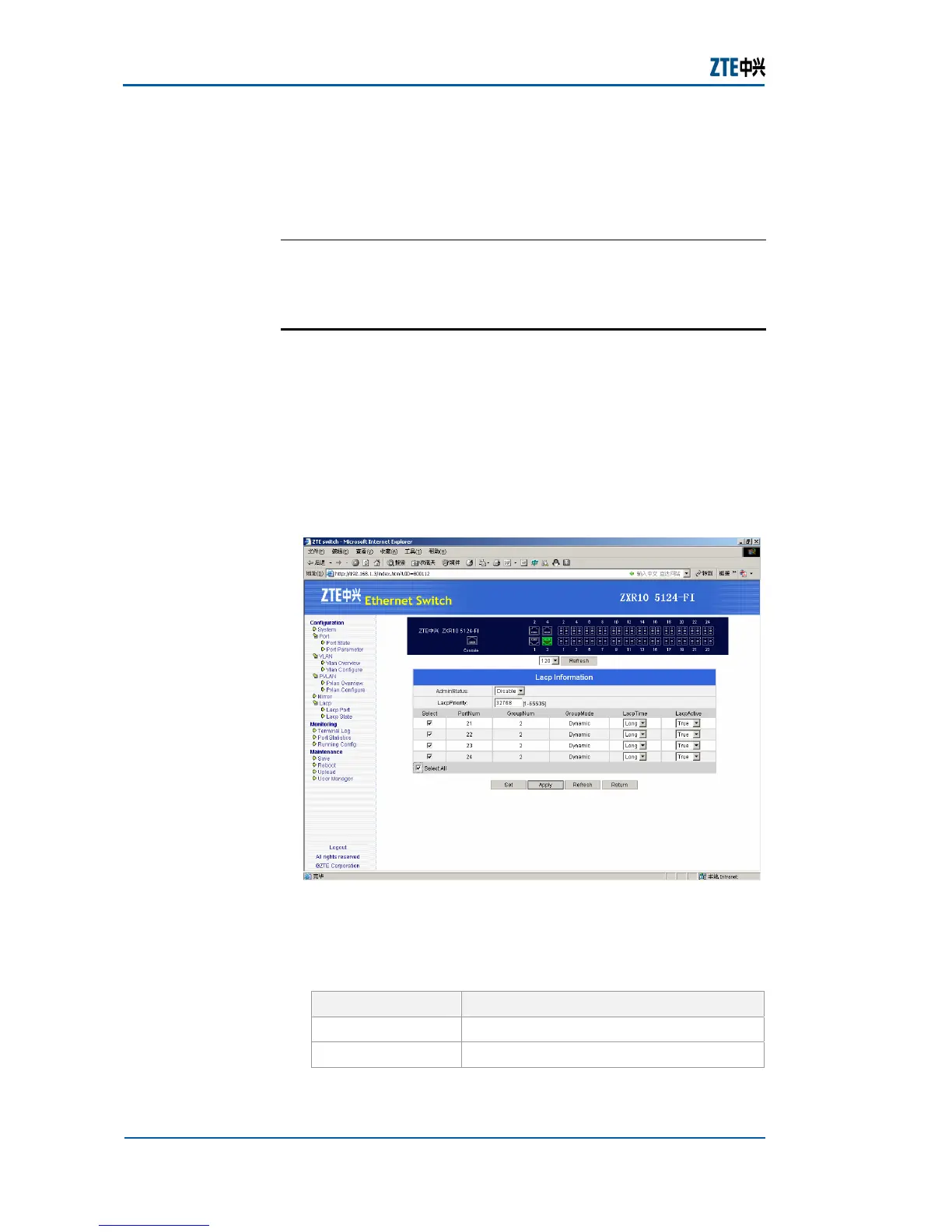ZXR10 2920/2928/2952
(V1.0) Access Switch User Manual (Volume I)
278 Confidential and Proprietary Information of ZTE CORPORATION
5. Configure destination and source port of egress port mirror,
then click Apply button to submit.
Result: This configures destination and source port of egree
port mirror.
E
ND OF STEPS
Mirroring management has been configured.
Configuring LACP Management
This topic describes the configuration of LACP management.
For the configuration of LACP management, perform the
following steps.
1. Click catalog tree in the left of the system main page
Configuration > Lacp > Lacp Port to open LACP basic
attributes page, as shown in
Figure 61.
FIGURE 61 LACP BASIC ATTRIBUTE
f This page includes LACP basic information as shown in
Table 433.
TABLE 433 LACP BASIC INFORMATION DETAIL
Parameters Description
Admin Status LACP enable status
Lacp Priority LACP priority
f Information of assembling port is shown in Table 434.
Result
Purpose
Steps
