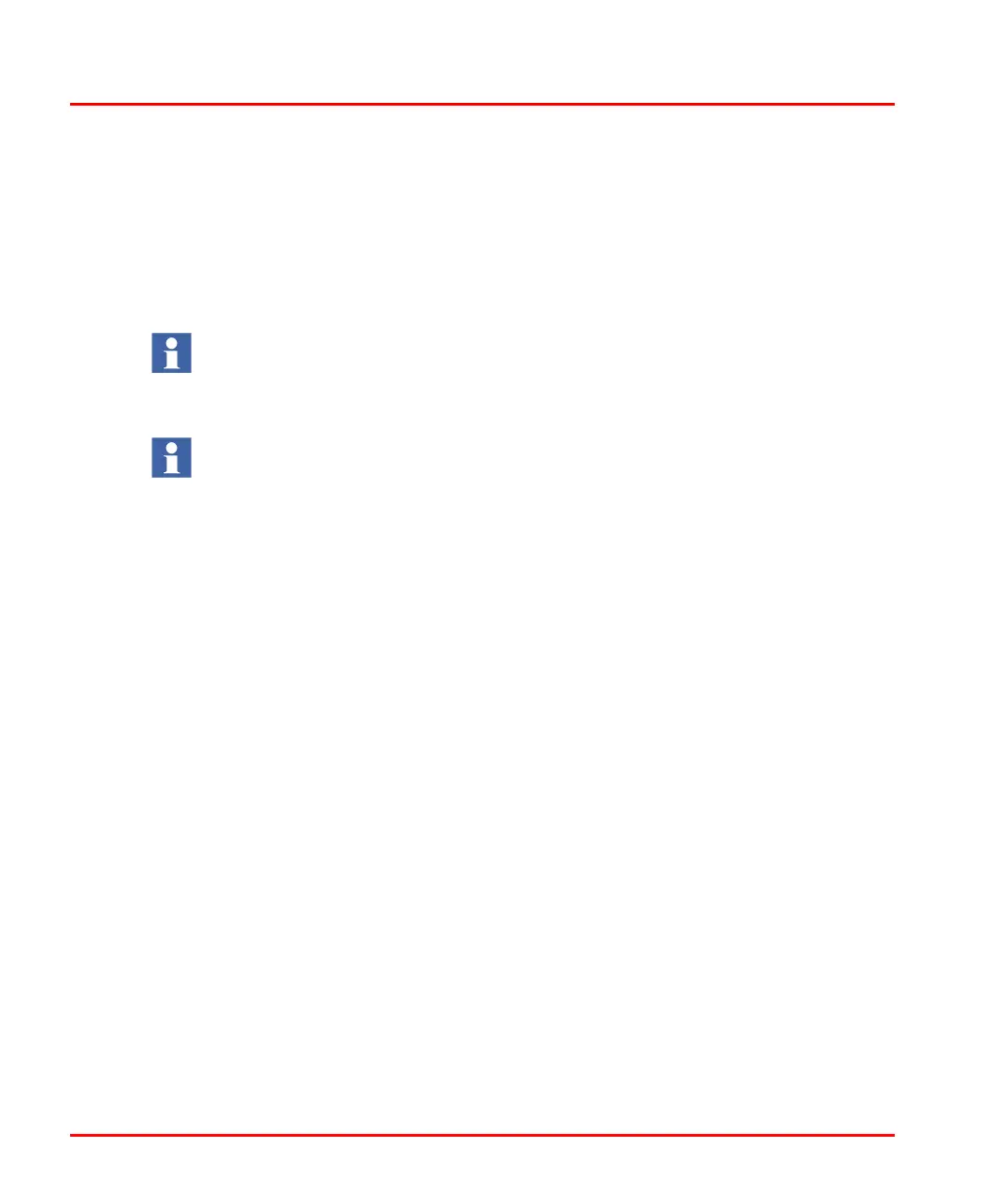I/O Settings Section 3 Device Import Wizard
78 9ARD000014-600 A
• Manual channel creation - Execute the following steps to create I/O channels
through manual conversion:
a. Select the required connection in the tree
view. The corresponding details
are displayed in the right hand section of the window.
b. Enable Manual Bit Mapping.
This in turn enables Customize Input and
View and Customize Output and View.
If the I/O connection has only input area, then only Customize Input and View
is enabled. If the I/O connection has only output area, then only Customize
Output and View is enabled. If the I/O connection has both input and output
area, then both buttons are enabled.
If the number of bytes, chosen as per the rule are unavailable, then the wizard
does not create any channels of the chosen data type.
c. Depending on the requirement, click Customize Input and View and/or
Customize Output and View.
After Step c, depending on whether the channels are Digital or Analog
channels, proceed to either of these:
– Customizing Input and Output for Digital Channels
on page 91
– Customizing Input and Output for Analog Channels on
page 94
