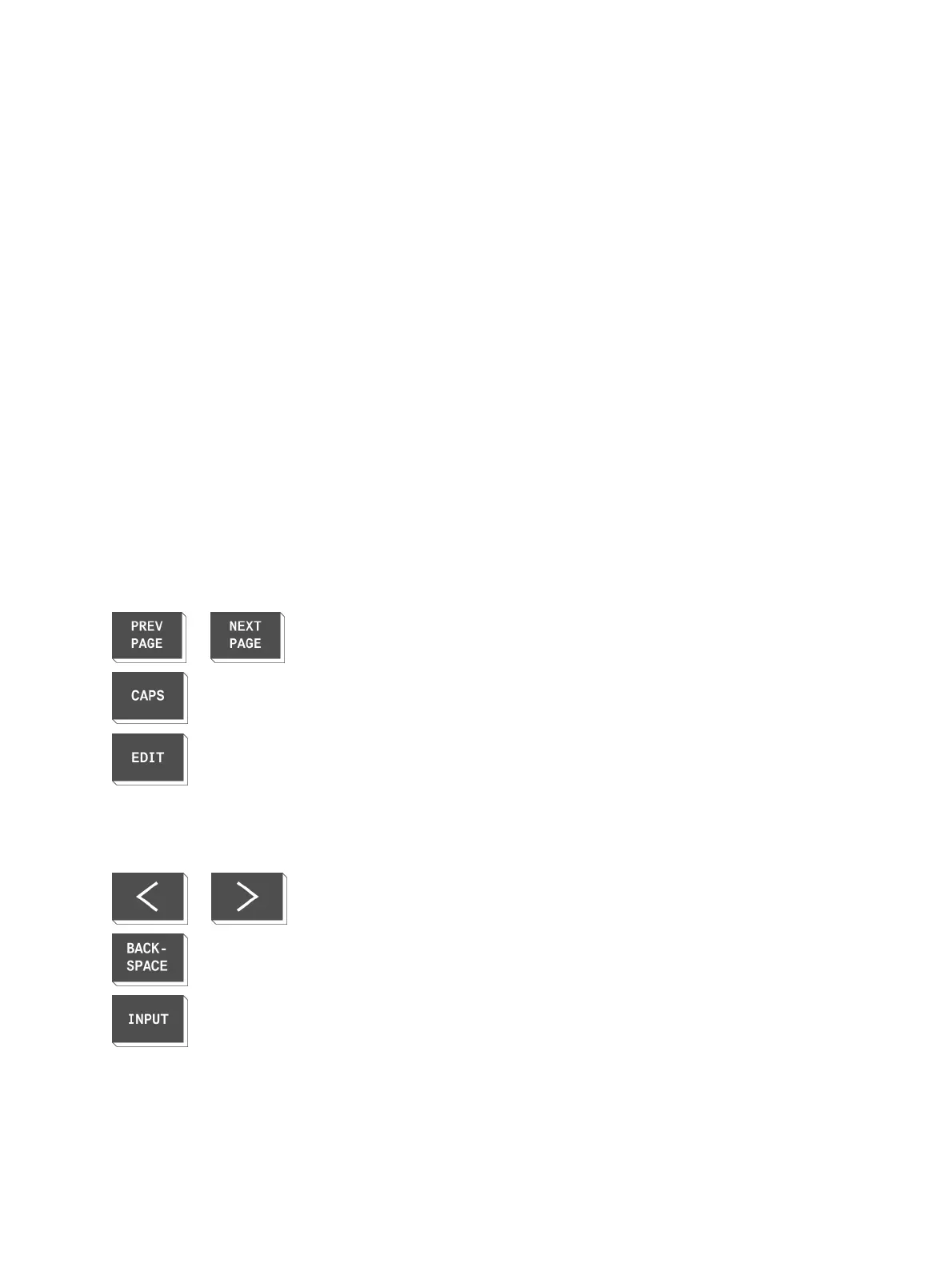146 AO2000 CONTINUOUS GAS ANALYZERS | OI/AO2000-EN REV. B
Text entry
Entering text
When text, such as measurement components or user names, is to be en-
tered an image of the numeric keypad appears on the screen.
The following characters are shown using a total of four pages:
• Letters A to Z and a to z
• Special characters * ( ) % & : < > / and blank
• Digits 0 to 9 . −
Each character is accessed using the key in the corresponding position on
the numeric keypad. Examples:
Letters: A L t Blank or space character
Key: 7 – 2 9
An input line appears at the lower edge of the screen for new text to be en-
tered or existing text to be modified.
Text is entered and modified in two ways:
• The operator enters text in the input mode.
• The operator modifies already entered text in the edit mode.
Softkeys in the input mode
The softkeys in the input mode have the following functions:
The PREV PAGE and NEXT PAGE keys allow the operator to move to the
previous or next keypad page.
The CAPS key allows the operator to switch between upper- and lowercase
letters.
The EDIT key allows the operator to switch into the edit mode.
Softkeys in the edit mode
The softkeys in the edit mode have the following functions:
The two arrow keys allow the operator to move the cursor left and right in
the entry line.
The operator can use the BACKSPACE key to delete characters to the left of
the cursor (as in a PC keyboard).
The INPUT key allows the operator to change to the input mode.
