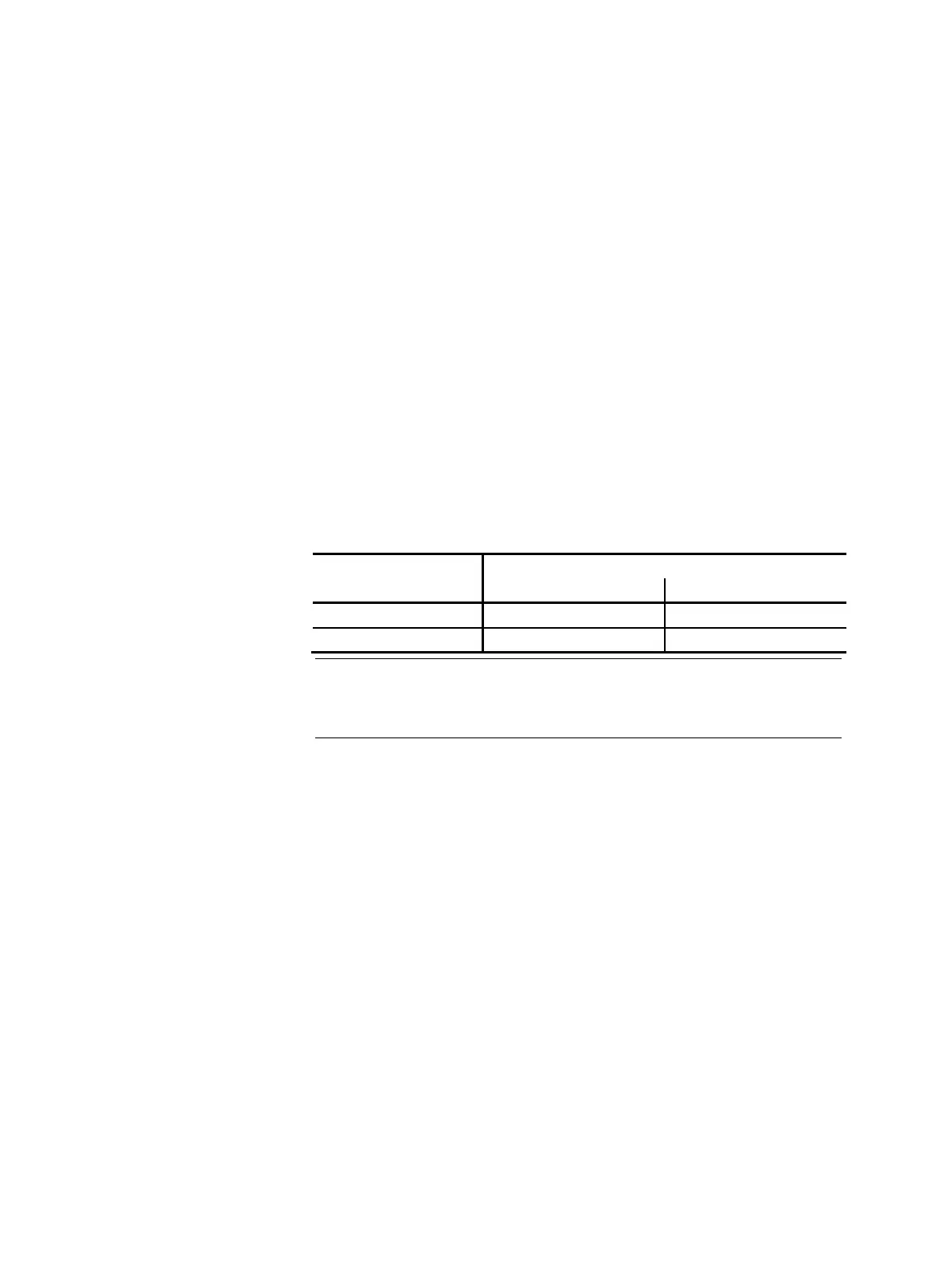AO2000 CONTINUOUS GAS ANALYZERS | OI/AO2000-EN REV. B 151
User interface priority
Note: The user interface is designated using the acronym "HMI", which stands
for "human machine interface".
User interfaces
The AO2000 series gas analyzers have several user interfaces:
• The local operation user interface is the display and control unit on the
gas analyzer ("local HMI").
• The remote operation user interface is a PC running the "AO-HMI" soft-
ware ("remote HMI"). For detailed information on remote operation, see
the "AO-HMI" technical bulletin.
HMI priority
A gas analyzer (or more accurately an analyzer module) can only be operated
via one HMI.
The password hierarchy controls which HMI has or retains priority for opera-
tion (refer to the following table). As a rule, the HMI with the level n+1 pass-
word has priority over an HMI with the level n password. An exception is the
local HMI with level n password which has priority over a remote HMI with a
level n password.
1st user: 2nd user:
Remote HMI receives … Local HMI receives …
Remote HMI level n Priority with level n+1 Priority with level n
Local HMI level n Priority with level n+1 –
NOTE
If a second user with an HMI receives priority over another HMI, all first user
input not confirmed with the ENTER key is lost and processes in progress
(e.g. calibration) will be stopped.
Specifics for manual calibration
Manual calibration runs at level 0, thus no password is needed. It is protect-
ed in the following manner from being stopped by another HMI:
On entering the Calibrate menu the level 1 password is automatically
assigned. Therefore, any other HMI must at least enter a level 2 password in
order to assume priority for operation. In this event the calibration run
would be stopped.
