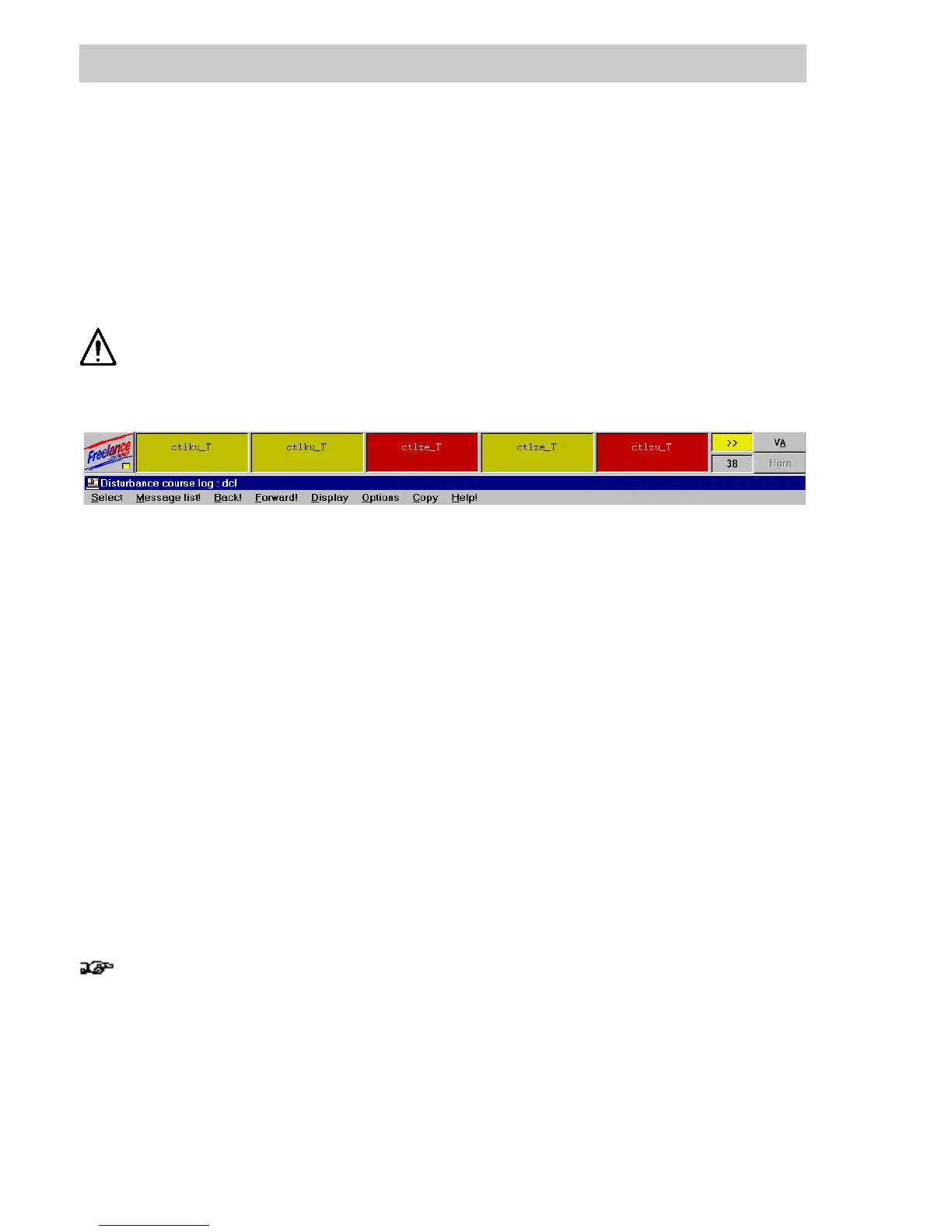Section B Messages and Hints
B-6
B 1.1 Display of the message line during operation
The message line is always visible in DigiVis. Thus the operator at the operator station can
immediately ascertain incorrect behavior in the process and take appropriate action.
The message line contains fields for the display of messages and buttons for acknowledging
messages in the message line and for selecting items on the hint list. It also contains a field for
displaying an overflow of the message line and the number of all messages contained in the
message list.
Depending on the configuration of the type of acknowledgment, the display of the mes-
sage line changes. For visual acknowledgment the VA button is displayed on the right
and for normal acknowledgment the A button is displayed.
F
REELANCE This button is active if messages arrive for which hints are configured.
This also applies to the arrival of special hint messages. The hint list can
then be displayed.
Message fields Messages which arrive are displayed in these fields. A maximum of five
messages can be displayed in the message line.
The display in the message field contains two lines. The first line contains
the tag name of the loop, and the second line the configured message
text.
>> This field is designated the overflow field. The area has a yellow back-
ground if there are more messages than can be displayed in the message
line. The number below this indicates the total number of messages.
VA The displayed messages are acknowledged. This is a visual acknowl-
edgment only; the number of messages is not affected by this.
A The displayed messages are acknowledged normally. The number of
messages is updated if necessary.
When a message is selected in the message line, the appropriate
faceplate is called up for operation.
HORN Switch off the field and/or control room horn.
vd0210us.bmp